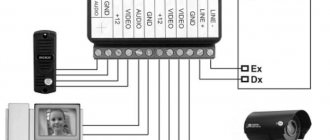Today, there are many methods and high-tech devices that allow you to independently install a convenient, modern and multifunctional video surveillance system at home. But, in order for the result to meet all expectations, the creator first needs to decide on the characteristics of the system; we will consider them in this article:
- The number of objects that will be monitored;
- Number of cameras (using one camera you can simultaneously monitor several objects at once);
- Distance from cameras to observed objects;
- Models of video cameras and their location;
- Method of organizing video surveillance (remote, local);
- Type of video camera location (hidden, open);
- Video archive storage time, etc.
Number of observation objects
If we talk about the number of objects that fall under video surveillance, then it all depends on the number of places on your site (in a house or in a country house) in which unauthorized entry can potentially be expected. The list can also include other objects that it is desirable to control for some other reason. Some people limit themselves to installing one video camera at the entrance to their home. Someone, on the contrary, installs video surveillance around the entire perimeter of a suburban area. The number of controlled objects depends both on the needs and on the degree of fear of the owners for the safety of their property.
Denispnt FORUMHOUSE member
Don't forget about the “face control zone”. It is imperative to place a camera in the place where the alleged attacker will appear in close-up.
It is advisable to hide the camera located at the entrance to the house. To do this, you can use the visor design. If the device is installed correctly, it will be protected from the influence of intruders who have entered the territory but have not yet hit the camera.
If it is impossible to hide the camera for technical reasons, then you can purchase a device with anti-vandal design. These are the kind of cameras that are desirable to be installed on the street.
Video signal processor
DSP (video signal processor) - converts electronic charges received from the CCD matrix into a digital format, which is suitable for broadcasting to monitor screens or recording. The processor processes electronic charges from each pixel separately, in real time, by analyzing, determining the best exposure time, and adjusting the frame. Thus, the formation of the output image occurs partially from each pixel, under individual illumination conditions, with further connection into a single picture.
Determining the number of cameras
The number of cameras in the system depends on the size of the area under surveillance.
Lastcorsair FORUMHOUSE member
The number of cameras depends only on your needs - what exactly you will watch. If the perimeter of the house means on each wall (in the corners). If the general overview of the site is on one of the pillars, etc.
The layout of the site, on which all buildings and observed objects are indicated on a scale, will help you accurately determine the number of cameras. Knowing the angle of image capture by video cameras, you can combine this data with a visual layout (it can be easily drawn on your own) and determine not only the number of cameras, but also their locations.
Connection diagram for analogue video surveillance system.
A BNC adapter is attached to the coaxial cable on both sides.
But experts strongly do not recommend doing this.
Step six. The central wire must be copper. Power can be supplied to the devices using any connecting cable, but you need to remember that it must be powerful enough, since the entire system will receive power from it.
Installing a camera indoors should not exceed 4 m, otherwise it will be difficult to see anything. In this case, the image will be overexposed.
Distance from camera to DVR
Cameras installed in home video surveillance systems are powered from a network with a voltage of 12 Volts (DC current) and a voltage of 14 Volts (DC current). As part of modern video surveillance systems, there are also devices connected to a 220 Volt network (alternating current), but they are more suitable for large protected objects, and they should not be considered as an option for a home video surveillance system.
A significant distance of the video camera from the power source leads to a voltage drop at the input to the consumer. Therefore, in order to make a video surveillance system, you should pay special attention not only to the calculation of a suitable power supply, but also to the correct choice of cable for powering and transmitting the video signal. And for this it would be nice to listen to the important commentary of a specialist:
Denispnt FORUMHOUSE member
I recommend using 12 Volt power if the distance from the cameras to the recorder is no more than 50 meters. In this case, you can lay special combined cables, which will save money and time for laying routes. 220 Volt power supply will have to be used for routes longer than 50 meters. If the combined cable is not suitable (coaxial interference is possible), it would be better to run a separate power line and a separate video line. If the length of the routes is more than a hundred meters, I advise transmitting video over twisted pair, and running the power at 220 volts. Naturally, you need to understand that the power supply must be backup.
In order to ensure continuous video recording in conditions of an unplanned power outage, it is necessary to select power supplies that can switch to battery power in the absence of voltage in the general network. We are talking about special redundant power supplies used in home video surveillance systems.
Backup power must be provided not only to all video cameras, but also to the DVR. The power of the power supply must correspond to the total power (Watts) of all consumers connected to it.
Considering the unevenness of the voltage drop depending on the distance of the camera, the most reliable power supply will be a device that has the ability to regulate the voltage. Using such a unit in combination with a household voltmeter, you can easily obtain the required value at the input to the consumer.
Video description
How to assemble a set of video surveillance cameras with your own hands
To install video cameras in a private house, reliable fastenings are used to prevent vibration of the devices from the effects of wind.
Step 3. Installing the DVR and connecting cameras
It is preferable to purchase a DVR with the PoE (Power over Ethernet) option - it will provide power to the cameras without laying a separate power supply cable.
The main condition for the correct connection of cameras to the recorder: do not mix up the wires and connectors. The DVR is installed in a room with good ventilation to prevent overheating of the device. The power connection starts with the recording device, then the cameras are connected.
If there is no PoE device in the recorder, the connection rules are followed: plus to plus, minus to minus. All connections and connectors are protected from external influences by junction boxes.
Step 4. Hardware setup
The final stage of installing a video surveillance system for an individual home will be its configuration.
Installation and configuration of a video surveillance system Source znaj.ua
Video system adjustment algorithm:
- Displaying the date and time on each device, checking compliance with the time zone on the router.
- Formatting hard drives using the web interface, recorder and IVMS program.
- Setting up video cameras for optimal tilt and rotation angles to cover the maximum observation area.
- Setting up video recording in a DVR client program that ensures coordinated operation of a large number of cameras from one computer device.
- Debugging remote viewing of cameras from cloud services or searching in a browser by IP address.
It is important to know how to install video surveillance on your own the first time without making common mistakes. Preliminarily analyze them based on the experience accumulated in this area:
- inaccurate calculations due to incorrectly measured distances between the recorder and cameras, resulting in incorrect cable selection;
- selection of a power source of insufficient power;
- using a hard drive with a capacity inappropriate for the scale of information being transferred.
Debugging remote viewing of cameras from cloud services or searching in a browser by IP address Source harberthomesystems.com
Choosing a video camera
Some people may be faced with the question of choosing between analog, WI-FI and IP cameras. Considering the main advantages of the latter, most experts recommend creating home video surveillance systems that are initially equipped with digital equipment.
lambada FORUMHOUSE member
Currently, IP cameras have become cheaper, and it would be reasonable to build a system based on them. Pros: ease of installation and ease of communication, since both the video signal and power can be supplied over cheap UTP twisted pair cable. That is, in this case we save significantly on laying communications. Well, again, IP cameras do not require a video capture card, the software is available in a free version, and the server can be assembled inexpensively. All this can be easily equipped with a UPS that will power both the server and the cameras. The result is an inexpensive, fault-tolerant and high-quality system with simple setup, demonstrating the high quality of the resulting image.
About cameras that transmit signals using WI-FI: read the advice of a specialist who professionally installs video surveillance systems.
Denispnt member of FORUMHOUSE
Wi-Fi in CCTV systems is EVIL! I advise you not to use or design such systems. They demonstrate poor resistance to interference, zero control of signal reception, and equipment freezes during operation. In addition to everything, Wi-Fi is now accessible to almost any student. But such a system still cannot be done without laying power cables.
In order for the video camera to clearly record the situation near the observed object at any time of the day (especially in the absence of external lighting), the device must be equipped with infrared illumination.
IP cameras equipped with a motion sensor can save recording hard drive space and your energy costs by only recording when motion is detected. They can operate in various modes (including continuous recording mode).
Main components
Components of a video surveillance system with one camera
Necessary elements of the system:
- IP cameras - the device captures the image and compresses the signal in the format that is used to transmit data on the Internet - the TCP / IP protocol. The video image in this form can be directly transmitted via an available Internet connection to a computer, digital video recorder, or mobile phone.
- Server – system control unit. It requests an image, transmits data, records and saves. The server can run as an application on standalone hardware or in a virtual environment.
- Cables – system components are connected using twisted pair or Ethernet cables.
- Software – free or commercial software. The software provides tools to perform monitoring and recording. Paid software provides more options: unlimited archive storage, integration with other subsystems, license plate recognition, etc.
A standard web browser allows you to view camera images. However, to manage multiple devices, it is worth installing special software.
DVR and hard drive
The DVR is used in both local and remote (combined) video surveillance systems. The latter allow you to simultaneously receive a video image on the screen of a remote computer or mobile device via an Internet connection. You can use a small computer or laptop as a DVR. But given the high power of these devices, we would recommend purchasing special low-current equipment designed for home video surveillance systems.
If you use a 3G modem to transfer data to a remote device, then the computer will be a bad assistant in this case.
Maksimus52 member FORUMHOUSE
On a PC with network access through a mobile operator (with 3G modems), a connection failure often occurs, which cannot be restored without user intervention.
A special DVR should be purchased in such a way that the number of its channels corresponds to the number of video cameras in your system.
If the system will use several cameras, and the recorder has only one network input, then the connection of the cameras and the video recorder must be made through a POE switch (Switch, also called a hub), which can simultaneously serve as a power supply for the video cameras.
If you decide to install a combined video surveillance system, then a DVR that supports P2P technology is exactly what you need. It will allow you to simultaneously record and monitor an object via the Internet. Remote monitoring will be carried out without connecting to a static IP address and without the need to perform complex settings on your home router. For these purposes, software offered by the device manufacturer and a special service are used. Some call the P2P service cloud, but this is not entirely true, since the system does not allow storing, but only viewing information from video cameras through various devices.
Denispnt FORUMHOUSE member
The method is P2P “cloud”. The cloud does not require a “white” IP. For it, the usual dynamic one, which we use in modems of cellular operators, is sufficient. The DVR interacts with the corresponding website and the user, knowing the unique ID number of the device, connects to it through this website. It is clear that in this case the registrar MUST support this service. NOTHING IS STORED IN THE “CLOUD”! This service acts only as a free communication scheme. All information is written only to the registrar! From there you can watch the recording or download it to your computer or tablet.
To record, we just have to choose a reliable hard drive. The larger its capacity, the longer it will produce continuous recording. If you have more than 2 cameras installed, then it is advisable to choose a disk with a capacity of at least 1 Terabyte. The features of its connection to the DVR will depend on the design of the latter.
If you don't intend to monitor locally, you will still need to connect a monitor to the device to set up the DVR.
Equipment selection criteria
Equipment is selected based on the assigned tasks, financial and technical capabilities.
Construction of a video surveillance system includes one more requirement - efficiency. To maintain a balance between reliability and cost, consider:
- Access to the database if you plan to store a large amount of data. All other advantages - easy access, simple controls - do not matter.
- Resizing – reducing the size allows you to increase the size of the archive. But to ensure that viewing later does not cause difficulties, you need to use a scheme that allows you to change the dimensions while viewing.
- Free access to a surveillance camera is a must.
- Security – access to structure elements is password protected. The IP camera encrypts the signal before transmission to the recorder.
- Creating an archive - if transferring to an archive is difficult, the system is no good.
You also need to pay attention to the options. For example, the analytics option is useful for a store owner, and the ability to mark frames and frame-by-frame playback is useful for a security guard.
Router
The ideal conditions for organizing remote video surveillance are the availability of fiber optic Internet. In most cases, such technological advances can only be used in urban apartments. There is no reliable high-speed Internet in suburban villages. Therefore, you will have to choose a router (router) that supports 3G (4G) modems and has LAN ports.
True, with this connection method there are several very important nuances.
DgafTLT member of FORUMHOUSE
Here you need to be sure that the mobile operator’s network will be able to reliably transmit the video stream from the camera. The router must be friends with the operator’s modem
This is true. In most cases, the cellular operator reliably transmits data from cameras, but no one will give you any guarantees regarding the constant quality of the signal. Here you just need to try (you can first consult with your neighbors who already have a working individual video surveillance system).
For reliability, you can measure the speed of outgoing traffic that your modem will provide. To do this, you need to go to the Internet speed test site from his SIM card. If the figures exceed 0.35 Mb/s, then you can safely begin experiments with four video cameras operating in normal mode (not slow-motion). The greater the number of cameras, the higher the speed the modem must provide.
CCD matrix
The photosensitive matrix of the video camera acts as a photodetector, and is one of the main components of the video surveillance camera circuit, thanks to which the output image is formed.
The matrix is a rectangular semiconductor wafer that converts the light flux received from the lens into an electrical charge, which is transferred to the processor for processing, amplification, and generation of the video signal. The light-sensitive CCD matrix has an aspect ratio of 4:3 and is formed from a huge number of light-sensitive elements - pixels. The greater the number of pixels the matrix contains, the less noticeable the discreteness of the generated image, i.e. better picture quality. The number of pixels of the matrix is indicated in the technical specifications, for example, 2 megapixels means that the matrix is formed from two million pixels.
Matrix format
The CCD matrix format is a rounded value that indicates the diameter of the transmitting tube through which the light flux passes to the matrix. Typically, the matrix format (tube diameter) is equal to the diagonal of the CCD element. The most common formats: 1/4″ (3.6 x 2.7) mm, 1/3″ (4.8 x 3.6) mm, 1/2″ (6.4 x 4.8) mm, 2/3″ (8.8 x 6.6) mm, 1″ (12.8 x 9.6) mm. Most often, video surveillance cameras are built from a CCD matrix of 1/3 or 1/4 format, less often - larger formats due to their high cost, as well as the high cost and complexity of selecting optics, lenses, frames. The larger the format of the CCD matrix, provided the number of constituent pixels is the same, the lower the noise level, and accordingly, the better the image quality. Knowing the sensor size is necessary to choose the right lens.
Self-selection or ready-made sets
The popular Aliexpress website, and many local sellers, have ready-made video surveillance kits. They also have online selection options. If you change the number of cameras or their parameters, the DVR and other significant components of the system automatically change. If we talk about Chinese manufacturers, if we don’t take the really cheap ones, there are quite good budget options with a relatively low price: Dahua, BESDER, Hikvision. There is definitely a pattern here - the cheaper, the worse, so look for an affordable solution.
One of the kits from aliexpress
Wouldn't it be cheaper if you buy it separately, rather than as a set? Maybe. You can create a set, then look for analogues and compare the results. There is one more trick. If you are having trouble selecting components, call a couple of consultants from companies that sell equipment for video surveillance systems. Explain what you want and how. They draw up a project for you with an approximate list of equipment, and announce the price for equipment and installation. This service is free for almost everyone. Even if the service costs something, it’s not a lot of money (be sure to check in advance whether it’s paid or not, and if it’s paid, how much it costs).
After comparing projects, looking for the same equipment from other sellers, analogues on the Internet, you will draw a conclusion. Either assemble video surveillance for a private home yourself, or buy a ready-made system. With or without installation. It's your choice.