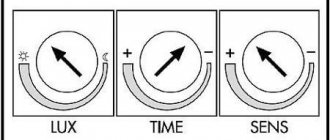Video monitoring of the area near a private home allows you to increase the level of security and always know about ongoing events, even at a great distance. However, without knowledge of some technical features, it is impossible to implement such a system. Therefore, we will analyze in detail how to connect a video surveillance camera, what types of technologies are available to the modern consumer, what are the criteria for their selection, what are the main stages of the installation procedure for video recording devices of analogue and IP standards, as well as what the TOP programs for video review look like.
General diagram for connecting IP cameras Source stroy-podskazka.ru
Types of technologies
Manufacturers of video monitoring systems produce two types of cameras:
- Analog.
- IP models.
Connecting video surveillance in each case has its own characteristics. However, the first difference that a potential consumer may notice is the different composition of the equipment. Let's consider this aspect in more detail.
Analog
A video surveillance system based on analog technology includes the following necessary equipment:
- Camera. The most suitable models in terms of quality, image clarity and cost are models in AHD, CVI and TVI formats. In addition, special brackets will be required to fix them in a suitable place.
- Recording recorder. A DVR is necessary for an analog system and for converting information into digital format, and for performing additional useful functions - connecting to the Internet, maintaining an archive, etc.
- Recording device. A large hard drive will be required for recording and storing materials. The recommended minimum volume is 1000 GB.
- Conductors. The required minimum set of cables and wires for the operation of all equipment - KVK, PVS, etc.
Cables for connecting a video camera Source ytimg.com
- Connectors. Connectors, passive transmitters, amplifiers - with cable lengths exceeding 400 m.
- Energy module. Batteries, UPS, power supply and other equipment - depending on power supply conditions.
- Internet communication device. For wireless connection of cameras and the need to work remotely, a router is used.
Note! Protecting outdoor cameras from the elements requires reliable protection. Distribution modules with a resistance level of IP 52 and higher protect the connectors from getting wet, rain and dust. A high-quality modular distributor helps protect against high-voltage impulses during a thunderstorm.
Video camera for connecting via cable Source ixbt.com
See also: Catalog of companies that specialize in electrical work of any complexity
IP models
Systems operating using IP technologies include the following set of equipment:
- IP camera. The model independently transmits the signal in digital format - both via cable and wirelessly. Video recording goes to a PC disk or your own flash card - a DVR, like analog models, is not required. The CCTV camera is configured through the menu, as well as software, and configured for the Internet – in automatic mode.
- Disk. Required to record records using the registrar.
- Cable. Twisted pair.
- Connectors. An RJ 45 type connector is required. Alternatively, connection via 4-pair twisted pair with POE standard is possible.
- Nutrition. Connect to a stand-alone module or a standard power supply, as well as a POE switch.
- Router. Required to connect to the local network.
Advice! Although connecting an IP-standard outdoor CCTV camera to the DVR is not mandatory, its presence increases the efficient processing of stored data. In addition, the device improves the reliability of the system as a whole and sets the format for its operation in a rhythm - 24 hours a day, 7 days a week.
Wireless outdoor camera Source obi.ru
Modern video surveillance and its capabilities
Modern video surveillance systems use not only analog, but also digital wired and wireless Wi-Fi cameras, as well as IP models with the ability to control via the Internet from any part of the world. Let's consider their main features, pros, cons, and what criteria specimens for outdoor installation should have.
Necessity
The time has long passed when people left the doors of their houses or apartments open when leaving. Today, even a good fence and a reliable lock does not guarantee against intruders from entering the territory or home. Therefore, the use of CCTV cameras for security is more relevant today than ever. At the same time, new technologies come to the aid of the property owner. With their help, you can conduct surveillance even from another part of the world, for example, on vacation or a business trip.
Analog, Wi-Fi or IP
Just a few years ago, digital video cameras significantly exceeded analog cameras in terms of resolution. However, today this obstacle has been destroyed. Both of them have the same strength capabilities. Although the former are more expensive than the latter, they are more practical and have better features. With their help, monitoring can be carried out remotely – via an IP port. When connecting them, you can do without wires - via a Wi-Fi router. In addition, they require less equipment to connect.
Pros and cons for each system
| Camera type | pros | Minuses | Area of use |
| Analog | Low price. Simplified design. Good picture quality. No processing of information required. | 1. DVR. 2. Cables are needed. 3. Wires can be cut and damaged. | Widely used in houses, apartments, as well as small commercial and public facilities - cafes, parking lots. |
| IP | Possibility of connecting additional devices. Good combination with other devices - alarms, gas leak analyzers, etc. Large set of functions. Remote monitoring. No need for a DVR. | 1. Video analytics required. 2. Recording in cloud storage. 3. To configure, you need to know how computer networks work. | They are used for remote monitoring via the Internet of a dacha, apartment, house and other objects. |
| WiFi | Connection without wires, no need to tap walls or pull cables. Convenient and fast connection of several cameras at the same time. | Distance limitation. Amplifiers are required to operate over long distances. The camera is mounted at an inaccessible height. | Installed to cover small areas - apartments, houses, yard. |
Wi-Fi, wireless IP
IP, wired
Analog connection
What outdoor video surveillance systems are worth paying attention to today?
Modern cameras for outdoor video surveillance differ not only in design and type of mounting, but also in a number of technical parameters. For example, such as:
- Permission. If it is necessary to distinguish faces, then its value must be at least 250 pixels/meter.
- Matrix type. Some variations (CCD) are very sensitive and can easily fail when used outdoors.
- Frame frequency. The more active the movement in the observed area, the higher it should be.
On the street, it is better to install camera models that can withstand overloads, are protected by a vandal-proof housing and are equipped with IR illumination for observation at night.
Criterias of choice
To understand what is better for the home - analogue or IP standard - it is necessary to compare how cameras of both types behave in terms of specific functions:
| Function | IP standard | Analog technologies |
| Video analytics | Possibility date | Not available |
| Cloud storage | Writes down | Not applicable |
| Wiring for the camera | Wireless options using Wi-Fi technology are used where it is not possible to lay wires. | Works only with wires. |
| The need to know the principle of computer networks | Need study. | Can be connected without special knowledge. |
| Arrangement of a video monitoring system at a distance of 100 to 400 m | There are specifics. | Created without additional devices. |
| Selecting the cross-section of the power cable depending on the distance to the camera | Wireless options do not have such disadvantages. | Correct calculation is necessary to prevent voltage drop. |
Video monitoring of a home at a distance Source video.tcb-spb.ru
Helpful information! Using a PC, you can set the operating algorithm of the video device and obtain full data storage and processing. There are three main ways to connect a video surveillance camera to a computer: using a video capture card, a specialized video server and a USB converter. In addition, the connection can be made via a TV tuner.
If the sound doesn't work
A common problem that is worth considering separately. The bottom line is that you installed the camera, but for some reason there is no sound. Personally, I generally urge you not to use a webcam microphone, especially if you purchased it for “inexpensive” - your interlocutor’s ears may break, because for some reason, the sound from the cheapest microphones is usually still better (at least due to the distance from you to the camera). Well, oh well, there is an exception to every rule.
Let's return to the problem. If the microphone in your camera is clearly stated (look at the specifications and packaging), and the drivers are installed correctly, then the sound source is simply selected incorrectly. Those. Imagine that Skype is working, and the sound is trying to be taken from some other connector. And this applies to all programs that work with a microphone. Moreover, the system has a separate “unified” sound capture system, but it can easily be done with third-party programs.
Total - there is no sound - we run to the settings of our program.
Here's how you can watch it on Skype:
Settings – Sound and video – Microphone
Please note that in the selection list there is a certain “Default Device”. So it is set in the system itself. I'll just show it here just in case. We look for the sound icon in the tray near the clock and right-click on it and select “Open sound options” (the same can be found through a search in the system or at random in the “Options” menu):
The “Sound” tab will open immediately, where in the “Input” section the default microphone is indicated - this is where you can set your webcam (but if you click on “Device Properties” - there will be an adjustment of the microphone sound level, also a common problem when you they don’t hear, although it’s normal to adjust the sound in the application).
Installation of analog cameras
Instructions for setting up a video surveillance system based on analog cameras in general look like this:
- Proper layout of the location of all devices, components and cables with a schematic image on a sheet of paper.
- Selection of the necessary equipment and software environment.
- Installation of equipment, electrical wiring, cables.
- Setup, connection.
- Combining several cameras into one system.
- Checking the work.
Scheme of organizing video surveillance with analog cameras Source vcctv.ru
In this case, there are several options for how to connect video surveillance to a computer:
- The distance to the cameras does not exceed 50 meters. The power module and DVR are installed nearby. To transmit signal and electricity, one cable is used - KVK. Its cross-sectional area does not exceed 2x0.5. Its analogue with a slightly larger cross-section - 2x0.75 - transmits a signal up to half a kilometer, but the power weakens every 70 meters.
- The cameras are located at a distance. The signal is transmitted by cables of type RK-75 or RG-6, the current is transmitted by a standard conductor.
- Several cameras are close to each other. Twisted pair cable is used - you can only send a signal to 4 cameras or fully connect 2 devices.
On a note! Connecting a CCTV camera to a private home most often has the purpose of monitoring the territory. In this case, the type of video recording device is selected based on the quality and detail of the image. Despite the high resolution, the analog still loses to the IP standard. However, a significant difference between them in these indicators is revealed only at a professional level, for example, when reading a car license plate on the road from a long distance.
Analog video camera Source nabludau.ru
Possible problems
When installing surveillance systems, inexperienced owners may encounter problems operating the system in the future. There are several common mistakes that lead to this:
- Equipment incompatibility.
The selected equipment must work synchronously with each other. To do this, it is important to take into account their general characteristics. For example, a digital camera will not work with an analog recorder, and analog cameras are not compatible with equipment from previous switch models.
- Poor quality installation.
As a result of poor-quality installation, the system may operate intermittently, and subsequently this can lead to the replacement of several devices, which will lead to unplanned expenses. For example, the cable is not placed in a box or corrugation. It will begin to oxidize, which will lead to malfunctions of all cameras. Do not install cameras in areas where snow or ice icicles form.
- Poor quality equipment.
The use of low-quality equipment is often also one of the most pressing problems in the functioning of security alarms. It is better to initially overpay for high-quality devices with a warranty period than to dismantle and replace them later.
- Incorrect placement of cameras around the perimeter.
In this case, there are two sub-problems: too many cameras or too few. Therefore, they either duplicate the video image or do not cover the entire area of the protected object.
- Operation errors.
Cameras exist for external and internal surveillance. Indoor cameras cannot be used for outdoor installation. Changeable weather conditions will quickly render it unusable.
Installation of IP cameras
Planning, selection of equipment and installation in the case of installing IP cameras is similar to the case discussed above. However, in the installation of digital devices, slightly different connection materials are used. Two options apply:
- Using 4-pair class 5E twisted cable. The cable is crimped from both edges under the RJ 45 connector - one is connected to the camera itself, the other to the router or switching module. Power is supplied by a separate wire through the male connector. With this method, the signal weakens after 100 meters.
- PoE standard. The signal and power go through one cable. This will require a PoE switch, as well as support for this standard in a specific video camera model.
How to connect a DVR to a TV (monitor)
To connect a TV or monitor to the DVR, you may need the following cables:
- HDMI.
- DVI.
- RCA.
- BNC.
- S-video.
Which cable will be needed depends on the DVR itself and the TV (monitor). There are also cases when a certain cable is not available, or even one does not exist, then an adapter from one connector to another can come to the rescue. For example, an adapter from RCA (“banana”, “tulip”) to BNC (looks like a plug for a TV antenna).
Next, one end of the cable is inserted into the connector on the back panel of the DVR, the other connector, respectively, into the connector of the TV or monitor.
Not all cables are capable of transmitting video and audio signals over the same channel, so a situation may arise when you need an additional cable to transmit audio. Audio cables are connected by color and connect the audio input of one device to the audio output of another.
Setting up your TV (monitor)
After all cables are connected according to the instructions, you need to set up the TV (monitor). To do this you need to follow these steps:
- Turn on the TV.
- Call up the menu on the screen.
- In the menu, find “connected devices”, “used connectors”, etc. This menu item may differ for different TV models.
- Find the one you need among the connected connectors and put a tick in front of it. The image transmitted through the connected cable should appear on the screen.
Video description
Video on how to mount and connect an IP camera to a computer:
Connecting a video surveillance camera to a computer is performed according to the following algorithm:
- DVR software is installed and configured on the PC.
- A password and user name are specified.
- In the settings area, select the information input field - then “Add zone”.
- After the window opens, click the “Find device” function.
- The program automatically searches and displays a list of connected devices.
- Next, if necessary, name the cameras via the “Add device” tab.
- To display the image from the camera on the screen, select the corresponding device and press the “View” function.
- The operating mode of the equipment is set in the “Settings” area.
Standard video surveillance methods
The main components of a video surveillance system are cameras. Their selection should be given special attention. Expensive systems are usually more complex to install. And cheap, outdated models will produce a blurry image.
To monitor the perimeter of a private household, the number of video cameras can vary from 8 to 16 pieces. There are two main types of cameras – IP and analogue; below we will tell you more about them.
Below are several options for the location of CCTV cameras:
Image gallery
Photo from
Video surveillance on site
Broadcast from a digital camera
Camera located in the door peephole
AHD indoor camera
Option No. 1 - analog camera
It is a device that can be connected to a computer or TV and see the image. Processing information from such cameras and recording it on media requires preliminary conversion to digital form.
A recorder is used for this purpose, so in practice it makes no sense to use an analog camera without a recorder. Previously, there was an opinion that analog devices broadcast extremely low-quality images.
Indeed, the previously released PAL standard (720×576) corresponded to 0.4 megapixels - certainly not enough to obtain a high-quality picture.
In appearance, analog AHD cameras are difficult to distinguish from digital models. And in terms of the quality of the footage they are almost identical. The only difference is the price
Now there are devices with a resolution of up to 2 megapixels that broadcast color images. Analog cameras use coaxial cable to transmit signals. When installing modern AHD equipment, it is worth remembering that the cable length should not exceed 500 meters - compliance with this condition will help avoid loss of image quality.
The price range of analog video surveillance systems is much lower than that of IP systems. Another advantage is the ease of installation and configuration of the equipment. Among the shortcomings, we note the not very impressive functionality of the devices and their incompatibility with older equipment.
Option No. 2 - IP camera
Digital IP cameras are self-sufficient devices. And to record what is happening on media, some models can even do without a recorder. Digital devices have a number of advantages that set them apart from analogue models.
We list the most significant of them:
- High resolution of the broadcast image (up to 8 megapixels) and scaling capabilities.
- Information is recorded via a cloud service . To configure the system, you only need to download and install the program.
- The ability to wirelessly connect equipment allows you to view images from anywhere in the world.
Of course, IP devices are not without drawbacks, the main one of which is their cost. Another significant disadvantage is the incompatibility of cameras and DVRs from different manufacturers.
To ensure high-quality recording of material shot at night, it is worth taking care of additional lighting. In practice, the light bulb built into the camera is often not enough
Option No. 3 - cloud system
This system solves the problem of incompatibility of equipment from different manufacturers. IP cameras from different brands and even analog cameras are available in one personal account. At the same time, all devices can be controlled via the Internet, within one application for any mobile device
Automation of control is a distinctive feature of a cloud service like Ivideon. Cameras from Ivideon will send a notification when there is movement in the territory and extraneous sounds. The camera will automatically record what is happening on a memory card or in a cloud storage protected from hacking and theft.
Setting up cloud cameras does not require special knowledge and is accessible to everyone. Cameras are mainly connected via a mobile application - just show the camera a QR code
In the future, you can search for important events in the archive by time, by movement, or by scrolling through the timeline with your finger. If you don’t have time to look into the archive or watch the broadcast yourself, give your relatives online access to the cameras.
Other features of Ivideon software:
- the ability to transfer access rights to cameras to other users;
- smart motion notifications through the free Ivideon Client mobile application;
- online settings and online access to live broadcast and archive through the same mobile application;
- continuous video recording / motion detection recording to a cloud archive or to a hard drive;
- quick switching between all cameras in one personal account;
- the ability to connect video analytics modules to the camera, including a face recognition system.
Which option to choose is up to the consumer. If cable lines are long, you should give preference to analog models, and if you need to install a pair of cameras at a short distance from the DVR, then it is better to choose IP devices.
Video description
Video instructions for connecting an IP camera via a router:
Recommendation! Setting up video surveillance from an IP camera involves entering its basic data into the appropriate fields of the program. This is first of all – IP address, port, authentication information. As a standard, this information is indicated on the equipment packaging and is therefore publicly available. In order to prevent possible unauthorized access from the outside in the future, they need to be replaced with new ones.
Features of connecting via Wi-Fi
An Ethernet connector is used for connection. After this, you need to go to the interface using the IP address of the equipment. The latter is indicated in the documents for the router. Then you need to go to the wireless network settings. You need to activate it and enter information about your Wi-Fi connection.
The device can be turned off. When you connect again, it independently finds the network and becomes accessible at the previously entered IP address. If the camera supports WPS technology, you must press and hold the corresponding button. After this, the search mode on the router is activated independently. The devices are connected within a few seconds.
Note! You can also use manual data entry. In this case, you need to enter the camera PIN code, which can be found on the box or in the documents.
TOP programs for video surveillance
The most affordable way to connect an outdoor CCTV camera to a computer is with special programs. Among the most popular of them, the following range of professional and standard software stands out:
- WebcamXP.
- GLOBOSS.
- Web Cam Monitor.
- IP Camera Viewer.
- Xeoma.
- EyeLine Video Surveillance.
- XProtect GO.
- Axxon Next.
- AbelCam.
- iSpy.
The choice of software should be made for a specific video camera model and the necessary functions. This could be the need to broadcast video to the Internet, enable recording based on a motion sensor signal, or work on time settings.
Setting up a CCTV camera
Setting the viewing angle of a surveillance camera
You must complete all installation work before setting up video surveillance yourself. The date and time are set on each camera, the clock on the router must match the network settings.
The following actions:
- format the entry structure for information using the web interface and registrar;
- adjust the recording by changing the viewing angle and tilt;
- configure video in the DVR client program to be able to simultaneously control several tracking devices from one gadget.
At the end, remote access to the observation modules is established. The process is performed using cloud software or by fixing the routed IP address in the browser line.
Briefly about the main thing
Modern video cameras are manufactured according to two standards - analog and IP. To organize a surveillance system, they require additional equipment:
- DVR.
- HDD.
- Cables, connectors, connectors.
- Batteries, uninterruptible power supplies, power supplies.
- Router, switch.
In order for a specific user to determine for himself which of the two standards is better, it is necessary to compare their features in relation to the primary functions - data storage, wiring, remote installation, etc. The easiest way to connect video surveillance to a computer is to install the program. The following are in greatest demand - Axxon Next, AbelCam, iSpy, WebcamXP, GLOBOSS, Web Cam Monitor, IP Camera Viewer, Xeoma, EyeLine Video Surveillance, XProtect GO.
Computer configuration requirements
The personal computer to which you plan to connect the video camera must meet the performance requirements and have sufficient free space on the hard drive.
For industrial use, very powerful servers are used, the configuration of which is specially optimized to solve only one task - maintaining a video surveillance system. But for private, home use, a regular laptop may be suitable. The main thing is to comply with the following requirements:
- Fast processor . Old and slow laptops and PCs may simply not be able to handle the load. Video signal processing requires CPU resources.
- Availability of free memory . To run the camcorder control program, additional RAM space is required. Your computer must have sufficient free RAM.
- Availability of free disk space . The most important requirement if you plan to keep a record. Videos take up a lot of space. To save disk space, recording is adjusted for motion and the frame rate is reduced.
If you need to connect your camera to a PC or laptop, contact us! We will help you choose the right equipment and offer it at low prices. And our installers will help you install and configure it.
Home video surveillance features
Various systems are most widespread for home use or use in small retail outlets: from highly professional ones designed to work with IP and wireless cameras with the possibility of both explicit and hidden placement, to the cheapest - household capture devices, originally designed for use in Skype or other communication programs and connected to a regular personal computer. Moreover, monitoring of what is happening in front of surveillance equipment can be carried out not only in a nearby room, but also via the Internet.
The scope of application of such equipment does not end with the control of any territory, home or premises. For example, you can use video cameras to monitor the condition of elderly or sick people. Children will also be supervised if video recording equipment is placed in places where they play and are constantly present. The management of any enterprise will also like the ability to visually monitor the work performed by staff.