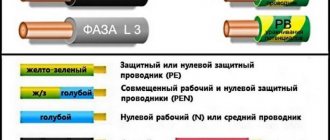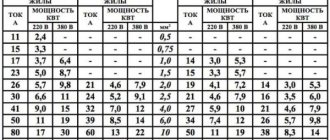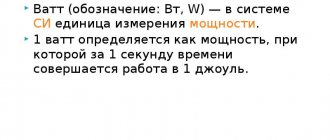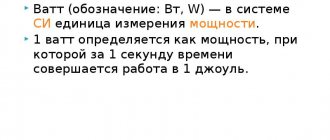Repair and design of electrical networks, as well as electrical equipment, are inextricably linked with the need for proper selection of wiring. To optimally select a power cable, you will need to know several parameters, starting with the load and ending with the installation method. Let's look at how to calculate the cable cross-section by power; a table for the calculations will be given in the article.
You need to know which part of the cable to count Source cablingpoint.com
Necessity of calculations
Modern electrical networks must meet the following requirements:
- operational safety;
- reliability of operation;
- economical consumption.
Calculation of the cable cross-section by power or other parameter is, first of all, necessary to comply with these requirements.
If the cross-sectional area of the wiring is insufficient, the load on it increases sharply and as a result leads to overheating. In turn, this is fraught with emergency situations that harm not only electrical equipment, but also the people using it.
The cable cross-section, which is higher than the nominal cross-section, allows for safe use of instruments and devices. However, this approach results in unjustified expenditure of funds on more expensive communications. Proper calculation of the cable cross-section allows you to maintain a balance between the safety and cost of power lines.
Let's give a small example. The task is to determine the wire cross-section for five kilowatts. To solve, you need to use the PUE tables. This is a regulatory reference document, the full name is “Rules for the construction of electrical installations”, it indicates 4 main criteria that determine the wiring cross-section:
- type of voltage - one or three phases;
- the material from which the conductor is made;
- conductor laying method;
- current in amperes or power in kilowatts.
Cable laid in an open way Source krepezhinfo.ru
This reference book contains the cable cross-section table we need. However, the value of five kilowatts is missing. In such cases, the next larger value is taken, in our case, five and a half kilowatts.
Modern wiring in apartments is made of copper and laid over the air. Based on these parameters, a conductor with a cross section of two and a half millimeters is suitable for solving the problem. In this case, the network should create no more than twenty-five amperes of current load.
Overview of plugins for working with parameters in Revit families and models
This review article is devoted to plugins for working with general (and not only) parameters in Revit families and models. Let's look at how you can quickly copy, rename, create and link parameters. Let's go through the pros and cons of each plugin.
It will be useful primarily for BIM coordinators/modelers/managers. Also, some plugins are useful for designers when working in a model.
Publication sponsor –
supplies and produces pipeline fittings for the sections: VK, Vodost, GSN, NVD, NVK, OV (OVK), TS, HS, APV, APT, ATP.
ParaManager
- Free plugin
- developer – DiRoots
- Revit 2022 – Revit 2022
The most famous plugin recently is ParaManager from DiRoots. An advanced, but not very intuitive plugin. A distinctive feature is the ability to add common parameters from different FOPs in one iteration, while there is no connection to the FOP embedded in Revit.
*The plugin is developing dynamically, during the writing of this article it was updated and expanded its functionality.
Family parameters
pros
- you can copy parameters from one family to others;
- you can insert a list of common parameters from .csv and .xlsx;
- it is possible to delete parameters;
- it is possible to change the properties of a parameter (description, visibility, etc.);
- easy to select grouping of parameters;
- New general and family parameters are quickly created;
- built-in search by FOP and parameters within the family;
- links and unlinks nested and parent families.
Minuses
- works only with families located in model space;
- does not copy parameter values from family to family;
- does not read parameters if they are locked by a formula (it simply does not see them when copying);
- does not see parameters that initially exist in the family template;
- no Russian, we hope you no longer have problems with this).
The current version at the time of writing is 1.4.1.0 (09/13/2021).
Link to the plugin – https://diroots.com/revit-plugins/manage-revit-parameters-in-projects-and-families-with-paramanager/#downloadForm
ModPlus
- Copy parameters
- Batch renaming in families
- Linking Nested Families Parameters
Paid, free, suitable for Revit 2022 – Revit 2022.
ModPlus has 3 plugins with useful functionality for us:
Copy parameters
– copies parameter values within the project according to specified rules. A distinctive feature is the ability to copy a composite value - “gluing” parameters (from several parameters into one). There are filters for selecting elements by category and parameter values. More suitable for designers, since all manipulations with parameters occur within the project.
Copying options: Classification by processed elements:
- Copying within an element (from one parameter to another within a family);
- Copying from one element to several (from one family to several, the original element is selected in the model, selection of processed elements through a filter, one to several);
- Copying from the base to child elements (from several families selected by the filter to several processed elements selected by the filter, several to several).
Classification by type of copying rules:
- Single copy (the parameter value is copied to another parameter without changes);
- Composite copying (values are copied from multiple source parameters to a single target parameter).
pros
- availability of complete instructions and the ability to quickly contact the developers;
- the ability to copy a composite value (gluing);
- not only copies, but also replaces values;
- can change the data type when copying, if necessary.
The current version at the time of writing is 1.1.0.0 (06/01/2021).
Link to the plugin with a detailed description and instructions: https://www.modplus.org/ru/revitplugins/mprcopyparametervalues
Batch renaming in families
– renames parameter names, type names, parameter values in the specified families.
Useful for both family developers and designers.
A distinctive feature is the use of regular expressions when searching.
It works as follows: 1. After selecting the required families (3 selection options, see the plugin help), it opens them and reads the necessary data: parameter names, type names or parameter values. 2. Removes duplicates. As a result, we get a list in which we can add prefixes and suffixes, search and replace values using certain filters: - starts with; - ends with; - contains; - complete coincidence;
- regular expression (a couple of expressions will greatly simplify your life).
pros
- works with nested families;
- families should not be loaded into the project;
- several search filters;
- free.
Minuses
- opens family files.
The current version at the time of writing is 1.1.4.0 (07.11.2020).
Link to the plugin with a detailed description and instructions: https://www.modplus.org/ru/revitplugins/zfifamilyrenametool
Linking Nested Families Parameters
– as the name implies, establishes a connection between the parameters of nested families with the parameters of the parent family.
ParaManager also has this function, but it is this plugin that allows you to create several parameters at once for communication within a nested family.
pros
- not only creates connections, but also removes them;
- creates several parameters in the parent family at once;
- You can see exactly which parameters of the nested family the parameter of the parent family is associated with.
Minuses
- works with an open family in the family editor.
BFSP Replacer
- Developer – BIM2B
- Paid
- Revit 2022 – Revit 2022
A sensational plugin in its time. Overrides shared parameters in a family while maintaining values. A distinctive feature is the replacement of values not only in families, but in family catalog files.
pros
- works with nested shared families;
- families do not have to be loaded and placed in the model (works with family files);
- ability to save parameter mapping presets;
- you can replace parameters in a large number of families at a time (>50 pcs.);
- stores values;
- saves formulas;
- logging changes: when, what was replaced with what and how long it took for each family.
Minuses
- works only with 1 FOP in one iteration;
- You cannot convert the data type (number-text). Made to avoid malfunctions in the formulas;
- you cannot change the grouping of parameters;
- does not work with nested non-shared families. There may be problems with container families.
Link to the plugin: https://bim2b.ru/obrabotka-korporativnoy-biblioteki-revit-1929-semeystv-za-2-dnya
SPManager
- Developer – Artur Sedov
- Free analogue of the previous plugin
pros
- stores values;
- saves formulas;
- families do not have to be loaded and placed in the model (works with family files);
- you can replace a pack of families at once.
Minuses
- does not replace parameters in nested families.
Link to the plugin: https://forums.autodesk.com/t5/revit-i-navisworks-russkiy/paketnaya-zamena-obshchih-parametrov-v-semeystvah/td-p/8904833
maksl_AddIns (Batch adding parameters)
- Developer – maks.l
Adds a pack of general parameters (by type/instance) to family files. A simple but intuitive plugin from user maks.l
pros
- families do not need to be loaded and placed in the model (works with family files).
Minuses
- there is no option to select parameter grouping;
- there is no way to save parameter presets for adding;
- does not add parameters to nested families;
- there is no search for parameters in the FOP;
- parameters are not sorted alphabetically (inconvenient to select);
- in one iteration you can add parameters from only one FOP.
Link to the plugin: https://forums.autodesk.com/t5/revit-i-navisworks-russkiy/paketnoe-dobovlenie-obshchih-parametrov-v-semeystva/mp/8281595#M22015
https://drive.google.com/drive/folders/11UDrGuaDythnKz8ofXn3JS9ZGIt7sFKh
Note
When processing the entire library, you need to remember one not very pleasant nuance: when replacing a connecting parameter in the parent family, the connection with the nested family is broken. That is, if we replaced a parameter through plugins or manually, then we need to link the nested and parent parameters again. There are plugins for this, for example Linking parameters of nested families from ModPlus or ParaManager from DiRoots.
Family Manager
- Developer – BIM step
- Paid
- Revit 2022 – Revit 2022
Functional
- Handling Types and Parameters
- Add options
- Processing families
- Processing open families
- Copy from the family
There are 5 separate plugins at once in the “BIM Master” tab. These plugins are included in the package for the BIM manager.
Family Manager
reassigns grouping for parameters and makes the parameter “By instance” or “By type”.
pros
- using a checkmark saves clicks).
Minuses
- You cannot batch change the group and type of a parameter, as is implemented in ParaManager.
Handling Types and Parameters
– largely repeats the functionality of ParaManager. What he can do: - changes the OP, while translating them into project parameters; — deletes OP and family parameters; — deletes standard sizes; - can rename parameter names; — can rename standard size names.
pros
- can search for values and replace them in a group of standard sizes/parameters.
Minuses
- works only in the family editor, with an open family.
Add options
– adds OP to open families.
pros
- using a checkbox rather than a drop-down list - it’s more convenient and faster;
- the ability to save lists of parameters (sets) inside the plugin itself.
Minuses
- You cannot batch change grouping parameters;
- OPs are not grouped, but displayed in a large list;
- works only with open family;
- The FOP is taken from Revit, that is, you cannot select another FOP inside the plugin.
Processing families
– replaces common parameters that were already in the family with your common parameters, can make other people’s OPs parameters of the family. A distinctive feature of the plugin is that it preserves the connection between the nested and parent families (see note). That is, the plugin makes the old common parameter associated with the nested family parameter, rather than removing it. In this case, the names of the old parameters will be written into the formula for the new general parameters.
pros
- works with a pack of families;
- works with nested families;
- connection with the parameters of the nested family is not lost.
Minuses
- The FOP is taken from Revit, that is, you cannot select another FOP inside the plugin;
- there is no FOP grouping.
Processing open families –
everything is the same as the previous plugin, but only works with one open family.
Copy from the family -
copying general parameters, materials and line patterns from family to family.
pros
- can be copied from a nested family to another parent/nested family.
Minuses
- copies from one to another;
- both families must be open;
- does not copy formulas.
Speaking about all the BIM Step plugins, I would like to note the quick feedback from the developers.
Link to the plugin with a detailed description and instructions: https://www.bimstep.com/plugins
BIMUP
- Copying Revit Family Settings
Paid, suitable for Revit 2022 – Revit 2022.
Copies properties and parameters from one family to others within a project. Grouping can be configured. The most important thing is that it copies formulas.
pros
- copies formulas;
- You can view the value, formula and type of parameter for the source family.
Minuses
- work within the project.
Link to the plugin with a detailed description and instructions: https://bimup.ru/downloads/revit/
Conclusion
Using these plugins in your work will reduce routine tasks. The main thing is to save backup copies of families, FOP and open plugins in an empty project.
The author of the text is Andrey Rybakov, head of the PIK Digital family development group.
Selection of conductor cross-section by power
When choosing a cable cross-section based on power, it is necessary to calculate its total value. To do this, a list of all electrical appliances at the site is compiled. Both on the devices and in the technical documentation for them, the power consumption is indicated. It can be indicated in watts and kilowatts. By adding up the indicators of all devices we get the final sum.
If wiring is selected for a separate line to which one device will be connected, then information is taken only about its energy consumption. For example, the average iron consumes one kilowatt. The cross section itself can be selected using the PUE. Below are two tables for copper and aluminum conductors respectively.
Wire cross-section and power Source m-strana.ru
Table of cable cross-section by power and current for aluminum conductors Source m-strana.ru
In addition to the data given in the tables, it is necessary to take into account the type of network - one phase or three. The voltage of one phase directly depends on this - it is 220 volts, and three 380 volts. We have provided tables for copper and aluminum conductors. Copper is the preferred material because it:
- has high electrical conductivity;
- durable;
- resistant to oxidation;
- elastic.
While superior to aluminum conductors in many respects, copper conductors have only one drawback - high cost. In Soviet-built houses, as a rule, aluminum wires are laid. Therefore, when repairing, it is advisable to use the same ones.
An exception may be a major overhaul with a complete replacement of communications to the distribution board. In this case, it is better to use copper conductors. Direct contact between the two types of wiring is not permitted. This leads to oxidation, heating and short circuits. For connection, special conductors made of third metal are used.
What is the cable cross-section
Cable cross-section is the cut area of the cable conductor without taking into account the winding and insulating layer. Typically, all cables and wires have a round cut and one core. In this case, the cross-sectional area can be found using the formula for the area of a circle. If there are several current-carrying wires, then the cross-section will be the sum of the cross-sections of all wires and cores.
An even cut of the wire, which is a cross-section
For your information! The cross-sectional area is subject to standardization in all countries. States of the former USSR and Europe have the same standards. In Russia, the PUE (Electrical Installation Rules) serves as a regulatory document.
The area of a circle is the cross section
The cable cross-section is selected based on the expected network load. This is done using special tables - “Permissible current loads on the cable”. If you don’t have the slightest desire to deal with these numbers, then you just have to understand that copper cables with a cross-section of 1.5-2.5 mm² are suitable for ordinary household sockets, and 1.0-1.5 mm² for lighting devices.
Table of diameter and cross-section ratio
The input of a single-phase network for an ordinary apartment with two or three rooms is carried out using a main cable with a cross-section of 6 mm².
Selecting the current conductor cross-section
To optimally select a conductor, power alone is not enough and you need to be able to calculate the cable cross-section by current. Its strength depends on several factors:
- length;
- temperature;
- resistivity;
- width.
If the conductor heats up, the current in it drops. In reference books, all data is indicated based on an average room temperature of eighteen degrees. To select the wiring cross-section according to the current, we again turn to the tables from the PUE. Below are tables for conductors made of different metals.
Table of cross-sections of copper conductor with PVC or rubber insulation Source m-strana.ru
Table of cross-sections of aluminum conductor with PVC or rubber insulation Source m-strana.ru
In order to calculate the cross section approximately, the current strength is divided by ten. If the required value is not available in the table, the nearest larger value is taken. However, this rule only applies to copper conductors whose maximum current does not exceed forty amperes.
In the range from forty to eighty amperes, the current is divided by eight. As for aluminum conductors, the division is made by six. This is due to the fact that in order to withstand the same loads, an aluminum wire must be thicker than a copper wire.
See also: Catalog of companies that specialize in power supply to private homes.
How to determine whether the parameters match?
As a rule, extreme care on your part allows you to avoid such incidents during the purchase:
- A normal wire must have its marking, which provides the buyer with all the information about the model, operating features, and parameters. If you encounter questionable products, you may find that the product data is not presented in full or is completely missing.
- If the conductor is really good, he must be provided with quality certificates. The technical documentation indicates that it was not only manufactured in accordance with the ND, but also passed the appropriate tests.
- A good wire cannot cost a penny - since the price of materials is quite high, the cheapness should make you wonder if there is some kind of catch in this. If you wish, you can come to the store with a micrometer or caliper and perform a test to clear your doubts.
Selection of conductor cross-section by power and length
The length of the conductor determines the voltage supplied to the end point. A situation may arise when the voltage at the point of consumption is insufficient to operate electrical appliances.
In household electrical communications, these losses are neglected and a cable is used ten to fifteen centimeters longer than necessary. This surplus is spent on switching. When connected to a distribution board, the reserve is increased, taking into account the need to connect circuit breakers.
Cable laid in a closed way Source kadetbrand.ru
When laying long lines, one should take into account the inevitable voltage drop. Everyone has their own resistance, which is influenced by three main factors:
- Length measured in meters. As this indicator increases, losses increase.
- Cross section, measured in square millimeters. If this parameter is increased, the voltage drop decreases.
- The resistance of the conductor material, the value of which is taken from the reference data. They show the reference resistance of a wire with a cross-section of one millimeter and a length of one meter.
The product of resistance and current numerically represents the voltage drop. This value should not exceed five percent. If it exceeds this figure, then it is necessary to take a conductor with a larger cross-section.
What is the difference between cross section and diameter?
The cross section in the shape of a circle must have a diameter. The section itself is a cut of a cable or any other object at right angles to the longitudinal axis. The diameter is a chord, that is, a segment that connects two points on a circle and passes exactly through its center. Not only a circle or circle has a diameter, but also a sphere or ball. These quantities have little in common, since one determines the distance, and the other the area.
It is difficult to calculate the area of such a cable on your own.
Note! The section is always used in practice for volumetric bodies, and a cable or wire is a volumetric object that is most often made in the form of a long cylinder (if divided into parts) that has a cross section. Its diameter can also be determined, but it so happens that it is the area that is indicated.
You might be interested Features of decorative cable
Section and installation method
Another factor that influences the choice of conductor cross-section is the method of laying the lines. There are two of them:
- open;
- closed.
In the first method, the wiring is placed in a special box or corrugated pipe and is located on the wall surface. The second option involves embedding the cable inside the decoration or main body of the walls.
Here the thermal conductivity of the environment plays a major role. In the ground, heat is removed from the cable better than in air. Therefore, with the closed method, wires with a smaller cross-section are taken than with the open method. The table below shows how the laying method affects the cross-section of the conductor.
Laying method and conductor cross-section Source m-strana.ru
Pivot table
There are tables that allow you to determine the required cross-section using several parameters at once - current, power, conductor material, and so on. They are more convenient to use and one of them is located below. It indicates the cross-section of the wire in terms of current and power, and also takes into account the installation method.
Wire cross-section by current and power - table for copper and aluminum conductors Source tvz2.ru
Problems with the quality of manufactured wires
Many manufacturers of cable and wire products, trying to make more money, artificially reduce the thickness of the insulation and increase the diameter of the cable. By specifying a larger wire cross-section than in reality, the manufacturer saves a very large amount. For example, to produce thousands of meters of copper wire with a cross-section of 2.5 mm2, 22.3 kg of copper is required, and to produce a wire of 2.1 mm2, only 18.8 kg is required. This results in a saving of 3.5 kg of copper.
Another way to reduce the cost of products is to manufacture a conductor from low-quality raw materials. When adding cheap impurities, the current conductivity decreases, therefore, cable length calculations must be changed.