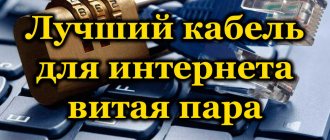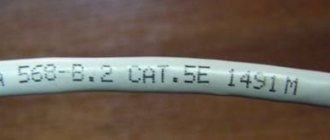Connecting an IP camera to a computer
Author:
+1
11 October 2022, 09:30
FAQ
The photo shows a 2 MP dome IP video camera with a wide-angle lens for indoors PD1-IP2-B2.1 v.9.4.1 - with a 2.1 mm wide-angle lens, the latest generation processor and support for H.264/H.264+/H codecs .265/H.265+
IP camera definition and operating principle
Wireless IP video camera PTZ IP
surveillance cameras are often called network cameras because they record video in digital format and use a computer network for broadcasting, transmitting data through local computer network nodes to the end user over vast distances. Modern IP cameras have high resolution and are equipped with various additional functions:
- converting the image into the required format;
- scaling;
- incline;
- pan;
- intelligent image analysis, in particular face recognition;
- Motion Detection;
- audio tracking;
- automatic alerts.
The network camera has its own IP address, so it can be found through a computer on the local network.
Network devices differ in type:
- Case-mounted – have a sealed casing that protects from the influence of the external environment.
- Cabinet-mounted multimedia – installed indoors, equipped with a microphone and a connector for a flash card.
- Dome – provide a 360° view, usually installed indoors on the ceiling; there are also outdoor devices.
- Rotary – used to track an object, change the viewing angle, and are equipped with a zoom.
- Cylindrical - universal, installed inside and outside.
The first IP video camera was created in 1996. It had a resolution of only 0.3 megapixels and at that time could not compete with analog systems.
Device of dome video cameras
The name “dome camera” accurately reflects its design. We list the main parts that make up such a device:
- Camcorder.
- Electronic control circuit.
- Motion sensors (if available).
- Infrared illumination (if available).
- Rotating mechanism (if available).
The camera is enclosed in a housing covered by a dome hemisphere, usually made of polycarbonate. Vandal-proof or explosion-proof models use tempered glass. The body is a hemisphere.
More often, a darkened body is used, making it impossible to determine which direction the camera is facing, or whether it is there at all. There are dummy cameras on sale that look no different from the real thing.
A number of models have a program for rotating at a given fixed angle, as well as automatically changing the position of the lens, rotating according to a certain algorithm or choosing an arbitrary position. 3 types of rotary mechanism are used:
- Gear mechanism. Rarely used because it is considered obsolete.
- Belt. A common option. Performance and durability directly depend on the quality of the belt used.
- Direct drive. The most modern and compact mechanism, which has not yet received widespread use.
The wider the turning capabilities, the less likely it is that blind spots will appear.
There are also features in the use of IR illumination. Using it can increase the temperature inside the dome, and placing LEDs around the lens is inexpensive, but not the best design solution. The camcorder may become hot. It is better if the IR LEDs are not grouped near the camera lens.
Differences between an IP camera and an analogue one
Analog cameras transmit a signal to the DVR using a cable.
Analog and IP cameras find their buyers. The choice between analog and IP equipment is fundamental, because these devices differ significantly from each other and have objective advantages and disadvantages.
A classic analog camera is characterized by low resolution. Video is transmitted over the cable as a low-frequency signal. Advantages:
- work does not depend on the degree of illumination;
- perform better when shooting in motion;
- unlimited bandwidth;
- not subject to hacker attacks.
When choosing systems based on analog cameras, you should be prepared for the following disadvantages:
- limited recording duration;
- analogue interference arising from exposure to an electromagnetic field (the longer the cable, the more interference);
- low image quality;
- problems with storing a large number of videos.
Gradually, classic devices are being replaced by video cameras, which are also designed for analog surveillance, but have high resolution. Currently there are three standards: AHD, CVI, TVI. The differences between them are minimal, but they are not compatible with each other:
- The TVI standard video signal transmits images with a resolution of up to 1920×1080 pixels. The main difference: separation of the luminance and chrominance signal for a clearer image.
- CVI stands for High Definition Composite Video Interface. The video signal is also transmitted over coaxial cable. The technology is controlled by Dahua.
- An AHD standard camera transmits an image whose geometric parameters are close to a digital signal, and the frame size is 1280×720 pixels.
Analog video cameras are easier to connect and do not require specific settings.
Analog cameras have the following advantages:
- It’s easier to connect because they don’t require network settings, network bandwidth calculations, or connections to a router or switches. When connecting AHD equipment, you can use the old cable route left over from the classic analog system; you just need to change the cameras and recorder.
- There are no delays or stutters during signal transmission. In real time, video from analog devices is broadcast at a speed of 25 frames per second, so the picture is smooth.
- If a high-quality cable is used to lay the route, the video signal is transmitted without interference and amplifiers over a distance of 500 m, and with the help of active type transceivers the transmission range can be increased to 1500 m.
- AHD equipment from different manufacturers is compatible with each other thanks to a single standard.
- At night, analog cameras shoot better video because they have higher light sensitivity compared to IP cameras.
Using AHD cameras, you can create an analog-type system with image quality approaching the quality of IP systems, while avoiding complex setup. If necessary, AHD cameras are connected to an analog video recorder, having previously switched them to the analog video surveillance operating mode of the PAL standard.
Digital surveillance cameras have a facial recognition function.
IP cameras are more expensive, but this does not stop those who value the benefits of an IP video surveillance system:
- IP cameras are much more functional than analog devices. They can be integrated into a general security system, which also includes an access control management system and a fire safety system.
- Advanced IP cameras allow you to recognize faces, license plates, take screenshots, and send notifications when an object disappears from a given area.
- So far only network equipment has ultra-high resolution. If the absolute maximum for analog devices is 3 megapixels, then network cameras can have a resolution of 10-12 megapixels and even higher. Their installation is justified where high image detail is required.
- Some models can shoot at an increased frame rate and provide a 360° view, without blind spots.
- A network video surveillance system is installed on a computer or DVR. The latter is optional.
- Since to connect IP cameras that support POE technology, a network cable is used, which simultaneously transmits video and audio signals, power supply, no additional lines are required.
- A network video recorder costs significantly less than a hybrid video recorder. Devices only for connecting analog cameras are no longer produced.
IP cameras transmit the signal better if a 0.5 mm copper cable is used.
Disadvantages of network equipment are:
- Low photosensitivity and color rendering quality.
- In the case of IP cameras, the transmission range is no more than 100 meters, provided that a high-quality copper cable with a core thickness of at least 0.5 mm is used. If you lay a network cable made of copper-plated aluminum in cold conditions, the transmission range is reduced to 25–30 m. To broadcast the signal over long distances, it is necessary to use switches that relay the signal.
- High-definition IP equipment does not always transmit video at 25 frames per second, often only 17 frames per second or lower, so the video is more choppy. In addition, delays in image transmission of 1–2 seconds are common.
- Connecting an IP camera can be a difficult or even impossible task for a person who is not well versed in computer technology.
- The use of devices from different manufacturers in the system can lead to various operational problems, for example, lack of sound recording.
The most popular resolution: 1 MP, 1.3 MP, 2 MP are provided by both network and analog equipment.
Types of networks
IP video cameras can connect to various networks in several ways, depending on data transmission standards.
100 Ethernet – connection occurs via the RJ45 standard, using twisted pair cable of categories 4, 5, 5e. most common nowadays due to low cost. Suitable for networks with no more than 10-15 cameras.
Gigabit Ethernet – when building these networks, category 6 and 6A cable is used (see Cables for video surveillance). In addition to transmitting data from a large number of cameras, it is possible to transfer other information.
Modem connection – connects the network IP camera to the global network and provides data transfer:
- regular fax modem - no more than 56 kbit/s. Practically not used due to the low quality of the received signal;
- ISDN – provides 2 channels with a total speed of up to 128 kbit/s;
- xDSL – provides up to 1 Mbit/s for transmission and up to 250 kbit/s for download;
- ADSL – communication companies practicing this technology regulate transmission speeds of up to 40 Mbit/s, although in practice it rarely reaches 10 Mbit/s.
- GSM modems provide communication from 5 to 50 kbit/s depending on the location of the communication tower (signal strength).
Connection and installation of IP video surveillance
Surveillance cameras are connected with special cables and patch cords.
Connecting and installing a network camera are tasks that require special skills and knowledge. Users have to contact specialists due to problems that arise during the process.
Camera pinout
The cameras are connected using special “patch cord” cables. It may be included in the kit. The cable is crimped using a special crimping tool - a crimper. In this case, it is important to observe the pinout.
A cable with pinout according to the T568A standard is used to connect a switch or modem to a computer. When the terminal is positioned flat side down, the diagram is read from right to left:
- white-green;
- green;
- white-orange;
- blue;
- white-blue;
- orange;
- white-brown;
- brown.
To connect two computer devices via a network card, the T568B standard is used. The diagram is also read from right to left:
- white-orange;
- orange;
- white-green;
- blue;
- white-blue;
- green;
- white-brown;
- brown.
Eight-core twisted pair cable for connecting cameras
To connect IP cameras, an 8-core UTP cable is used - twisted pair. The insulation from the end of the cable is removed. The wires are inserted into the RJ-45 connector in the order corresponding to the T568B standard. Since a simple Internet connection only uses 1, 2, 3, and 6 wires, the free wires can be used to power the camera, for example, 4 for blue and 8 for brown. In this case, the brown and blue conductors are stripped and fixed in the power connector: brown – in “+”, blue – in “-”.
If the network camera uses a Wi-Fi connection, only a power cable is needed.
The conductors are then cut to 1 cm and fixed into the RJ-45 connector in the appropriate color sequence. Crimp with a crimper.
The finished connectors are inserted into the sockets of the IP camera and the wires are laid to the DVR, switchboard or laptop/computer. The second side of the cable is also crimped according to the diagram and connected to the existing device. The power cord is connected to the power source, making sure to observe the polarity.
Connection diagram
According to a typical connection diagram, to create a full-fledged IP video surveillance system you will need several IP cameras. Images from them can be viewed via an Internet connection using a computer or phone or tablet. For devices to work properly, you need a switch or switch. It connects cameras into a local network. You may need a network video recorder whose function is to record, display and store recorded footage. To access IP video surveillance, you need to organize Internet access. For this purpose, the switch is connected to the router. A computer is used as a server. It is necessary for direct interaction with cameras: requesting images, transferring them, saving them.
The equipment is connected to each other using twisted pair cables: UTP, FTS and STP. These varieties differ in the type of shielding. After that, settings are made to access the cameras and recorder. Access to viewing video from an IP camera is configured via an Internet browser or client program. The first allows you to view video remotely, but to control multiple cameras, special software is required.
Special software has a graphical interface and sufficient functionality for comfortable viewing and analysis:
- rewind;
- viewing in recording;
- changing the frame rate;
- retrieval of video materials;
- recording initiation;
- scaling;
- camera tilt.
Popular free software products include:
- XProject Go;
- Zone Minder;
- Axxon Next;
- Xeoma.
Sometimes the software comes with the camera on disk.
Connect directly to a laptop and via a browser
Connecting the camera directly to a laptop using a twisted pair cable and a power supply
The IP video camera can be directly connected to a laptop or PC because it has its own web server. However, a maximum of one camera can be used and the LAN port will be occupied. If you connect to the Internet via Wi-Fi, the port can be used to connect an IP camera.
You will need:
- camera;
- complete power supply;
- twisted pair cable.
The video camera comes with a connecting cord with a through pinout (patch cord). One side is crimped according to pattern 568A, the other - according to 568B. The end of the patch cord is inserted into the RJ-45 connector, and the other into the laptop/computer. A power supply is connected to the camera and plugged into a power outlet.
The camera's IP address is set by default. It may be indicated in the instructions, on the box, or on a sticker. It can be changed via a web browser. The laptop and device must be on the same subnet. This means that the digits of the IP address, except those after the last dot, must match. To change the default IP, you need to open the Network and Sharing Center, then go to the Status tab and go to Properties. In the properties of the Internet Protocol Version 4 (TCP/IPv4) component, specify any subnet address. Sometimes the port is indicated separately through a colon.
To check the connection, you need to enter the address of the IP camera into the address bar of your web browser. If there is a connection, the system will require you to enter your login and password to view the image. Next, special software for video recording is installed. Thus, video from an IP camera can be viewed from any device that connects to the Internet through a standard web browser. The address bar indicates the IP address and port number.
How to choose a network cable
We will tell you what you need to pay attention to when choosing a twisted pair cable.
- A very important point, you need to understand whether you will be laying the network cable indoors or outdoors. Because the simplest and cheapest twisted pair cable is suitable for internal installation. But for external use (outdoors), you need to take it with additional protection (double braiding that protects from natural phenomena, such as sun, rain, snow, frost).
- If the cable length is long, then take a twisted pair cable with additional wire. It will reliably keep the wire from breaking.
- Pay attention to the composition of the wire; it can be made of bimetal or copper. Of course, copper is better, but its price is several times higher. So, here you need to look at the budget allocated for the purchase and decide.
- The thickness of each core should be about 0.50 mm, ideally. But, alas, many manufacturers underestimate these figures to 0.40 mm.
- Look at the markings on the cable; a self-respecting manufacturer makes it clear and understandable. And an unscrupulous manufacturer applies such markings that when touched, they are erased, or they are not even on the cable at all.
- You can buy a network cable that has additional protection against various interference (thunderstorm, static). This cable has a foil-shaped shield.
- Availability of a quality certificate.
Twisted Pair Categories
Common IP Camera Resolution
Recognition of a person’s face at different camera resolutions
When choosing the resolution of an IP camera, you need to clearly understand whether a highly detailed image will be beneficial. You can purchase a network camera with a resolution of 12 megapixels, but the aspect ratio of the 16:9 image has only a resolution of 1 megapixel and 2 megapixels, respectively, 1280x720 pixels and 1980x1080 pixels. Higher resolution cameras produce images with a 4:3 aspect ratio, so in reality, video from a 4-megapixel camcorder may look worse on the same screen than video from a 2-megapixel device. All other things being equal, the higher the resolution, the more informative the image.
Do not rely on a simple description of technical characteristics. To evaluate the quality of the video recording, it is worth viewing a demo recording made by a specific model. If the resolution is increased by the processor, it is actually Full HD, but the image quality is poor.
There are 3 PoE standards, how do they differ?
Differences between PoE and PoE+
| Power transmission method | PoE | PoE+ |
| Powered Device DC Voltage Range | from 36 to 57 V (nominal 48V) | from 42.5 to 57 V |
| Source voltage range | from 44 to 57 V | from 50 to 57 V |
| Maximum power of PoE source | 15.4 W | 30 W |
| Maximum power received by a PoE consumer | 12.95 W | 25.50 W |
| Maximum current | 350 mA | 600 mA |
| Maximum cable resistance | 20 Ohm (for cat.3) | 12.5 Ohm (for cat.5) |
| Nutrition classes | 0-3 | 0-4 |
IEEE 802.3bt
Type 2: PoE Class 4:
POE standard IEEE 802.3af pinout:
Power requirements for PoE devices:
| Supported Powered Devices | IP cameras, IP phones, access points | All PoE devices, outdoor PTZ cameras, |
| WiMAX access points, LED displays, some computers |
| Parameter | Min | Max |
| Resistance, kOhm | 23.75 | 26.25 |
| Startup time (> 10 mA), ms | 300 | |
| Power consumption, W | 12.95 | |
| Input voltage range, V | 36 | 57 |
| On voltage, V | 44 | |
| Off voltage, V | 30 V | |
| Input current (@ 36VDC), mA | 10 | 350 |
| Input current, Peak, mA | 400 |
Passive PoE
What to do if you need to connect devices without PoE support to your infrastructure? In such cases, Passive PoE technology is used. Its peculiarity is that the power source does not poll the connected device and does not coordinate its power. Power is simply supplied over free twisted pair conductors using a PoE splitter.
A PoE splitter divides the signal incoming over twisted pair into data and power (12V-24V). This makes it possible to supply power and integrate a device without PoE support into an existing infrastructure.
Setting up an IP CCTV camera
It is not recommended to increase the frame rate, as the video will deteriorate.
The quality of the video stream from the IP camera can be adjusted. For the MJPEG format, the following parameters are adjusted: resolution, frame rate, quality. For MPEG-4 and H.264 – resolution, bit rate, quality. The frame rate is the number of frames per unit time, and the transfer rate is determined by the amount of bandwidth. The higher these values, the smoother the video will be and the heavier the video files will be. However, the frame rate is limited by bandwidth, so these parameters should not be increased. For smooth video footage, a frame rate of 24 frames per second is sufficient; if this characteristic does not matter, you can use professional recommendations:
- cash register – 12–15 fps;
- corridors of schools and offices – 5 fps;
- parking – 1–3 fps;
- stadiums in the absence of competitions – 1 frame/s.
The required frame rate depends on the speed and direction of the object's movement. A higher frequency is required when the object has a high speed in the horizontal direction.
To summarize
Among other video surveillance solutions, the most popular to date are systems that use the IP protocol both in the client part and for capture devices. Their advantage is versatility, convenient integration into existing networks, manageability and scalability. The price is falling all the time, and the possibilities more than cover existing requests. Using ready-made solutions, or choosing to build a system with your own hands, creating a professional complex is available to everyone. Both in terms of physical installation and final setup.
Standards
| Nutrition | IEEE 802.3af | IEEE 802.3at (High PoE) |
| End device voltage range (DC) | from 36 to 57 V (nominal 48V) | from 42.5 to 57 V |
| Output Port Voltage Range (Volts) | from 44 to 57 V | from 50 to 57 V |
| Max. outgoing port power | 15.4 W | 30 W |
| Max. Power from end device | 12.95 W | 25.50 W |
| Max. current | 350 mA | 600 mA |
| Max. Core resistance | 20 Ohm (for cat.3) | 12.5 Ohm (for cat.5) |
| Device classes | 0-3 | 0-4 |
| Wire standards | Up to CAT 3 | CAT 5 |
| Current (A) | 0,34 | Up to 0.59 |
| Injector output voltage (V) | 45-56 | 51-56 |
| Power device input voltage (V) | 38-56 | 42,6-56,9 |
| Maximum power consumption | Class 0 – 3W |
PoE (IEEE 802.3af) and PoE+ (IEEE 802.3at), as can be seen from the table, are fundamentally different. The more advanced standard can output up to 30 watts, up from 15.4. Therefore, PoE+ can power larger devices. In this case, the already modern and fairly common Cat 5 cable is used.
Source
PoE splitter
With this connection method, it is necessary to carefully select the power of the power source and its consumer.
PoE injector
For example. Let's imagine that your infrastructure uses a switch without PoE support; the network cable only transmits data.
How to connect and supply power via twisted pair to devices that support this technology in such a system? It is in such cases that a PoE injector is used, which serves to supply electrical voltage to the network cable.
PoE adapter
This is an AC-DC converter with a built-in splitter and output stabilizer. The PoE adapter does not use phantom power but uses free pairs (which means that gigabit ports cannot be used, double-pair cables cannot be used, and cable sharing cannot be used). The only difference from a splitter is that the adapter, by increasing the voltage, supports a line length of up to 100 m at rated power and activates the power supply circuit via PoE. It is not a fact that equipment powered by the PoE-B standard will work. That is, it uses the same 1, 2, 3, 6 contacts for power supply and data transmission.
Cable Requirement
The 802.3af and 802.3at standards specify a twisted pair cable length for PoE of 100m. But in practice, the recommended maximum cable length should not exceed 75m. When using Passive PoE, the cable length should be no more than 60m.
Thus, PoE technology has broad communication capabilities that allow you to create networks with devices of different types and purposes. Installation costs for PoE systems are typically much lower than the costs of traditional power distribution systems.
Source
PoE for video surveillance. Standards, parameters, cable crimping diagram.
PoE (Power-over-Ethernet) can be used where it is undesirable to install a separate power cable. PoE technology does not affect the quality of data transmission,
The potential of the Ethernet level, that is, ordinary LAN network cables, is used.
What is POE?
There are 3 PoE standards.
How does PoE work? Algorithm for supplying power to a POE device.
Power is supplied only after agreement between the consuming device and the power supply device. This happens automatically in a fraction of seconds. A huge advantage is safety! For example, you took a PoE power injector and accidentally connected the PoE output to your computer into the network card. The injector will check whether the network card needs power, the network card will not respond, no power will be supplied, nothing will burn (which cannot be said about passive PoE).
1) First, a check is made: whether the connected device is powered. A voltage of 2.8 to 10 V is applied to it, and the input resistance of the connected device is determined. If the parameters meet the required ones, the power supply moves to the next stage.
2) The power supply determines the power consumption of the connected device, in order to subsequently control this power.
After the device is classified, a full voltage of 48V is applied to it with a rising edge of no more than 400 ms, and the power supply begins to control its operation:
What voltage does POE supply for IP cameras?
During testing of the device, 3-10V is supplied. After identifying the device, 48V (36-57V) goes to the camera
POE Twisted Pair Requirements
The 802.3af and 802.3at standards specify a twisted pair cable length for PoE of 100m. But in practice, the recommended maximum cable length should not exceed 75m.
How to choose a twisted pair cable for your home, read here: https://stroilenta.ru/vitaya-para-utp/