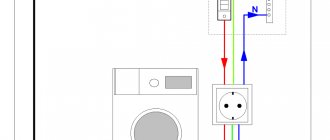I decided to think about what a Smart Home system should be like before I started studying existing home automation systems. With a clear mind, so to speak. From the knowledge base so far there are only industrial fire and security systems, and even attempts to automate your home using Arduino and crafts from Aliexpress.
Therefore, my thoughts will probably be greatly influenced by addressable fire alarm systems from the point of view of how it should be. And Arduino crafts from the point of view - as it should not be.
Strictly speaking, these are two different poles and home automation systems should fall somewhere between them.
The most likely functions of a home automation system.
1. Zone heating with installation of different modes.
2. Weekly daily work schedule for something.
3. Events from sensors, actuators and in real time.
4. Control scenarios with steps, delays, event conditions.
5. Security alarm.
6. Fire alarm.
7. Gas control and gas shutdown.
8. Lighting control.
9. Cross dependencies, for example, changing the heating mode depending on the arming/disarming of security sections.
10. Full or partial control from the cloud service and via SMS.
11. Mobile phone application.
12. Actuators with state monitoring.
13. Resource accounting.
14. Monitoring the status of the 220V network.
15. Control of the heating device.
Weather-dependent control of heating systems, its essence
Automation allows you to keep the boiler in the optimal temperature range, set in the comfortable temperature range. Thus, the owner can save on fuel consumption by reducing the amount of heat and technological heat losses. Without installing weather-dependent automation, the boiler maintains a fairly high temperature due to the fact that the gases that escape are an order of magnitude hotter than the air in the room.
This indicates that a large amount of energy during the combustion of fuel enters the external environment.
When weather-compensated automatic heating systems are installed, the coolant keeps the permissible temperature at the lowest level required to ensure comfort in the room. This indicates that much less heat generated from fuel combustion enters the atmosphere.
Agree, an automated heating system control unit really makes it possible to save significant money on heating, since heat loss is minimized.
The specificity of a condensing boiler is its ability to operate in low temperature conditions, using the condensation energy of water vapor released during gas combustion. It is necessary that the mark of +55 degrees Celsius be captured in order to increase efficiency.
When boilers use a programmable thermostat for the heating system, you can select compact batteries up to 60-80 degrees Celsius based on the coldest 5-day temperature.
In the event that there is no weather-dependent automation of heating systems, for condensing-type heating devices it is necessary to select batteries designed for a low-temperature schedule, i.e. 2-3 times more. This, in turn, leads to an increase in the cost of radiator heating by a third; moreover, such radiators are quite bulky.
What conclusions can be drawn from this? With the help of such a controller, you can safely combine the condensation mode in the heating system with optimal dimensions and cost of batteries.
Requirements for a home automation system.
1. It must be a self-sufficient device - a device or a controller.
2. All scenarios must run inside the central device.
3. Basic functions must be specified using bindings, settings and options.
4. It is desirable to be able, in parallel with the main basic functions, to execute a program in a programming language, such as in the Esmi MCOX module (the cost of which, for a minute, is 100,000), in order to implement any functionality.
5. It must be possible to connect control and display panels.
6. There must be a WEB interface for control and configuration from the tablet directly.
7. Cloud service for monitoring and management via the Internet.
8. RS485 bus for connecting expansion modules, keyboards, controllers, communicators.
9. Address communication line with power supply through it for connecting different addresses with one wire.
10. Possibility of connecting radio sensors.
11. Possibility of connecting capacious input and output modules.
12. A choice of communicators: GPRS, Wi-Fi or LAN.
13. I’m not sure that integration with video is needed, but I have seen it in some systems.
14. Also not sure about the need for support, for example Z-Wave.
15. The cost of a basic home automation system should fit within the monthly income of a Russian family of 40,000 rubles.
It is clear that such a system does not exist.
But, as will be shown below, its existence is quite possible.
Where can we expect such a home automation system to appear?
Normal price and system performance can only be ensured by mass production of components. But a home automation system cannot be widespread enough from a Russian manufacturer for Russian buyers.
Therefore, the emergence of a home automation system can be expected either from abroad, or as a branch of systems with mass production of non-home automation equipment.
A home automation system may appear purely as an intellectual product (add-on application) as a result of the torment of enthusiasts or as a gift from Big Brother.
Or as a side effect of an intellectual product that is already in use.
It is also possible that such a successful idea or technical solution will emerge that all manufacturers will immediately rush to implement this particular solution.
For Athos this is too much, and for the Count de La Fère too little.
Foreign home automation systems.
With the current exchange rate of bibariks to normal money, I won’t even consider this option. A foreign home automation system will be more expensive than the automation item itself.
General information about automation
Automation refers to mechanisms, instruments and devices that operate or control the operation of other components without human intervention. It is used in almost all areas: in enterprises and at home. To increase the reliability and productivity of equipment, it is necessary to eliminate as much as possible the factor of human actions that affects the result of the work. Automation can significantly improve the quality of life by freeing people from routine work.
Automation also makes it possible to prevent accidents in any industry that threaten equipment, life and health of people. The last two reasons for the use of automation tools are very important, since they help ensure a high level of safety in the enterprise. This is very important not only for the employer, but also for the employees.
It is necessary to constantly monitor the operation of electronics, as they may fail. Due to the high efficiency of devices, automation in everyday life has become widespread among craftsmen.
Home automation, as a special case of an industrial automation system.
There are many manufacturers of modular programmable logic controllers, but the closest one comes to home automation systems is OWEN. Thanks to the OwenCloud cloud service and the visual programming environment, our requirements become feasible. Moreover, there are already implemented projects: the “Smart Home” system based on the OWEN PLC160 controller.
We will already get the necessary functionality by purchasing the following devices at a minimum:
PR200 programmable relay with display 5760r .
PE210 network gateway for accessing the OwenCloud RS-485 Ethernet service 3600r .
But to create home automation, we will have to become even more of a programming specialist. Every small home automation task will take a lot of time to solve.
Automation of a private home
Most country houses are built within designated areas for individual housing construction and, according to landscaping requirements, have electrical and gas connections. Some villages are more comfortable and have central water supply and sewerage systems.
All this makes it easier to maintain suburban real estate, without completely freeing you from the concern of maintaining comfortable conditions inside and outside the premises.
A private home can be fully equipped with an intelligent control system according to the “smart home” concept.
Even at the design stage, automation elements related to:
- With power supply (from an autonomous electric generator).
- Temperature regulation by controlling a gas/liquid fuel water heating boiler.
- Control of the water supply system (for borehole/well water supply).
- A system for regulating air temperature in various rooms (residential, utility, utility).
- A system for regulating indoor and outdoor lighting of a personal plot.
- Management of irrigation and feeding systems for farm animals.
- A system of visual monitoring inside and outside the premises and viewing the local area.
- It is possible to implement emergency shutdown of gas and electricity supply systems in the event of emergency situations.
For some owners who are away from home most of the time, a “smart home” is a home automation system that is an urgent need.
Ready-made home automation solutions from Russian integrators.
In this case, a “Russian manufacturer” of ready-made solutions means a system integrator who creates a program for a tablet, a program for a PLC, and rules for integrating equipment—the same PLC with peripherals.
Examples: EasyHome, EasySmartBox.
The cost of central PLC equipment + programs + tablet will start from 60,000 rubles.
In essence, a Russian manufacturer of smart homes is an installation organization that wants to somehow get money for commissioning.
Software platforms that combine various equipment into a single system.
The system integrator offers a software platform (cloud service) for combining various equipment from different manufacturers into a single system. In essence, the integrator is promoting the global integration program with its weight.
The system integrator himself can only produce a gateway for connecting equipment to his server, and this is not necessary - the equipment can be connected as he or she wishes.
The following global automation systems are well-known: Google Home, Amazon Alexa, Yandex Alice, Rostelecom Smart Home, IFTTT.
Equipment manufacturers are already forced to build into their products support for the systems of global integrators, because when choosing, for example, a Wi-Fi thermostat, the buyer will look at whether it supports Google Home.
Sellers on AliExpress, without bothering, immediately display support for everything on their Wi-Fi product.
The devices I reviewed in the review of WiFi thermostats all have the declared (not actually working) ability to integrate with Google Home, Amazon Alexa, IFTTT.
As far as I understand, in such a global automation system there is no controller and all scenarios are carried out on the integrator’s server.
That is, if the Internet goes out or the system integrator fails, smart devices will turn into ordinary products at best, and into plastic at worst.
A paranoid scenario, of course - in the last post-apocalyptic films that I watched, there was light and the Internet worked, even despite the zombies scurrying everywhere.
But nevertheless, Telegram is blocked for me.
Rostelecom has gone the furthest among system integrators and charges a subscription fee for devices connected to its smart home. Maybe I misunderstood something in the tariffs, but for each sensor you need to pay 250 rubles per month.
That is, if you get tired of paying every month, then the controller from Rostelecom will turn into a pumpkin. Probably all those who use communication channels will follow the path of Rostelecom.
There are two paths of movement for system integrators.
And they see the ideal end of their journey as follows: either even a vacuum cleaner will spy on you or you will pay for every time the light is turned on in the toilet
Do-it-yourself home automation
My article will be useful to those who are just thinking about this kind of system; it will help them decide whether to do it themselves and is aimed mainly at enthusiastic collective farmers. Initially, I write “automation” and not smart home, because at this stage there are no smart functions in my control system, now the task was to collect data and control devices. Everything should change in the future, when algorithms appear that will make the house smart. From my point of view, if you can turn on the lights from your smartphone, then this does not make your home smart. It becomes smart when you have written scripts that help you, make it easier to control the house and make routine things invisible to you. For example, turn on the light on the porch when the illumination level is below a certain threshold and turn it off at two in the morning, do not turn on the watering if precipitation is predicted today with a probability of more than 60 percent, if there is movement in the room, then turn on the staircase lighting, etc. And only in this case does he become “smart”. A bit of poetry. I always wanted to have a house outside the city, it took me a long time to decide on it, because construction is not only a big financial expense, but also a big investment of your personal time, which you can devote to your favorite hobbies and family. Fortunately, one of them I have is the development of all sorts of unnecessary devices. Somewhere at the initial stage I decided for myself that this could be interesting and, having chosen a site, I began to make plans. At first, of course, I had to devote a lot of time to issues related to the construction itself, such as the design, searching for builders and all sorts of other troubles. But then, when the box was ready, it was time to think about a home automation system, this is what I like and what I wanted to do, well, it’s just strange for a programmer to get up from the couch to turn off the light in the bathroom. We began to study what was on the market and what we could buy and farm ourselves. As it turned out, the market was quite saturated with many solutions, but they were missing one thing or another, and nowhere was there a complete solution that would satisfy me (no, of course, there were solutions, but the cost of 20 thousand dollars did not satisfy me) . For example, Schneider has a good solution based on KNX, on which you can build control of lighting, shutters and ventilation, but it is almost impossible to integrate anything other than standard elements into the system, plus you can forget about the web interface and control via Google Home, and about automating scripts altogether there is no need to talk. On the other hand, there are plenty of solutions on the market that are both wireless and friendly with Google, and applications for them are already ready, but they have a lot of nuances that push such solutions into the background. For example, the difficulty of simultaneous control of lighting from conventional switches and from an application, often this is not possible at all, or even if it is possible, it is problematic to implement pass-through switches, but I would like to have a house in which everything works without a smart home in case it crashes. Plus, I didn’t really want to hang the house with a mass of separate boxes, I still don’t understand why the motion, carbon monoxide and temperature sensors couldn’t be placed in one housing, even if it would cost more, but I wouldn’t have to hang the entire ceiling with some kind of devices , and also change the batteries in them every two years.
In general, with the words, well, “you’re a programmer,” I began to think about how I could do this myself and what was needed for this. Thinking through different options for using the system, it became clear that before doing anything you need to think everything through thoroughly (this seems obvious, but no, sometimes you want to do something right now) because once you put the wiring in grooves and plastered it, there is no turning back. .
Having created a wish list, I ended up with the following subsystems:
- lighting in the house
- roller blinds
- ventilation damper control
- motion sensors, light sensors, CO and temperature sensors in rooms
- automatic watering
- motion sensors throughout the site
- backup power
Initially, I wanted to collect everything on purchased devices and somehow combine them into a single system; this seemed to be the most optimal option in terms of time/finance and system reliability.
Thoughts jumped from one subsystem to another, but no coherent solution was formulated for any of the subsystems, months passed, but no solution was formed, plus the construction itself was distracting, and even winter had begun (and this is the time of mountains and snowboarding, and this is without any compromises, that was still the case back then). I had to limit my flight of thought and force myself to work through one subsystem after another; it all started with lighting. Let's take a quick look at each.
Lighting
. The introductory information was that the light should work simultaneously from switches and from the control system (hereinafter referred to as the ACS), plus it should be possible to make pass-through switches. To do this, the self-propelled gun must at least know whether it is turned on now or not. There were several ideas on how to implement this, but I settled on this diagram - push-button switch - pulse relay (Elko MR-41) - discrete output - discrete input. The discrete output is paralleled with a push-button switch, the NC relay contact is connected to the light bulb, and the NC contact is connected to the discrete input to obtain the status.
From all this it followed that each lighting point, which must be controlled from both the switch and the ACS, must have its own wire from the panel, similarly with switches. The wiring diagram in Sketch really helped to understand the scale of the disaster; there were a lot of wires, but this should not frighten a person who decided to build a smart home. I recommend that you don’t be lazy and still make this diagram, not necessarily in Sketch, in the future this work will save you a lot of time and will help even years later, when you need to hang a picture and you will wonder if there is a wire there or not.
Roller blinds
. The difference from light is that the load in this case is not a light bulb but an electric motor, with all that that implies. Just like with lighting, I wanted to have control from both a mechanical switch and a control system. Therefore, the circuit turned out like this: a discrete output - a contactor and, in parallel, a push-button switch for each direction of rotation.
Ventilation
. Everything is simple here, I farmed it out to the self-propelled guns, and did not provide for any other control, it is unlikely that I will ever want to open/close ventilation ducts not from the application. So the circuit is two discrete outputs - a simple Belimo LM24-T drive from ebay for $25 without feedback.
This is what the drive looks like mounted on the ventilation damper:
Sensors
motion, light, CO and temperature sensors in rooms. There are now a ton of such devices on the market, but they all have a proprietary interface and connecting them to your home-grown system is quite difficult, plus the already mentioned problem with the fact that they are trying to sell each sensor as a separate device in its own case. The last thing I would like to see is a scattering of different devices on the ceiling, and when you think that the batteries in all of them need to be changed, it becomes scary. There is also always the possibility that the manufacturer will close the open API of their devices and force you to use only their application, as Google recently did with nest, and your entire entire system will fall to pieces. So I made my own device on an AVR, calling it “sensortag” and packed it with everything I needed: a motion sensor with digital sensitivity adjustment, light, temperature, carbon monoxide sensors, controllable backlight, ESP8266, RS485 with galvanic isolation, 24V power supply . The result is such a device, but in reality it needs to be devoted to a separate article and not really focus on it in this one.
Automatic watering.
It would seem that there is nothing complicated here, there should be the simplest device such as a discrete output - a 24V solenoid. But as it turned out, all the irrigation valves are 24V but AC. So we had to make a separate unit with a 24V transformer and a relay unit, which switches 24V AC using 24V DC.
Motion sensors
throughout the site. For security sensors, the outputs are NO and NC contacts, so everything is simple here, discrete inputs and that’s it, just don’t forget about arresters (the option of arresters for patch panels is a good option).
Backup power.
Initially, this was not planned, but over time it became clear that outside the city, a loss of electricity is not an emergency, but a completely common occurrence. And although I believe that a smart home system should be designed in such a way that it can be turned on/off at any time without sad consequences for it and the house, I did not refuse backup power. Having decided that since I already have my 24V sensor tags and 24V drives, then I will make all the power supply for the self-propelled guns 24V. It turned out to be a good combination of mean well power supply, mean well oops and batteries, it works, I checked it.
After the hardware solution was formed into a seemingly complete system, it was possible to move on to the installation work of the power part: laying power wires, wiring the power panel and wiring the low current. There were a frighteningly large number of wires, but from weekend to weekend it became more and more beautiful, and in the end, after a month everything was fine and working. A bonus was the opportunity to make a temporary control panel for lights and roller blinds for builders.
The next stage was planning the panel with control modules.
System topology:
DI/DO modules. It was necessary to estimate the topology of the system, what modules are included in it, on what controllers what works. There are a lot of implementation options here, and all of them will be correct if they work. Looking ahead, I’ll say that I settled on a system of purchased DI/DO modules, a control controller on Beaglebone black and a web server on Raspberry Pi. Next, you need to count all the discrete inputs/outputs and their types. Because I had no desire to develop DI/DO modules, so I just looked on the market for ready-made ones at a reasonable price. I settled on the Aries modules; in principle, they covered all my management needs:
- MV110-8DF, as a discrete input module for 220V signals.
- MU110-16R, for controlling lighting, roller blinds, ventilation and irrigation valves.
- MV110-16DN, as a discrete input module for signals from street motion sensors.
These modules are connected to the system via the RS485 ModBus interface, in principle an industrial standard, so there should not be any difficulties with its implementation (you can write support for the basic commands yourself or take a ready-made library).
Controller. To communicate with my “sensortag” modules located in each room and the Aries modules in the panel, I needed a controller that could poll them via the RS485 interface and had Ethernet to communicate with the server. I considered using the Wiren Board, but they have few RS485 ports and I wanted to make the controller myself. I would like to devote a separate article to the controller, so here we can mention that it is made on Beaglebone black and has 3 galvanically isolated RS-485 ports and 24V power supply.
The system for the Beaglebone black controller is assembled on the basis of Buildroot and brought to the state; we launch the build - we get a ready-made image for the SD card. Beaglebone black software consists of: communication core, MQTT gateway and Mosquitto server. The communication core polls RS-485 ports, forming an internal table of discrete and analog points. MQTT gateway converts controller points into MQTT topic values and transmits them to the Mosquitto server. Everything is available via this link.
Control panel and signal simulator (lighting, roller blinds and ventilation):
Raspberry Pi software is Home Assistant. I was pleased with this system, it is very simple, supports a lot of ready-made devices and allows you to write your own plugins in Python very flexibly. For example, in a couple of weeks I wrote my own MQTT plugins for lighting, roller blinds, alarms and various types of sensors (lighting, CO, motion, temperature) and several types of automation, all very flexible and most importantly with a low threshold for entering the system. Home Assistant also supports integration with Google Home and Alexa. You can struggle a little and configure it yourself, or make a paid subscription to their service ($5 per month) and then the process of synchronizing Home Assistant and Google Home takes place in two clicks. As a bonus, we get voice control, so far in English, but they promise support for Russian soon. It looks something like this:
In this article I wanted to give an overview of the system and an example of a specific implementation and do not pretend to be the correctness of the solutions I have chosen. Some may say that this is a tuumach for the home, but others may find it useful. In general, don’t be afraid, it’s exciting, just structure everything well and start. All ideas do not come at once, they appear in the process of implementation, so you will have to change, and more than once. Next, I plan to write about the development of my controller and sensor tag, which as a programmer is more interesting than everything described here.
Xiaomi similar smart homes.
This is the case when the equipment manufacturer itself becomes a system integrator, using a huge circulation of its equipment.
And it's not just Xiaomi. Samsung followed the same path when promoting its SmartThings.
Surely every self-respecting smartphone manufacturer has something similar. It would be a sin for large manufacturers not to try to jump on the Smart Home train.
Huawei, with its “Smart City” and “Friendly Home” concepts, has greatly slowed down something - apparently Big Brother gave it a hard blow in the forehead for sacrilege with its own OS.
Xiaomi smart home is very popular. A huge selection of not very expensive household devices that can also be ordered on AliExpress. A radio channel addressable temperature sensor costs only 900 rubles.
The devices are easily integrated into a Xiaomi smart home, but this smart home does not work without a Chinese server. The Xiaomi hub can only execute the most basic scenarios locally.
In one article I read this:
This is an important point in the program that is worth paying attention to. Select Mainland China. If you choose a different location, there will be problems connecting devices. This is justified by the fact that many devices were developed and tested exclusively for the Chinese domestic market and should not work in other places.
In general, you can’t do without problems with these exciting toys.
It is worth noting that some Xiaomi devices use the common ZigBee protocol and can be used in other systems that support ZigBee. Huawei is also going to use the ZigBee and Z-Wave protocol.
Here is an up-to-date Excel table of all Xiaomi devices with links to products in the AliExpress store.
After looking at this table, I realized that “Smart Home” and “Home Automation” are different things.
Selecting devices: personal experience
Vadim Eremin, head of the Gadgets and Innovations department at M.Video-Eldorado
Before choosing devices, you need to decide on the tasks that the smart home will solve. I needed to mainly secure and partially automate a country house. Here are the devices I settled on:
The simplest gadget I started with is a smart light bulb
. Since ceiling lights are connected directly to the mains, you just need to screw the lamp into the socket.
Smart bulbs allow you to adjust the light brightness, color and color temperature. Thanks to LEDs, they are incredibly energy efficient and can last over 10 years.
Of course, lamps can be made even smarter. For example, by inserting a motion sensor into the circuit.
Smart light Rubetek RL-3103 1990r.
Device examples:
- Xiaomi Mi LED Smart Bulb
- TP-Link LB-130
Temperature and humidity sensors .
When I go to the dacha, I check the temperature in the house and, if necessary, I can set the necessary parameters. Remote control is especially convenient for maintaining minimal heat to prevent pipes from freezing in winter. By including this sensor in a smart home circuit, you can also automate the startup of a humidifier, air conditioner, heater, air washer and other climate control equipment.
Device examples:
- Xiaomi Mi Temperature and Humidity Monitor
- Hommyn TS-20Z
- Rubetek RC-3601
Door and window opening sensor .
Of course, safety comes first. Contact sensor attached to window frames and doors. Although its main purpose is to report unauthorized entry, the sensor is useful, for example, to command the air conditioner to turn off when a window is opened. At our dacha we have several sensors on each floor. If someone tries to break into the house, I will receive a notification on my smartphone. It is also convenient to connect to a security camera and activate an alarm to scare away thieves and signal to neighbors.
Smart home Perenio Door/window opening sensor (PECWS01) 1690 RUR.
Device examples:
- Redmond SkyOpen RSO-31S
- Rubetek RS-3210
- Xiaomi Mi Window And Door Sensor
- Hommyn DS-20-Z
- Perenio PECWS01
- Ezviz T6
Smoke detector
. Installed in the living room with a fireplace. I use it in conjunction with a temperature sensor. It provides fire safety by detecting smoke. In autonomous mode, it can act as a fire siren and, in addition, give a command to turn off electrical appliances in the event of a fire.
Smart home Perenio Smoke sensor (PECSS01) 2990 RUR.
Device examples:
- Perenio PECSS01
- Rubetek KR-SD02
- Hommyn SS-20-Z
Water leakage sensor . It belongs in the bathroom, under the kitchen sink, next to the washing machine or heating radiator - in short, wherever a leak may occur. A flood is a serious matter, and these sensors are best installed with electromagnetic valves. In case of trouble, the sensor will command the tap to turn off the water.
Device examples:
- Ezviz T10
- Rubetek RS-3220
- Redmond SkyWater RSW-81S
- Hommyn WS-20-Z
- Perenio PECLS01
Motion Sensor . Registers the movement of people and animals along thermal waves. Does not react to dogs and cats. The device can be screwed onto one screw or glued to the wall with double-sided adhesive tape. One battery lasts approximately 2-3 years, depending on the frequency of operation. The sensor is so compact that it is almost invisible in the hallway and bathroom.
Smart home Hommyn Motion sensor (MS-20-Z) 2390 RUR.
Device examples:
- Perenio PECMS01
- Rubetek RS-3203
- Xiaomi Mi Motion Sensor
- Redmond SkyMotion RSM-41S
- Hommyn MS-20-Z
The tasks of a “smart home” often come down to turning on or off electrical appliances - you can’t do without smart sockets . They act as an adapter from a regular room outlet to the device and do not require installation.
Smart socket TP-Link HS100
The functionality of such sockets is quite wide. Thus, Hommyn PL-20-W, Rubetek RE-3301 and TP-Link HS100 can turn on electrical appliances on a timer, for example, during the most favorable tariff. And, of course, they collect statistics on energy consumption.
You can also use the Rubetek RE-3312 smart relay - you can connect anything to it, from an oven to a heated floor.
There are also devices built into the system without smart sockets. In our kitchen we have several devices from the Redmond ecosystem on the Ready For Sky platform, in particular, a smart kettle and a multicooker. Cooking porridge without getting out of bed, or boiling a kettle without looking up from the lawnmower is as easy as shelling pears.
And now the most important thing
There are many manufacturers, and even more sensors, sockets and light bulbs. They all use different technologies, and to combine them into one system, you will need an additional device - a gateway. It plays the role of the center of the network, collects data from all sensors, sends it to the cloud for access via a smartphone, and redirects commands between devices.
But there is also a problem. There is no single standard for combining different devices into one system. Therefore, you will have to either settle on one manufacturer with its ecosystem, or build a smart home using an IoT router that supports several protocols at once: Wi Fi, Z-wave, Zigbee, Bluetooth - for example, Rubetek CC1.
Voice control of devices. Just say “turn on the light” and the light will turn on, even if you are on the other side of the Earth
In order not to fool yourself with protocols and gateways, the easiest way is to buy a ready-made set of solutions for a smart home. For example, the Perenio PEKIT01 kit includes a gateway, a smoke sensor, a door sensor, a motion sensor and a leak sensor. The Rubetek RK-3515 kit includes the same thing, except for the motion sensor. Hommyn Anti-leakage Pro KS-32-WZ includes leakage sensors, electric valves, relays and a gateway.
I still have plans to test several smart devices; perhaps the most promising ones will appear in our assortment.
Lock
I started selecting a simple option so that it could be easily installed without upgrading the door itself. The Danalock V3 model is installed instead of the lamb, i.e. on the back of the door there is a regular cylinder, with this installation no one will guess that you have a smart lock. The lock supports control via Z-Wave and Bluetooth. This allows you to give temporary access to the lock to your relatives or friends. In addition to Danalock V3, I would install a Fibaro Door Sensor 2 door opening sensor, now when the door is closed, the lock automatically closes after five seconds.
Almost or completely free or open source home automation server software.
The user downloads a free application and installs it on a single-board computer at hand, most likely a Raspberry Pi - the result is a smart home server.
You can connect any devices whose operating protocol is supported by the smart home server to the periphery of a single-board computer.
And the smart home server supports many protocols, thanks to installed extensions. You can connect protocol adapters, such as ZigBee and Z-Wave, via USB or a special expansion card.
The server has a convenient WEB interface, and possibly a mobile application.
Most likely, software manufacturers also provide a cloud service for integration with a smart home server.
There are many such solutions. There is a product of one person, and there are entire communities.
The most common: Openhab, HomeAssistant, ioBroker. Well and briefly described by an enthusiast of one person's system Lazyhome.
Lazyhome generally runs on Arduino Mega 2560 or Arduino DUE.
You can also add Domoticz, iot.mozilla, MajorDoMo and Arduino Mega Server, intraHouse Lite.
There are probably many more.
As an example of what it is - Instructions for connecting the Beok Wi-Fi thermostat from AliExpress to MajorDoMo.
This version of the home automation system meets the established requirements, if you forget about the fact that time is money.
Activities of enthusiasts.
Here the product is born from a hobby.
As a result of creative search, solutions appear that can be repeated by others, bypassing the stage of search and torment.
This is a controller or central device made of ready-made components with a set of peripheral devices or recommendations for the use of common peripheral devices.
As software, we often offer a choice of proven options from the previous paragraph - free, cheap or open source software for home automation.
Lazyhome.
Here we offer both a controller and software for joint use with it: Lazyhome.
One of the options for the central device Lighthub Shield V2.0 costs only 900 rubles.
1M.
An interesting solution is the Ukrainian project 1M, the main products of which are free software Kernel 1-M CORE and Nanoserver 1M NS1011 for a symbolic price.
The 1-M CORE core is integrated into various devices and a central Smart Home controller is obtained.
For example, the 1-M Core software update (package) from 1-M Smart Home, which turns the Keenetic serial router into a central home automation controller.
1-M Smart Home involves working with third-party devices, but there are several proprietary devices.
Works both locally and through the cloud.
Prices on the website are in hryvnias or dollars.
Nanoserver 1M NS1011 can be used as a central device of the system for 700 UAH.
Relay 1M Relay200WC-220 (2 inputs 2 outputs) 800 UAH.
SONOFF BASIC (with 1M firmware) 280 UAH.
Gateway 1M Gate100-5. Converts one type of connection (WiFi) to another (RF, IR) and vice versa. Communication with the central controller of the Smart Home via WiFi. 800 UAH
1ST CLOUD is paid and costs $2 or $5 per month.
KaScada.
Noteworthy is the activity of an enthusiast in creating the KaScada project, which, using the Android application, turns any tablet into a HIM control panel with a cloud service for OWEN programmable relays.
In addition to the HIM panel application itself, there is the Cascada Cloud cloud service, as well as gateways for this cloud service, implemented for Owen and Arduino equipment.
It will be very difficult for enthusiasts to compete with the smart home options discussed above. The latest news from 1-M Smart Home dates back to April 2022.
Editor's Choice
PS-Link Security PS-1203
PS-Link Security PS-1203. Photo: yandex.market.ru
This kit includes three Wi-Fi devices: a motion sensor, a door/window sensor and a smart siren. The PS-Link Security-1203 system will automatically notify the owner of the house about the incident - a push message will be sent to his smartphone. The trigger frequency can be set to 2 or 4 minutes.
Activation occurs when the door is opened or when moving. The alarm system can turn on the lights or start a siren.
The sensors included in the system can be used as “independent” devices or in combination with other smart home devices.
This model is available in several configurations, which differ in the number of sensors and additional functions. Thus, the PS-1201 package has two sensors, and the system application saves the entire history of events. The PS-1204 also comes with a smart camera that provides video surveillance via a smartphone app. In addition, it is able to distinguish moving objects in the complete absence of lighting at a distance of up to 8 meters and record sound through the built-in microphone. For this modification, you can also additionally install a smart siren (it must be purchased separately) - then the home owner will be able to control the temperature and humidity level in the room.
Characteristics
| Ecosystem | Tuya Smart |
| Equipment | motion sensor, opening sensor, siren |
| Quantity included | 3 pcs. |
| Device connection type | wireless |
| Communication protocol | WiFi |
Advantages and disadvantages
Affordable cost, sound notification, ease of control, ease of use, high video quality, good detection distance - up to 5 meters
Some users complain about the rapid failure of the sound warning system; some models do not include a hard drive, without which the image will not be displayed on the smartphone display
show more
Russian manufacturers of controllers and peripheral equipment for smart homes.
The boundary between enthusiasts and industrial producers in Russian conditions is fluid and the division into points 7 and 8 may be conditional.
MegaD.
A block-modular approach is used and a large selection of Smart Home modules and components of our own production is offered.
The MegaD-2561 controller can work autonomously (without a server).
Some free open platforms can be used as server software.
We have our own server software: Demo interface.
A controller with a real-time clock MegaD-2561-RTC costs 4160 rubles.
WIRENBOARD.
WIREN BOARD 6 costs 14850 rub.
Works with several cloud services.
MegaD-2561 is the first product for home automation that I wanted to buy - this, in my opinion, is the most promising developments.
Wiren Board 6, although it costs 3 times more, is a device of a different level. And if such functionality is assembled on MegaD blocks, it will not be cheaper.
What is a smart home and a smart apartment: the main differences between the two systems
The 4 main tasks inherent in the new intelligent technology can be reduced to the following questions:
- increasing the safety of human residence;
- providing comfortable conditions and amenities of life;
- choosing the optimal mode of spending material resources, reducing financial costs for paying for water, gas, electricity, coolants;
- assistance in teaching children and controlling their behavior, caring for elderly relatives.
These possibilities have the same type of technical solutions, but are limited to the set of functions inside the apartment.
General principles of automation for beginners
The household automation system received the term “Smart” as a result of a marketing move by manufacturers. He became accustomed to this equipment.
Automated control systems have been operating in the energy and manufacturing industries for many decades.
For example, powerful electrical substations with high-voltage equipment autonomously power entire cities and even regions, and robotics in industrial enterprises independently melt metals and produce finished products.
Now all these technologies, through the use of affordable microprocessor devices, have successfully entered our everyday lives.
An individual system of automatic devices allows:
- provide a unified system of access to the home, convenient for all family members;
- protect property from unauthorized entry by intruders or accidental fire or flooding;
- conduct unobtrusive video surveillance of visitors;
- manage the operation of systems for maintaining an optimal indoor microclimate;
- prepare food according to a planned schedule;
- adjust lighting;
- perform other special tasks.
The smart home project is based on algorithms for the interaction of common connections of all controlled processes, but with the obligatory ability to ensure that the owner changes their settings, taking into account his own interests.
Thanks to a wide range of principles embedded in the equipment, the owner can:
- select different modes for saving electricity, gas, water;
- control all technological processes directly at home or remotely from anywhere on the planet via Internet communication.
What is the difference between a smart apartment and a smart home?
Initially, smart home equipment was created for autonomous maintenance of a separate residential building in a designated area.
Therefore, it includes both internal premises and the local area with a security and video surveillance system, external lighting, automatic control of entrance gates, and other equipment.
It uses its own individual heating, water supply, gas, and sewerage. A separate power station can be installed with a generator powered by a diesel or gasoline engine, wind or solar power.
A system of emergency transition to its own backup power supply is possible in the event of a loss of power supply from the state network.
The apartment has already been built inside a multi-storey building with the same life support infrastructure for all residents. There is a general system for controlling visitor access through an intercom, telephone lines, and Internet cables.
Geographically and functionally, the volume of tasks solved in an intelligent apartment is less than that of a detached house, although they use the same construction principles.
Home automation using addressable security system equipment.
All the letters above were an introduction. Now let's get to the point.
Indeed, ]addressable equipment for addressable security and fire alarm systems[/anchor] have large volumes of production of all kinds of sensors, controllers, interfaces, etc. and they have engineers, laboratories, developments - who better than them to produce home automation equipment.
Even though the boards and sensor housings were ordered in China, these are Russian developers.
I think that such a strict regulatory framework for fire automatics exists precisely to support our own manufacturers of engineering systems.
In the context under consideration, three addressable systems out of a dozen addressable alarm systems discussed earlier may be of interest - Bolid, Rubezh, Astra.
The central controllers of these systems cost up to 10,000 rubles.
Addressable wired I/O devices cost about 500 rubles, addressable sensors cost about 1000 rubles.
Radio channel sensors from 1500 rub.
Capacity expanders for system functions start from 2500 rubles - and these are full-fledged devices containing many inputs or outputs.
But there is no way to organize home automation. Even the light in the chicken coop cannot be controlled by time.
Bolid address system and home automation.
It would seem that there is a bunch of all kinds of equipment: fire alarms, burglar alarms, resource accounting, access control - why not put together a home automation system.
But no. All subsystems can be combined into a single whole using an automated workstation on a personal computer using an OPC server.
And all that remains is to lick your lips, looking at the cheapest addressable temperature and humidity sensor, knowing that there is no way to use it. The S2000M controller could only display the temperature value, but what are you talking about - an ordinary person cannot even relieve an alarm using this controller.
With the advent of the S2000-T technology controller, the situation has become a little better. It has become possible to use the technological controller to solve local home automation problems.
But the price is 11,000 rubles... With the “one task - one controller” , this is too expensive.
No network work and no monitoring using a mobile application and cloud service.
And no normal scripts in the controller.
Recently a thermohygrometer with a radio channel indicator began to be sold:
Unfortunately, the buttons do not regulate the temperature as we would like.
Rubezh address system and home automation.
With the Rubezh-2OP device everything is just fine with scenarios - every time I discover something new for myself.
But there is no way to use system time in scripts.
And there is no periphery.
Radio channel equipment cannot be used in the same system with address equipment - all equipment has split into three incompatible subsystems: R3, Globol, Alexa.
It didn’t work out with remote monitoring either.
We can monitor the temperature in the room where the thermal fire sensor is installed. That's all.
The device complies with fire regulations so much that no one will be able to control anything with it. Except for specially trained people.
Over the course of 5 years, having completely changed the operating protocol of the equipment three times, nothing was achieved in terms of non-fire alarm systems. Of course, the squeezed Bolide is a sacred task. But it has been resolved and it’s time to take on a new goal.
Astra address system and home automation.
You can connect an entire addressable security and management system based on the Astra-812 Pro device to the Security Hub cloud service.
This device costs only 6385 rubles .
It is already possible to connect native (!) radio channel sensors to the device, and with the use of expanders - contact and address sensors. The device communicates with the cloud service using GPRS or LAN.
Based on this equipment, it is already possible to create a semblance of a smart home, which is closer to our requirements than others. At least this follows from the advertising brochures of the Astra Smart Home.
I would like to note an interesting feature of the radio channel sensors of the Astra system. The temperature value can be obtained and used in the scenario not only from temperature sensors, but also from motion sensors and fire sensors.
What is included in the Smart Home system
Just like many other system technical devices, a “smart home” consists of many groups of elements, each of which performs its own function:
Controller (another name is hub, gateway). Device. Serving as a “think tank”.
It contains electronic components that allow you to program the controller to receive signals, process them and control various elements of a “smart home” via wires or “over the air”.
Unlike many other devices in the “smart home” system, the gateway is always connected to the network via 220 V. Many manufacturers even place a power plug in the case, which holds the device in the socket.
Sensors (sometimes called sensors). The purpose of these elements is to collect information about the state of the room where they are installed.
Thanks to sensors, information is collected about air temperature and humidity, the presence of people in rooms, opening and closing doors or windows, water leaks, lighting conditions and much more.
Due to their low power consumption, many sensors can easily be made independent of an external power source - in this case they are equipped with a rechargeable battery or a disposable lithium battery, which lasts for a year or two.
Actuators (or simply performers) are special units that are configured to receive a signal from the controller.
After receiving them, they perform various actions - turn on the lights, control the power of household appliances, raise and lower curtains, turn off the water and do much more.
A fully automatic execution of a smart home scenario usually looks like this:
The sensor sends a signal to the controller - the controller interprets the received data with the current program and gives a command to the performers - the actuators carry out the order from the controller, carrying out some action.
Control devices. With their help, the owner learns about the state of the system and can also give a command to trigger the devices. In modern Smart home systems, the role of the control element is increasingly given entirely to a smartphone with the appropriate software installed.
This is much more convenient than a stationary push-button remote control or remote control unit. Today everyone has smartphones; with their help, you can receive information from sensors and control actuators from anywhere.
Home automation from monitoring system manufacturers.
In this context, we are interested in two manufacturers out of many manufacturers of monitoring and control devices with cloud service.
These systems come as close as possible to the ability to solve home automation problems among all systems designed for monitoring.
There is an expansion bus and a certain range of network devices.
There are radio channel sensors and not only fire and security alarms.
There is a cloud service and in the ideology of the systems there is a place for the words “smart home”.
Rhythm Contact.
Navigard.
Theoretically, the equipment of these systems can be used to create something for a specific task.
Home automation as an extension to an already used cloud service.
While studying cloud services for the articles Review of thermostat models with WiFi and cloud service and Review of cloud services from manufacturers of security and IoT devices, I drew attention to several promising services.
The platforms seem to be tailored for one specific task, but what prevents you from adding functionality to systems that are already in demand.
Zont-online allows you to add devices for various purposes: car monitoring, climate control, security, home automation control - that’s not bad.
SST-cloud allows you to manage and monitor only two types of devices: water leakage control and room thermostat. But it is possible to add devices from at least three manufacturers: Open API - and any manufacturer can use it.
my.terneo - only thermostats and only one manufacturer, but stable operation and all the most unusual functions are taken into account.
Boiler operation with heated floors
In a warm field, there is an impressive inertia of thermal energy - this is facilitated by significant volumes of heating screed.
For this reason, if the room is warm enough and you decide to reduce the heat supply to the floor, the temperature readings will begin to decrease only after some time, and you will have to throw out the excess thermal energy out the open window.
By controlling the heating of underfloor heating and the weather control mode, you can coordinate the heat loss of the house and the temperature of the screed in advance, so as not to release excess heat into the atmosphere. Weather-compensated automation of heating systems saves on the “warm floor” system as a whole.
Considering the fact that premises in modern conditions are equipped with heating systems of various types (warm floors, radiators, ventilation systems, swimming pools, fan coil units), automation is needed to ensure their economical and smooth operation. The following weather-dependent controllers are offered on the heating systems market:
- Main controller. It is equipped with control terminals, one or two boilers, and a built-in timer. This controller contains eight hydraulic systems (2 independent circuits and 6 circuits with boiler control).
- Expansion controller in which two hydraulic circuits are programmed. It does not have a built-in timer. With such equipment, it is possible to expand the control of the heating system if the main regulator cannot cope with the control of the heating system. He does not regulate boilers.
- Independent mixing circuit controller. One hydraulic circuit is programmed here, which can function exclusively autonomously. Equipped with a built-in timer. It is possible to organize weather-dependent control with a single circuit.
- The main controller for working with buffer capacity. It has a control terminal for one boiler connected to the heating system through a buffer tank. Also equipped with a timer.
Joint efforts.
As we can see, if we hypothetically combine the advantages of at least two systems discussed above, we will get the system we need.
We have already seen the combination of the Ritm Contact monitoring system and the Rubezh addressable fire alarm system to successfully solve the problem of Remote monitoring of the status of the Rubezh addressable system. All that was needed was to develop the Rubezh UOO-TL interface device.
You can also see that many manufacturers do not come up with their own radio channel system, but add low-level support for Astra-RI M radio channel sensors to their systems, as if they were native ones.
Bolide began producing the S2000-PP protocol converter for working via ModBUS with third-party devices and even began to integrate it into the S2000-KDL.
And Xiaomi creates universal devices with the ZigBee protocol.
Z-Wave and the like.
And this is a successful example of both a successful Idea and successful joint efforts.
Z-Wave is simply a protocol designed for home automation devices to communicate over a radio network.
And there is more than one such protocol. The ZigBee protocol has already been mentioned.
Any manufacturer can join the Z-Wave Alliance and has the right to use the patented Z-Wave protocol.
This is such a successful protocol that at the moment the Z-Wave Alliance unites more than 700 members.
A large selection of central controllers for 5000r-50000r and a huge selection of compatible devices.
The cheapest controllers are simply device gateways to a cloud server. The most expensive ones contain all the functionality.
The buyer chooses the balance he needs.
Or a smart home that will delight you. Or a controller that will teach programming languages. Delightful controllers cost starting from 25,000 rubles.
It is possible to turn any computer, even a single-board one, into a smart home server with Z-Wave support by inserting a USB Z-Wave adapter into it and installing special software.
There is a RaZberry expansion board for the popular single-board computer Raspberry Pi for 6,000 rubles.
There is a Z-Uno expansion board for Arduino 3600r, which allows you to create your own Z-Wave device.
The price of a simple Z-Wave device starts from 3500 rubles. You can find them on AliExpress for 1800 rubles, but I don’t know what kind of devices they are.
Devices more complex than a socket or switch are already expensive.
The Z-Wave room thermostat costs RUB 7,650.
The joint efforts of many manufacturers have led to the fact that a smart home based on the Z-Wave platform almost meets my requirements. Except for the price and the complete lack of wired devices.
Having briefly familiarized myself with ZigBee, I concluded that this protocol is not so widespread, but it is already mentioned in the context of industrial automation systems.
Question answer
What is needed to connect a “smart home” in the card?
For the minimum set you will need: - gateway; — a set of sensors; — a set of actuators; — a control application installed on a smartphone or tablet.
Should all devices be from the same manufacturer?
It is highly desirable, since they are adapted to interact with each other.
How autonomous are wireless sensors?
They are powered by a battery that lasts for one and a half to two years.
How does the simplest smart home scenario work?
One simple example is a humidity sensor and exhaust fan in a bathroom. As soon as the amount of moisture exceeds a specified threshold, the hub starts extraction until the parameters are normalized.
What is the ZigBee protocol?
This is a special shortwave communication. Of the familiar protocols, it most closely resembles Bluetooth, but is designed with low power consumption over a long operating time.