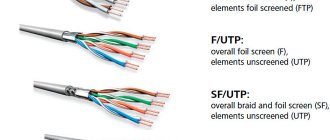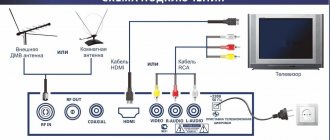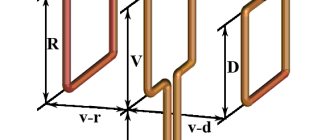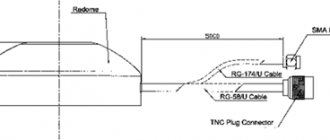Setting up a 4G 3G antenna
You can configure the antenna in at least two ways. But the result of the obtained speed characteristics radically depends on the choice of method for tuning the antenna.
And so, choosing a simple setup method, you just need to connect the antenna to the USB modem and point it towards the nearest operator base station that broadcasts 4G or 3G. You can find out where that same base station is located from the support team of the operator you have chosen. The whole point of setting up the antenna is to see the maximum number of signal “sticks” in the modem interface, in the very program that was installed on the computer when you first started it. Once you have achieved this, you can consider the antenna tuned.
If your goal is to configure your equipment efficiently and get high speed, then there is a second method. To do this, you need to perform all the same steps as in the first method, with the exception of the direction of the antenna. The antenna also needs to be directed towards the nearest base station, but for fine tuning, use another program.
Mobile Data Monitoring Application (MDMA):
Mobile Data Monitoring Application (MDMA)
Download: MDMA 1.1.0.3
Download the plugin for MDMA: MDMA Plugin from Entropiy
Program for measuring the signal strength of a USB modem - MDMA
Mobile Data Monitoring Application program allows you to find out the following things:
- The frequency at which the base station operates
- Data exchange mode between the modem and base station
- Modem input signal level
- Signal to noise ratio
Some devices (mainly 3G modems) support several operating modes. Mobile Data Monitoring Application allows you to switch between these modes. This is done, again, using a USSD request.
- Connection error. Reset the bracelet and try again - how to fix it
The program's interface is quite simple, but is a little overloaded with specific information that will be useful to a service specialist rather than to an ordinary user. The developers understood this very well and arranged the information so that the most important information was displayed at the top of the screen, and the least important at the bottom.
The program does not require installation and consists of a single executable file that can be launched in the usual way or, if necessary, from the command line with additional parameters. For the program to work with the modem, it must first be properly installed on the system with the appropriate drivers and initialized.
Next, right-click on the shortcut and select PROPERTIES. In the object field you need to enter the COM port /port: com* instead of an asterisk, the number of the COM port on which the modem is detected, it should look like this: C:mdma.exe /port:COM466
After this you can run the program.
By additionally installing the Entropiy plugin, we can get the signal level in a large window with the possibility of voice notification.
Almost all parameters are suitable for UMTS and LTE , because... To organize multi-user access in a radio channel, a similar W-CDMA . During the initial setup, we rotate the antenna near the direction to the base station within 10°-15° and note the signal level in the “ RSSI ” line. In addition, you need to keep an eye on the “ SNR ” line. Here we see two meanings. The first is the same signal level, basically it matches or is close to the RSSI value, the second is the signal-to-noise ratio. The smaller these negative values in absolute value, the better. Usually both values are correlated, but there are times when you have to look for a position with minimal interference. In addition, it must be remembered that the signal-to-noise ratio depends not only on reception conditions, but also on network congestion.
When setting up, the “ Connection Type ” parameter must be set to “ 3G Only ”, however, in difficult reception conditions you may have to start setting up in GSM mode. In the “ RAT ” line we can see the 3G protocol through which the modem connected to the base. Having achieved maximum connection quality, we can check whether this is true during the final setup for maximum speed. To do this, we launch something for downloading or endless ping of some node and look at the line “ Negotiated QoS ”, there we see the approximate speed of Uplink and Downlink in kbps . By rotating the antenna within small limits we finally find the best position.
The base closest to you may not always provide the highest speed. The distant base may be less congested, support a more advanced and high-speed protocol, and the route towards it may be less noisy. Therefore, if you have several bases within your reach, it makes sense to try them all and choose the one that is the fastest and least loaded.
After performing such precise antenna tuning, you will definitely get the highest and most stable 3G or 4G Internet speed.
- Charging clip for the Xiaomi Mi Band 4 smart bracelet. What Xiaomi should have done
Frequently asked questions before choosing a cellular booster system.
- How to determine the GSM signal level?
- How to measure the cellular signal strength?
- How to measure a 3G signal?
You can use special devices - spectrum analyzers. They allow you to accurately and quickly determine all the necessary parameters. But why buy a spectrum analyzer if you only need to measure the signal once?
Why spend money on equipment when you only use it once?
In this article, we will look at the communication issues that are bothering you.
Functioning of 4G connection
A connection in this format makes it possible to significantly improve the image quality on the display of a PC, smartphone and similar devices
This is important for Internet users in places where there is no cable connection
Setting up a 3G antenna together with a 4G LTE device often provides insufficient mobile Internet speed due to the presence of a large number of users simultaneously on the BS (wireless) network. This is also affected by the distance from the consumer to the transmission tower, the difficult-to-reach position of the 4g or 3g modem.
G standards
In order to avoid difficulties with Internet reception, purchase or make your own receiving device. The panel antenna enhances signal reception when it is not possible to configure a 3g modem due to obstacles in the signal path or strong shielding of the external fences of the room.
The parabolic reflector allows you to catch BS waves at a distance of 8 km from the edge of the repeater coverage area. It should be taken into account that tuning 4g and 3g antennas to the base station is performed using a special technique. The slightest violation of the instructions leads to a deterioration in signal reception.
An antenna made using MIMO technology allows several subscribers to connect to it at once. The device has 2 or more antennas built-in. Users receive base station signals independently of each other.
4GMIMO antenna panel
Important! The letter combination LTE is added to the abbreviation of the communication standard. 4G LTE is a standard for wireless high-speed data transmission for mobile Internet receivers
LTE is designed to naturally upgrade GSM/UMT and CDMA2000 networks.
Measuring cellular signal strength on an iPhone
Typically, users need a simple indicator of several bars located in the status bar to determine the level of the received cellular signal.
- How to measure signal strength and cellular frequency using a smartphone
But there is no need to talk about the information content of such a tool. If you want to find out the real signal strength, then the hidden iPhone Field Test system application will come to the rescue.
To determine these, you must enter the code *3001#12345#* in dialing mode and press the call button.
The Field Test app has a lot of options, and not all of them are intuitive. This is logical - the menu is not intended for ordinary users, but for service engineers.
Start by selecting LTE from the Main Menu. To measure the signal level in 3G networks, you also need to select the LTE section.
Then you need to go to the Serving Cell Mass section.
It will contain measurements of communication parameters with the network cell to which you are currently connected. Going to this menu will bring up a data page. You may notice that the parameter values change every few seconds, updating. We need the line rsrp0. We are talking about Reference Signal Received Power, the power of received pilot signals from the nearest tower.
But the smartphone may also be connected to a secondary, additional station. Then the signal strength will be displayed in the rsrp1 section.
The value of this parameter must be negative, in the range from -40 to -140. The closer it is to the upper limit (-40), the stronger the reception signal. A value close to -140 indicates a weak signal. Values from -40 to -80 indicate reliable reception and no connection problems. A reading below -120 should raise alarm. The user may experience connection interruptions and low data transfer speeds.
| Standard and frequency | Frequency (Band) | Network icon on phone | Accepted notations (other names) | Compliance with ARFCN, UARFCN or EARFСN bands |
| GSM 900 (2G) | 900 MHz (Band  | E, G, no icon | GSM900, EGSM900, Band 8 | 0.. 124 |
| GSM 1800 (2G) | 1800 MHz (Band 3) | E, G, no icon | 512.. 885 | |
| UMTS 900 (3G) | 900 MHz (Band  | 3G,E | UMTS900, Band 8, Band 1 (900P) | 2937.. 2712 |
| UMTS 2100 (3G) | 2100 MHz (Band 1) | 3G, H, H+ | Band 1, UMTS2100, WCDMA2100 | 10562.. 10838 |
| LTE-800 (4G) | 800 MHz (Band 20) | 4G, LTE | 800MHz, Band 20 | 6150.. 6449 |
| LTE 1800 (4G) | 1800 MHz (Band 3) | 4G, LTE | 1200.. 1949 | |
| LTE 2600 FDD (4G) | 2600 MHz (Band 7) | 4G, LTE | LTE2600, Band 7 | 2750.. 3449 |
| LTE 2600 TDD (4G) | 2600 MHz (Band 38) | 4G, LTE | Band 38 | 37750.. 38249 |
Internet kit for the dacha without a phone.
The setup consists of correctly installing the external antenna in the direction of the operator's base station (BS), fixing it in this direction and connecting the antenna to the 4G router.
This is done in several stages.
1) Selecting the antenna installation location.
Schematic representation of the antenna mounting on the bracket:
The installation height affects the final result: the higher, the better.
If the approximate directions to the operator’s base stations (BS) are known, then it is necessary to check the signal from these directions.
To do this, the antenna is connected to a Kroks 4G router with a SIM card.
If the antenna has 1 output, then it must be connected to the 3G/4G antenna connector (see figure below). If the antenna is MIMO, i.e. has 2 outputs, then the cables are connected to the 3G/4G antenna and 4G antenna connectors, which one does not matter where.
The SIM card is inserted before turning on the router. Pay attention to the correct installation of the SIM card in the slot.
After loading the router (about 3 minutes), you need to connect to the wifi network; by default, the network name and password are indicated on the sticker at the bottom of the router
You need to open your browser (Explorer, Chrome, Opera, Firefox) and enter in the address bar: 192.168.1.1 and press the Enter button
Log in to the router's web interface. The default login is root and no password. We recommend that you immediately set a password to enter the administrative panel for security purposes, this is especially true for those who plan to use a static address.
How to measure signal strength on Android?
Android application "Network Cell Info Lite"
Network Cell Info shows cell locations on a map and measures the signal strength of the serving cell and neighboring cells. It supports all cellular network standards, including LTE, HSPA+, HSPA, WCDMA, EDGE, GSM, CDMA, EVDO
Android application “Cell Towers, Locator”
Map of base stations of cellular operators. According to user reviews, the program is good; it determines the location of cell towers quite accurately. An additional significant plus is that, among other things, it shows the signal characteristics.
| Standard name | Frequency ranges | Icon on the phone | Range designations in phones and programs | Range of ARFCN, ARFCN or EARFCN values |
| GSM-900 (2G) | 900 MHz (Band  | E, G, no icon | GSM900, EGSM900, Band 8 | 0 … 124 |
| GSM-1800 (2G) | 1800 MHz (Band 3) | E, G, no icon | GSM1800, DCS, DCS1800, Band 3, Band 4 | 512 … 885 |
| UMTS-900 (3G) | 900 MHz (Band  | 3G, H, H+ | UMTS900, Band 8, Band 1 | 2937 … 3088 |
| UMTS-2100 (3G) | 2100 MHz (Band 1) | 3G, H, H+ | Band 1, UMTS2100, WCDMA2100 | 10562 … 10838 |
| LTE-800 (4G, LTE) | 800 MHz (Band 20) | 4G, LTE | 800MHz, Band 20 | 6150 … 6449 |
| LTE-1800 (4G, LTE) | 1800 MHz (Band 3) | 4G, LTE | LTE1800, DCS, DCS1800, Band 3, Band 4 | 1200 … 1949 |
| LTE2600 FDD (4G, LTE) | 2600 MHz (Band 7) | 4G, LTE | LTE2600, Band 7 | 2750 … 3449 |
| LTE2600 TDD (4G, LTE) * | 2600 MHz (Band 38) | 4G, LTE | LTE2600, Band 38 | 37750 … 38249 |
Addition:
4G potentially operates in all frequency ranges - 800, 900, 1800, 2100, 2600 MHz.
LTE Band 38 (2600 TDD) is used by Megafon and MTS operators only in Moscow. Repeaters for it exist, but in fact, there is no point in it.
Yota is the virtual operator Megafon, i.e. Where there is Megafon, there is also Yota.
LTE Band 7 (2600 MHz) is used only in cities.
LTE Band 3 (1800 MHz) has the fastest Internet in rural areas.
LTE Band 20 (800 MHz) – low speed, but the longest range from the base station. This picture at the top of the page shows the distribution of frequencies from 450 to 2700 MHz by operators with the designation ARFCN. The distribution of 900 and 1800 MHz is indicated for the Moscow region, the remaining ranges are federal, i.e. the same for all regions.
How to download and run Network Cell Info on your PC and Mac
Network Cell Info For PC can be easily installed and used on a desktop computer or laptop running Windows XP, Windows 7, Windows 8, Windows 8.1, Windows 10 and a Macbook, iMac running Mac OS X. This will be done using an Android emulator . To install Network Cell Info For PC, we will use BlueStacks app player. The method listed below is set to help you get Network Cell Info For PC. Go ahead and get it done now.
Network Cell Info on your PC
Download Links For Network Cell Info:
Download: Bluestacks Android Emulator Download: Network Cell Info (Play Store)
More From Us:
HiMommy! – Pregnancy For PC / Windows 7/8/10 / Mac – Free Download
Step to Step Guide / Network Cell Info For PC:
- As you have Downloaded and Installed Bluestacks Emulator, from Links which are provided above.
- Now, After the installation, configure it and add your Google account.
- Once everything is done, just open the Market in Play Store and Search for the 'Network Cell Info'.
- Tap the first result and tap install.
- Once the installation is over, Tap the App icon in Menu to start playing.
- That's all Enjoy!
Network Cell Info by Wilysis, See App in Play Store
Also Read:
guide hello neigbor 2022 For PC / Windows 7/8/10 / Mac – Free Download That would be all from our side. In case you have got any queries or you have any issue following the guide, do let me know by leaving your thoughts in the comments section below.
- https://satopttorg.ru/blog/vybor-i-nastroyka-4g-antenny-programmy-network-cell-info/
- https://5mod.ru/programmy/instrumenty/4146-network-cell-info.html
- https://m.apkpure.com/ru/network-cell-info-lite-mobile-wifi-signal/com.wilysis.cellinfolite
- https://trashbox.ru/link/network-cell-info-android
- https://appscrawl.com/network-cell-info-for-pc-windows-7810-mac-free-download/
What SINR RSRP Yota signal should be
Below we will look at the parameters for the Iota 4G (LTE) Internet. Signal quality (SINR/RSRP parameter) is 12 dB. This is the average power value. In simple terms, we are talking about the absolute level of the transmitter signal from the base station. The SINR RSRP signal is usually measured in dBm. If the value of this parameter is -120 dBm or less, then the LTE signal will not be stable and strong. SINR indicates the ratio of signals to noise in a receiving channel. If its value is zero dB, then the signal level is equal to the noise level. And if the value is positive, then the signal is higher than the noise. If the indicator is negative, it means the signal is lower than the noise. In such a situation, the device will still receive signals, but the reception quality will be poor. It should be understood that in urban conditions, where there is a large number of various types of interference, the SINR parameter is much more important than RSRP.
For normal and even ideal reception, the values should be as follows:
- If the SINR is more than twenty, this is ideal. But achieving such a level is unrealistic.
- From zero to 12 is a satisfactory level.
- Less than zero - the connection is very bad, it is impossible to use the Internet.
- RSRP -75 or less is excellent audibility; it is also impossible to achieve this parameter.
- RSRP -90 to -95 is average.
- RSRP of -95 or more is low quality.
Antenna, cable, modem... Iron is our everything
Found the desired BS - time to choose an antenna? Incorrect: the antenna must be selected at the field survey stage. And even better - not only the antenna, but the entire kit: cable assembly, bracket/rod/mast, modem, router. Causes? Yes, that's enough! For example, you can figure out how many dBi you can add to the default signal only by knowing the antenna gain, the length of the antenna cable and its quality (in other words, the signal loss per meter of cable). Or, say, take an antenna with one operating frequency, and the BS will be at another. And it is not always possible to find it out from the operator. For example, the subscriber service of his operator categorically refused to tell the author the operating frequencies (although the question was not about specific bands, but about the range in general). Closed information, they say. However, I suspect that the young ladies in the call center simply did not know this, and to be honest, they were embarrassed. Of course, for the sake of insurance, you can take a broadband device that supports the entire spectrum of frequencies from 1700 to 2600 MHz. By the way, this is the most reasonable option for places where networks of several operators are deployed, and there are chances of migration from one to another.
Ready-made kits for strengthening 3G/4G signals exist for any conditions and any budget
2.1. Antenna form factor
Today it is not of fundamental importance, because it does not seriously affect the main thing - the quality of the signal. The same gain can be obtained from the “socket”, and from the Yagi, and from the “plate”. Therefore, the choice here depends on budget and availability: if there is one near you, you don’t have to knock on the door to those who make panel antennas. Take what's at hand.
The only thing that somehow influences the choice is the radiation pattern. For antennas of the “wave channel” type, it is almost beam-shaped, so they must be very accurately oriented towards the BS. But they are more powerful than the others. Panel antennas in general are a little weaker (but by no means fatal), but due to the wider “beam” they are not so demanding on orientation accuracy. In addition, they tend to have a wider operating range, which allows, for example, to switch between 3G and 4G on demand. Of course, both BSs must be on the same tower). In the author’s area, a 4G connection works better for web surfing, but downloading large amounts of data is faster on 3G. So we have to shuffle.
From left to right: panel antenna, Yagi antenna, parabolic antenna with 3G/4G feed
2.2. Antenna calculation
In theory, this sign should be here and at the beginning of the text. Because it should be used when determining the most promising BS (see above). However, when choosing an antenna, it is no less important.
Ways to strengthen the Iota signal
There are several ways to improve signal quality. If some of them do not require any investment, then others will have to spend a certain amount. We list all the available methods, starting from the simplest to the most complex:
- change usb port;
- usb extension cable;
- homemade antennas;
- signal amplification equipment.
Let's look at each of them in more detail.
Changing USB port
This method is relevant for users who use the front USB ports of the computer as a connection. They are undoubtedly more convenient in terms of connection, but they can lose signal strength due to the connection to the motherboard with thin wires. In some cases, switching to the rear USB ports can slightly improve the signal level.
USB extension cable
For this method you will need a USB cable at least 5 meters long. Moreover, it is desirable that it has copper contacts and ferrite rings. One end is connected to the modem, the other to the rear USB port. Next, you need to go to the website status.yota.ru, after which you will need to move the modem around the room to determine the best location. It is necessary to place it where the above SINR and RSPP indicators will be overestimated.
Selecting an outdoor antenna
Based on their design features and types, antennas differ in several categories.
With different focus
There are three types of amplifiers in this category:
- With the possibility of direction only in one direction. From the name you can tell that this type of antenna can only operate in one direction. It must be positioned directly towards the operator's distribution tower.
- Omnidirectional. Such devices are capable of improving signal quality in several ways. In this case, the amplifier has the ability to independently select the most uninterrupted and high-quality signal from one of several suitable transmitting stations.
- Sectoral. Just like the first ones, they have the opportunity to work in one direction, but cover an enlarged sector. They can receive signals from several stations of the same sector at once, and in case of interruptions, switch independently.
Wideband or multifrequency
Interesting! This will eliminate the need to purchase several devices operating in different standards at once.
Expert opinion
Viktor Pavlovich Strebizh, lighting and electrical expert
Any questions ask me, I will help!
The advantage of such hardware devices is the real possibility of increasing the speed of the Internet for any device connected to the home network in use. If there is something you don’t understand, write to me!
4G modem signal strength
On almost every modem device that supports 3G/4G technologies, it is possible to find out what signal level the device supports. To do this, you need to go to settings, open “Signal level”. This indicator can be designated as RSSI. To check the 4G signal level, the device must be connected to a PC or laptop.
The check is then performed as follows:
- We launch the program to operate the modem device. You can easily find its shortcut, so there should be no difficulties.
- We go to the menu with configuration parameters.
- We find the section that contains information about the modem device.
- Check the “Signal Level” item.
Be careful: many cellular operators develop their own software for modem devices, making it much easier to find and configure the necessary settings. For example, in the program offered by the Megafon operator, there is a special tab in the “Help” item. It's called "Diagnostics". To clarify the digital indicators, you just need to open the item displaying the network status. RSRQ will also be displayed here. We will consider what the 4G signal should be like next.
Computer programs
To check the 3G/4G signal level on your computer, you need to use the following applications:
- My Huawei Terminal;
- HLS;
- MDMA;
- WlanExprtUMTS.
Install a new program after removing the old 3G application. Then they find out the COM port number of the modem. It is found through START – Computer – Properties – Device Manager – COM port number. After that, by rotating the antenna, the best signal reception is achieved. Launch the program, enter the port number, and enable the “Connect” function. The monitor will display the network status and signal strength.
Each of the programs has its own disadvantages and advantages. The consumer chooses the most suitable option for him.
4G is the current Internet communication standard today. However, on the horizon of technological progress, the prospect of introducing a more powerful standard – 5G – has appeared. Its developers claim the speed of future signal transmission is 10 times faster - 10 Gbit/sec.
Possible malfunctions and ways to eliminate them
Malfunctions may be different, but the symptom is the same; no matter what problem is detected, the user will not be able to access the Internet. Using an example, we can consider several reasons why problems occur:
Possible problems, manufacturing defects of the device, physical damage during use.
To avoid serious damage, it is better to use the services of a repair shop.
Does not catch the network or the modem is connected, but without Internet access. First, you need to check whether Yota Internet coverage is supported. You can find out about this by looking at the network coverage map. But it’s better to do everything in advance, since in the absence of an Internet connection, obtaining such information will be problematic. If there is a network, but there is no Internet, then you need to check the network settings through the modem control menu.
Important! If the settings are configured correctly, but there is no access to the Internet, you need to turn to professionals for help.
A common problem is lack of connection:
- The solution to this problem may lie in reinstalling the modem drivers.
- You need to go to the system and sharing control center.
- Next, you need to click on the item to change adapter parameters.
- Then you should click on local network connection.
- The system will require you to select network properties to configure them. Then you need to open the “Driver” section and click on the “Delete driver” button.
- Next, the personal computer or laptop will have to restart.
- After completing the action, you need to install the driver.
How to make a regular external remote antenna
You can easily purchase such an antenna in a specialized store, but they are quite expensive and have a simple design. In order not to overpay, you can build the device yourself.
You can use the case from an old personal computer as an amplifier plate. You will need metal cutting scissors and a USB cable to connect to the amplifier. All the details are in the drawing above, the required dimensions and fold lines are indicated there.
Note! If there is no suitable metal part, then cardboard or a wooden block, which needs to be wrapped around the perimeter with foil, is quite suitable.
Expert opinion
Viktor Pavlovich Strebizh, lighting and electrical expert
Any questions ask me, I will help!
Currently, in addition to using a conventional outdoor antenna connected to a modem using a pigtail, the following methods are used to amplify the Internet signal. If there is something you don’t understand, write to me!
Measure the signal level of a modem device: use programs
The simplest and most affordable option is to use the Mobile Data Monitoring Application program. But in order for the operation of this application to be as high-quality and accurate as possible, you should close the software with which the modem is controlled. This application is also ideal for setting up the antenna of the Huawei 4G modem. When the basic menu opens, you need to find a column in it called RSSI. This is the information that indicates the signal level. Based on this indicator, the user will be able to conclude whether he is confident or not. This program is continuously updated by its developers. Therefore, modern users, using the utility, will be able to:
Homemade antenna
The so-called diamond-shaped 3G antenna for Samsung, Apple or other brands of phones can be easily made at home. To do this you need:
- Strip the insulation from the coaxial cable without damaging the inner wire.
- Bend the copper wire into a figure eight along rhombuses.
- It is necessary to solder a copper wire to the wire of the coaxial cable in the “straight up” position. Solder the other end of the copper wire to the cable shielding.
- Create a fastening of copper wires on a board with high-quality insulation of connections.
- Attach the resulting structure to the roof of the house, and connect the free end of the cable to a mobile device using an adapter.
Checking network stability on mobile devices
Modern mobile phones and tablet computers can now be used to determine the network signal strength. It is much easier to use devices running Android OS for these purposes.
Let's look at the procedure step by step:
- First we need to get into the Play Market.
- Use the search and select the appropriate application.
- Find Network Signal Information (the program is recommended by experts).
- Download the application to your mobile phone.
- Open the program.
- Now you should select the “Mobile” menu.
- In the line called “Signal Level” you can see the current state of our network.
Using the data that the application shows, you can determine whether the signal is strong.
Switching
The actual connection of the external antenna to the 4G modem has already been completed in full. Now you need to remove the special tray in the latter and install the SIM card into it. Next we install it back.
At the next stage, remove the protective cap and free the USB port. Then the latter is installed in a free slot on a personal computer. Now we connect the external antenna to the CRC9 sockets. Moreover, a conventional device of this type is connected by one wire, but if MIMO technology is supported, two cables are used. Accordingly, in the first case you need one CRC9 format connector, and in the second - two such sockets.
Parameters for third generation networks
You can determine the signal quality level taking into account the following parameters:
- Uarfcn. This parameter may be displayed as RX. Thus, they designate the channel through which a specific frequency is found.
- EcIo. Shows the signal to noise ratio. The higher this value is, the better for the user. In the case when the network is free, there are minimal loads on it and they are easy to measure - the parameter will be closer to zero. Network capacity will decrease when there are more users. CINR is the same indicator, but only for fourth generation networks.
- RSCP – you can find out this parameter in any modern program. This indicator shows the power that the gadget receives when connected to the base station. Please note: the higher the value, the worse it is. A value of seventy and below will be considered the norm.
What speed can you get?
Within a moderate budget (from 5-6 to 12 thousand rubles) we get a fairly high-speed connection. How much is enough? Well, it’s enough for online videos, you don’t have to wait more than an hour for torrents, tanks without friezes. In general, from 2-3 to 20-30 Mbit/s. Sometimes - more, but this is already a rarity; maximum speeds are not available with all operators and not everywhere. But even those available, you see, are quite a lot!
Speed obtained by the author of the article
The fundamental difference with a city cable connection is not only speed. “Air” is sensitive to the weather, and we also need to take into account: in densely populated summer cottage areas there are very likely difficulties with communication on weekends and holidays, when numerous summer residents load the not so wide channels of local base stations. This does not always happen and not everywhere, but you should be mentally prepared for the worse.
Step-by-step instructions for connecting to a laptop and computer
What are the differences between 3G and 4G networks: features, advantages and disadvantages
The connections of all models are almost the same, but there are still differences.
Both modems are connected to a personal computer via a USB connector. For a modem with wifi function, you will need to additionally install a wireless network.
First you need to connect to the device. Next, connect the modem to the device.
The next step is to find a free USB port.
The Eta 4G modem must be inserted into the USB port on the device being configured.
Then driver installation is required. The installation starts automatically as soon as modem is inserted into the device.
Connect modem “Iota” to the laptop.
If you connect the modem to a device that does not have wifi, no additional settings are required. After automatic installation of the software, the active Yota network will appear. After this, you can freely use the Internet.
A wireless modem will require additional settings. Next, you will need to enter names and configure security in the form of a password for connection access.
The higher the better
Setting up an MTS satellite dish
Install an external antenna for 4g as high as possible above ground level. This is done for three reasons:
- Tall grass and tree foliage absorb electromagnetic waves quite actively. Because of this, significant attenuation of the mobile signal may occur.
- The roof coverings of surrounding houses are good reflectors. As a result, the signal power drops significantly, as part of it goes to the side.
- A significant factor in signal attenuation is the large distance between the receiver and the transmitter.
The height of the installed antenna eliminates absorbing and reflecting obstacles in the signal path. Also, by raising the receiving device, you can significantly reduce the gap between the antenna and the transmitter tower.
Check the quality of the Eta signal on your smartphone
Many users have no idea how to view the yota signal level. This parameter must be checked from time to time to prevent subsidence. The easiest way to find out the data transfer speed is through the indicator on the main screen - the maximum number of lines indicates a good Internet connection. If you use mobile data, the quality of data transmission is displayed in letters:
- G – poor connection quality, it is not suitable for use.
- E – speed, twice as fast as G.
- H/3G – high quality communication.
- H+ – high-speed connection.
- LTE is the highest possible data transfer speed.
If you need to get the exact connection speed, you can go to special sites. There are many services that allow you to find out how quickly data transfer occurs. The operator itself offers its own resource that every subscriber can use. This verification method is ideal not only for smartphones, but also modems, tablets and routers.
Operator testing
TV antenna signal amplifier
When choosing an operator, you always choose the mobile Internet provider that has the highest signal transmission speed.
There is no point in relying on unfounded statements on the Internet about some advantage of a particular mobile operator. It is quite possible to test them in the access zone yourself. To do this, you need to have a universal firmware modem and SIM cards from different operators. You can borrow a modem and cards from friends and acquaintances.
Testing will take no more than 40 minutes. They do it like this:
- The antenna is rotated 3600.
- Rotating the reflector by 10-150 each time, SIM cards are inserted into the modem one by one.
- During the testing process, each measurement of the data transfer rate is recorded.
- They stop at the fastest option.
Reviews
Most users indicate in their reviews that such mobile access points can often solve the problem of connecting to the Internet in the suburbs of large populated areas. In one case, you can use only one PC to obtain information, for example. But if you use routers with a 4G modem with an external antenna, you can create a small wireless network and distribute data using WiFi coverage. The only drawback is the higher costs compared to wired switching to the Internet. But if there is no worthy alternative, then the choice is precisely this access point.
What does the transmission speed depend on?
The speed of data transfer in the mobile operator's network depends on many different factors.
Basically these are well known to everyone:
- distance to operator tower;
- relief features. If there are hills and ravines, then the signal quality and speed decrease;
- network congestion. The more it is loaded, the lower the speed of surfing the Internet;
- various emissions from electronic devices and devices that jam data transmission;
- a large number of crossed frequencies on the ground, which also work as jammers;
- some features in the operation of the operator’s equipment and other factors.
Important! The 3G mobile standard is capable of transmitting data at a high enough speed for watching movies online, making video calls and other entertainment on the Internet. However, if the network is busy and the data transfer speed is reduced, then it is not always possible to take advantage of all the capabilities of this technology
Another important condition that affects Internet speed is whether the subscriber is on the move or accessing the Internet indoors. In motion, the speed is much lower than in static conditions.
Quality indicators of the Network:
- Dropped calls. It is measured as a percentage of the number of successful calls (now operators are fighting to improve performance by hundredths of a percent; in rural areas there are more of them than average, because the stations are farther apart, in the city there are much fewer);
- Unnatural voice (“metallic”) or poor audibility;
- Loaded network (also calculated as a percentage of the ratio of call requests to successful calls. It should be no more than 2%, but in fact there are less of them - thousandths of a percent).
Reasons for a weak signal
The most important obstacles for him are the walls of tall buildings, trees and low terrain. Other reasons are dead zones, holes in coverage - those places where the signal is absent, unstable or always weak. These areas include:
- places located at a great distance from the transmitting station;
- lowlands, basements, underground parking lots, where the signal simply cannot penetrate;
- buildings made of metal structures that cannot transmit a signal;
- the last floors of skyscrapers, large hills.
However, communication problems do not always depend on the area or distance from the base station. Often the reason lies in the phone itself. Even on identical devices with the same cellular operator, there are different signal levels. There are several explanations for this incomprehensible fact:
- The phone has a metal case or case. Such reliable “armor” does not allow the device to catch the net well.
- The device initially had a defective antenna. This is a common cause of poor signal in inexpensive models from Chinese manufacturers.
- The normal functioning of the device is hampered by its firmware, which is called “clumsy”.
- The phone received any damage due to contact with liquid or during a fall.
Therefore, the question of how to strengthen a cellular signal with your own hands has a fairly large list of answers.
Basic signal property
An external antenna for a 3G modem purchased in a store, the price of which ranges from 650–800 rubles and above, according to many experts, is not a good option because it is not cheap, and the connectors are not suitable for all modems, as mentioned above. Also, the adapter itself costs a lot. So the game is not always worth the candle.
Most experts argue that the main point in the efficiency of signal reception is not the percentages shown by the modem program, not the various data in decibels, but the access speed.
Connecting a 3G signal depends on many features - how busy the slots are, how active subscribers are, weather conditions, distance to the base source, and so on.