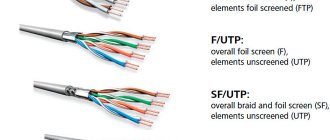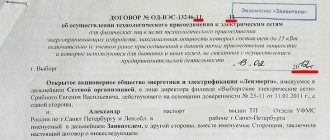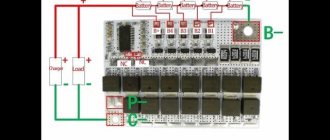Author of the article
Yuri Sanaev
System Administrator. Sales manager of computers and wi-fi equipment. Work experience – 10 years. Knows everything and even more about hardware and software.
To bring the Internet into the house, lay a local network, or connect a computer to a router, a special wire is required. To choose a good Internet cable, you need to know what types there are, what tasks they are intended to solve, and what characteristics they have.
Main types
There are three types of Internet cable: coaxial, fiber optic and twisted pair.
twisted pair
This network cable is a suitable solution for local area networks. It consists of two or four pairs of wires twisted together. Each two wires, connected in pairs, are used only to send or receive a signal.
The principle of twisted pair is to connect two nodes and use separated media to transmit data in different directions.
Twisted pair connects equipment into one network at a distance of up to 100 meters. Due to its low price and ease of use, it is increasingly being chosen for the formation of local area networks (LAN) and Internet access indoors.
Optical fiber
Optical fiber is the fastest way to transmit information today.
Among its advantages:
- high throughput;
- long service life;
- quick detection of unauthorized connections, which makes the network more secure;
- high noise reduction, good interference protection;
- fast data transfer.
Fiber optic network wires use a method of transmitting light rays using total internal reflection. An important advantage of such a cable for connecting to the Internet is that there are no restrictions on the length of the line. That is why it can connect significantly distant objects.
Optical fiber itself is inexpensive, but the equipment for it has a very high price.
Coaxial
This type is used in security alarms, video surveillance and television. The principle of its operation is the broadcast of radio frequency electrical signals, and the strength of the signal is closely related to the length of the line and the distance to which it will be sent.
Coaxial cable can be thin or thick.
The diameter of the first (category RG-58/U) is up to 0.5 cm. It is distinguished by its high flexibility, but the signal transmitted through it quickly fades. It can be used to send data over short distances, the maximum speed is up to 10 Mbit/s. Characteristic impedance - the main characteristic that affects the quality of the cable and the transmitted signal - 50 Ohms.
The diameter of the thick cable is 1 cm. It has increased rigidity and is mounted using expensive equipment. These are categories RG-11 and RG-8. The characteristic impedance of the first is 75 Ohms, the second is 50 Ohms.
Today, coaxial cable products are increasingly being replaced by twisted pair cables. The latter is cheaper, and it makes it easier and faster to lay networks.
How much did you save?
If you buy an Internet cable in a store, the cost is about 150 rubles per meter, that is, two meters will cost 300 rubles!
If you crimp it yourself - a connector (5 rubles, we need two pieces), a 2-meter cable (25 rubles) = 35 rubles - which is almost 10 times cheaper! Even if you buy scissors for 200 rubles, you will still save 65 rubles, and then there will only be profit, you can even earn extra money.
That's all, this is such a big but necessary article. Read our construction site.
Comparison of optical fiber and twisted pair
To determine which wire for the Internet is better to purchase - optical fiber or twisted pair, you need to decide under what conditions it will be used.
For a regular connection of a computer to a network, twisted pair cables work well. It is inexpensive, easy to install, and the transmission speed is sufficient for home and office use. This computer cable for the Internet bends well and can be stretched in the most inconvenient places. If by chance it gets damaged, it is easy to replace it, because the price is very low.
Fiber optics for home and office are expensive due to the equipment; using it as a wire for a local network is unjustified. The main advantage - the significant speed of information transfer - does not justify the costs, since several computers are not capable of creating the kind of traffic for which it is designed. Optical fiber is used to carry the Internet to populated areas or multi-story buildings. It is not afraid of line interference and long distances, so it is well suited for such tasks.
Thus, a fiber optic cable is usually suitable for a multi-story or private house. And inside the building there is already wiring going on using twisted pair cables.
Tools
The main thing when crimping is to make a high-quality cut with knives on the shell. And for this you need to create the right strong pressure on the contacts. Well, we couldn’t do it without creating tools, although we can do without them.
Pros use a special tool called crimping pliers, or crimper. I’ve also seen names like “wire crimpers” or “connector crimpers.” Here, who already has what taste, you will probably hear some other versions.
This thing isn't that expensive. You can find a working copy for less than 1000 rubles. For a one-time repair at home, the thing is useless. But their main feature is their functionality tailored for twisted pair cables:
- Cut the braid exactly to the level of the wires
- Stripping wire insulation down to the core
- Simultaneous crimping of all knives with the required force
- Sometimes there is a socket for crimping and telephone cable (RG-11)
This is what they look like:
Network cable device
Different types of Internet cables have different structures. The simplest design is coaxial. The most advanced design of fiber optic wire.
Structure of a coaxial cable
Coaxial wire has a central core. A thick insulating layer is applied around it, with aluminum or copper braiding on top. General insulation is placed over the entire structure.
Twisted pair device
The optimal cable for the Internet is a twisted pair or Ethernet cable (as it is often called because of the plug of the same name at the end and the connector in the technology where the wire is connected). It is this that allows you to set up a local network between several devices, connect a printer to a computer, and connect the Internet from the supplier to the modem or router.
Such a wire is formed from two or four pairs of copper conductors (four-core and eight-core).
Inside each conductor there is one copper core with a diameter of 0.4-0.6 mm or many small wires. The first one is easier to crimp and is used to connect Internet sockets. The second is more flexible and is designed to connect PCs and other equipment.
Features of the optical cable structure
While users are often familiar with the structure of a twisted pair or coaxial wire, few know what a fiber optic network cable looks like from the inside.
The optical fiber inside consists of many tiny wires separated by a special coating. Each such wire has a silicon core through which these optical rays pass and carry. In addition to the core, it has an optical cladding, a buffer coating and protection.
The shell surrounding the core is made of glass. Light, reflected from it, is distributed throughout the core, but does not leave the wire.
Selecting a wire pinout diagram
The pinout diagram must be selected based on the actual cable available and the variation in the connection of multiple devices.
Important! If the conductors are mixed up during the pinout process, the network adapter may fail as power is supplied to it and an overload is possible.
Straight twisted pair internet circuit is used to communicate with the network card switch. Cross - for connecting several network cards (PC-PC), and is quite outdated.
Cross circuit
You can also use a twisted pair circuit with 4 cores. It is used for communication with a peripheral device, and therefore the circuit is exclusively direct (the numbers in the figure indicate the contact numbers - they should also be on the case during the actual connection).
Pinout order for 4 cores
What criteria should you use to choose a cable?
Of all types of network cables for carrying the Internet in an apartment, office or home, it is better to choose twisted pair cable of category 5E. When purchasing, you need to pay attention to a number of criteria, otherwise a bad wire will cause a weak signal and constant loss of communication.
Category
There are 7 categories of wire in total.
- Categories 1, 2, 4 are almost never used. Type 3 is selected for telephone lines.
- Categories 5 and 5e have almost no differences; the fifth is actually not on sale. Since 2010, after the advent of 5E, manufacturers, practically without changing the Internet cable, began to apply this particular category to the shell. It is she who is the most popular today.
- In category 5E there is a 2-pair (4-core) or 4-pair (8-core) cable with data transmission up to 100 and 1000 Mbit/s. Also, a four-pair cable is laid for networks with a speed of 1 Gbit/s. The maximum allowable distance for it is 100 meters.
- Category 6 consists of four pairs and is intended for networks with speeds up to 10 Gbit/s. For speeds up to 1 Gbit/s, the maximum wire length is 100 meters, for speeds up to 10 Gbit/s – 55 meters.
- Categories 6a, 7 and 7a are shielded cables for networks with speeds up to 10 Gbit/s and highways up to 100 meters. The use of such a screen means increased requirements for equipment and installation (good grounding is required), so most often the use of fiber optics is preferred over this wire.
| Category | Frequency, MHz | Signal transmission rate, Mbit/s |
| 5 | 1-100 | 10, 100 |
| 5e | 1-100 | 10, 100, 1 Gbit/s (eight-core cable) |
| 6 | 1-250 | 10, 100, 1 Gbit/s |
| 6a | 1-500 | 10, 100, 1 Gbit/s, 10 Gbit/s |
| 7 | 1-600 | 10, 100, 1 Gbit/s, 10 Gbit/s |
| 7a | 1-1000 | 10, 100, 1 Gbit/s, 10 Gbit/s |
It must be remembered that the category only reports on the quality of the Internet cable.
It is mistakenly believed that changing the wire will change the frequency at which it operates. This is not true. The cable operates at the frequency of the network equipment. Replacing a high-quality fifth category with a sixth will not increase the signal speed and communication status.
Core type
Depending on the type of core, a WLAN wire can be single-core or multi-core. In the first case, there is one thick vein inside. It bends poorly and is used for installing Internet sockets. Stranded wire has many thin strands. This Internet cord bends easily, is convenient to install and is used to connect different devices indoors. For example, you can connect a cable of this type to the LAN connector of your router, run it to the PC and insert it into the network card.
According to the material of manufacture, the cores can be copper or copper-plated. The first type is more reliable, suitable for networks up to 50 meters long. The second type is cheaper, its core is an inexpensive vein. It has weak conductivity, so it is coated with copper on top. The current passes through the copper part, which means that the conductivity is practically not reduced.
When choosing, you need to take into account that the wire can be of two types - CCS and CCA. The first has a steel core, the second has an aluminum core. Steel is more difficult to install and is brittle. Aluminum is almost no different from copper, but is afraid of long distances.
Shielding
The shield protects the Ethernet cable from external interference and dampens radiation from the pairs themselves. It can be general for all couples or personal for each couple.
The following varieties are known:
| Designation according to ISO/IEC 11801 | General screen | Screen for individual couples |
| U/UTP | – | – |
| U/FTP | – | Foil |
| F/UTP | Foil | – |
| STP | Braid | – |
| SF/UTP | Braid, foil | – |
| F/FTP | Foil | Foil |
| S/FTP | Braid | Foil |
| SF/FTP | Braid, foil | Foil |
A cable connected to a router or used to lay a network around an apartment, usually of the UTP type. Shielded types are suitable for placing the wire in the same corrugation or groove with an electrical cable, when laying the line in close proximity to electrical wiring, as well as when installing outdoors.
Section
Another standard to pay attention to is AWG or wire gauge. The lower this value, the thicker and better quality the cable. UTP 5e twisted pair cables typically use AWG24. In categories 6 and 7 - AWG 23 and 22.
How to crimp onto 4 wires
Almost everything is the same here, there is no point in repeating it, but you need to consider the position of the wires, because there are only 4 contacts that need to be combined with certain wires. Again we take the connector “facing us”, unravel and combine the wires.
Working contacts 1,2,3 and 6
First contact – white-orange color
The second one is orange
The third one is white and green
The sixth one is green.
You need to check how they fit into the connector, if everything is fine, cut them and insert them completely. Then use pliers and crimp.
As you can see, the compression process is quite simple! There is nothing complicated about it, the main thing is not to confuse it - both ends of the wire should be crimped exactly like this!
Now watch the video version.
Marking
Labeling an internet cable on it is a good way to understand what the wire is.
Marking example: NetLink PVC CAT5E UTP 4Pair 24 AWG.
Explanation:
- NetLink - manufacturer;
- PVC – PVC braid;
- Cat5E – category 5E;
- UTP – without shielding;
- 4Pair – 4 pairs;
- 24 AWG – section type.
Another example: Cabeus FTP-4P-Cat.5e-SOLID-OUT
Explanation:
- Cabeus – manufacturer;
- FTP – foil protection;
- 4P – 4 pairs;
- 5e – category 5e;
- Solid – one core;
- OUT – for outdoor installation.
Thus, knowing the characteristics of an Internet cable, you can understand from the markings on its outer shell what it is and whether it is suitable for the user’s tasks.
Shielding
Cable shielding helps reduce line interference. To make network connections from the wall panel to the computer equipment, unshielded wire is sufficient; shielded cable is necessary when laying lines in walls, along external surfaces of structures, in areas with high intensity interference and electromagnetic radiation.
Shielded network products are represented by the following brands:
- FTP – denotes products with a single foil screen;
- F2TP – cable products are protected by a screen made of 2 layers of foil;
- S/FTP - the products have shielding of each core using foil; a mesh made of copper alloys is used for the outer layer;
- STP – the conductors are protected by foil, external shielding of the wire structure is provided;
- U/STP – cores are protected using foil, external insulation is not provided;
- SF/UTP - products with double external shielding, braided copper and foil sheets, twisted pair cables are the most durable and protected from the effects of precipitation.
For residential premises, cable products with F2TP or FTP shielding are recommended. It is recommended to buy products marked SF/UTP, S/FTP for networking in public premises.
Fiber connection
Most well-known providers have already upgraded their own lines and use fiber optics and related equipment to connect subscribers. This is more convenient for a number of reasons:
- good throughput;
- large length of highways without deteriorating signal quality;
- saved space in OLT cabinets.
Some providers offer the introduction of fiber optics into the premises, which provides a stable, high-quality signal.
But even when introducing optical fiber into an apartment, it is better to make the wiring inside from twisted pair. It is cheaper and more convenient to install. Fiber optic wire is fragile and cannot be kinked. If it is damaged, the signal will disappear.
For these reasons, a special optical fiber is introduced into an apartment or house and connected to a converter, and from the latter a twisted pair cable is distributed throughout the room.
Twisted pair cables are used to conduct a network in an apartment or office. Fiber optics are expensive and not a suitable solution for such applications. It is usually used when connecting apartment buildings or private houses. You should select a cable for indoor wiring according to the user’s needs, having previously become familiar with the selection criteria and studying the markings on the wires when purchasing.
How to combine colors?
I briefly touched on this in the article about the Internet outlet , but it’s worth mentioning. There are two types of connection, this is the standard - T568A and the T568B standard. Without bothering you, the only difference is in the arrangement of two twisted pairs - white-orange - orange and white-green - green. Let's look at the diagram.
Honestly, I’ll say that in Russia they are pressing and making the T568B variant, it’s just the way it is. Although at home (on the internal network) you can compress it as you want.
No tool
In my life I have seen many crimping methods. But the most interesting of them was teeth, because... a person’s mother-in-law was a dentist... So sometimes you don’t even need a tool at all.
Another handy tool that everyone has is a screwdriver. Moreover, this is perhaps the most popular tool at home. The main thing is not to break anything and push through the contacts efficiently. If the connection is not established during the test, you just need to try again. The working method is difficult, everything constantly slides off - but without fish there is fish.
Another home helper is pliers. But my advice is that it’s better to suffer with a screwdriver. The pliers do not provide strong indentation (especially in the middle), and with great Russian heroic prowess they easily break the connector into small pieces.
Procedure for crimping with pliers
Crimping tool (crimper)
To crimp twisted pairs you will need the following tool:
- crimper (pliers for crimping wire lugs rj 45);
- stripper (cutter for removing insulation);
- stationery knife.
If you do not have such a tool at home, it is better to seek help from specialists.
Cable preparation
First you need to select a cable according to the required number of cores and cut a piece of the required length from it. For a home network, you need to take a four-core wire with copper conductors. Unused conductors are simply not used. For high-speed data transmission, an eight-core cable must be connected.
Removing insulation
The insulating layer must be removed from the ends of the cable section. It is enough to step back 3-3.5 cm from the edge and, using a stripper, make a cut on the insulation with a light circular motion. The cut must be done carefully, without pressing hard, otherwise the shell of the cores will be damaged. This will entail a decrease in data transfer speed. The braid is cut not to its full depth, but to half. Then it is bent and it bursts along the cut line.
If you do not have a stripper at hand, the insulation can be removed using a regular or stationery knife.
Preparing cores for loading into connections
Preparing the cable for loading into the connector
The exposed conductors twisted into pairs after stripping the insulation must be unbraided and straightened. Copper conductors are quite soft, so this operation must be performed carefully so as not to tear their sheath.
Next, all conductors are aligned relative to each other, after which they are cut perpendicularly evenly, 3-4 mm away from the edge. This procedure is best performed with scissors. The result should be a straight end row of 4/8 braided cores.
Next, a plastic connector of 8P format (8 contacts) will be used, with the help of which crimping will be carried out - contact fastening of copper cores.
There are no 4-pin connectors; only 8-pin connectors are used for computer networks.
Pad crimping
Installation and fixation of the connector
The rear part of the 8P connector is an input gateway for introducing copper conductors. This gateway has 8 rectangular cells into which cores of the appropriate color are loaded.
The copper conductors of the network cable are loaded into the connector gateway without removing the insulating layer. The conductors just need to be inserted into the channels until they stop.
Next, you need to crimp the conductors using a crimper for type 8P8C connectors. The pliers block must be placed on the plastic connector, then squeeze the tool handles until a characteristic click is heard.