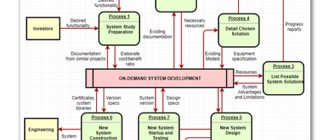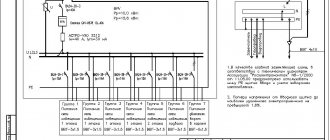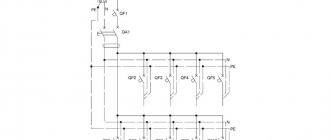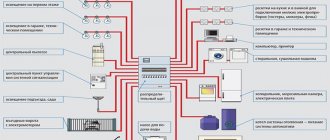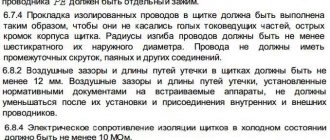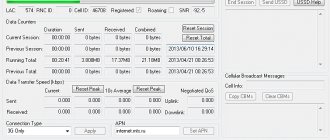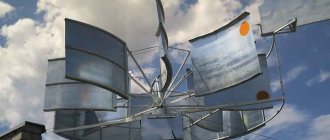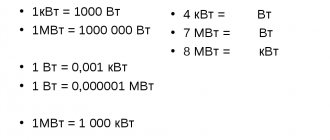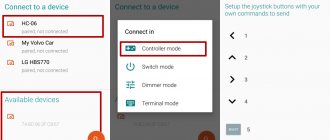Assembling an electrical distribution panel requires clear sequence, accuracy and compliance with requirements and calculations. It is possible to install it in a house or apartment on your own. To do this, you need to have basic knowledge of electrical engineering and a desire to study in more depth all the features of electrical installation.
Switchboard elements
The distribution panel for an apartment or house consists of the following main elements:
| Metal or plastic shield (built-in or mounted). | |
| DIN rails on which the automation is mounted. | |
| Distribution busbars and terminal blocks. | |
| Electric energy meter. | |
| Circuit breakers. | |
| Residual current devices (RCDs). | |
| Differential machines. | |
| Wires connecting all elements. |
In each specific case, components selected taking into account the requirements and calculations should be used. Any additional elements will increase the cost of assembly. Therefore, avoid overloaded and unreasonable schemes. As an addition, familiarize yourself with the methodology for selecting automatic machines and RCDs.
Paid applications
Unlike software distributed under free licenses, commercial programs, as a rule, have much more functionality and are supported by developers. As an example, we will give several such applications.
sPlan
A simple editor program for drawing electrical circuits. The application comes with several component libraries that the user can expand as needed. You can work with several projects simultaneously by opening them in separate tabs.
sPlan - a convenient graphic editor for electrical diagrams
Drawings made by the program are stored as vector graphics files in its own format with the “spl” extension. Conversion to standard raster image formats is allowed. It is possible to print large diagrams on a regular A4 printer.
The application is not officially released in Russian localization, but there are programs that allow you to Russify the menu and contextual hints.
In addition to the paid version, there are two free implementations, Demo and Viewer. In the first one there is no way to save and print the drawn diagram. The second provides only the function of viewing and printing files in the “spl” format.
Eplan Electric
Multi-module scalable CAD system for developing electrical projects of varying complexity and automating the process of preparing design documentation. This software package is now positioned as a corporate solution, so it will not be of interest to ordinary users, especially if you take into account the cost of the software.
Fragment of the CAD working window Eplan Electric Р8
https://www.eplan-russia.ru/ru/reshenija/ehlektrotekhnicheskoe-proektirovanie/eplan-electric-p8/
Target 3001
A powerful CAD complex that allows you to develop electrical circuits, trace printed circuit boards, and simulate the operation of electronic devices. The online library of components contains more than 36 thousand different elements. This CAD is widely used in Europe for PCB routing.
CAD Target 3001
The default language is English, it is possible to set the menu in German or French, there is no official Russian localization. Accordingly, all documentation is presented only in English, French or German.
The cost of the simplest basic version is about 70 euros. For this money, tracing of two layers with 400 pins will be available. The cost of the unlimited version is around 3.6 thousand euros.
https://ibfriedrich.com/en/index.html
Micro-Cap
An application for modeling digital, analog and mixed circuits, as well as analyzing their operation. The user can create an electrical circuit in the editor and set parameters for analysis. After this, with one click of the mouse, the system will automatically perform the necessary calculations and display the results for study.
Micro-Cap is one of the best applications for electrical grid modeling
The program allows you to establish the dependence of the parameters (ratings) of elements on temperature conditions, illumination, frequency characteristics, etc. If the circuit contains animated elements, for example, LED indicators, then their state will be displayed correctly, depending on the incoming signals. During modeling, it is possible to “connect” virtual measuring instruments to the circuit, as well as monitor the state of various components of the device.
The cost of the full-featured version is about $4.5 thousand. There is no official Russian localization of the application.
https://www.spectrum-soft.com/index.shtm
TurboCAD
This CAD platform includes many tools for designing various electrical devices. A set of special functions allows you to solve engineering and design problems of any level of complexity.
The TurboCAD platform can be used to solve many problems
Distinctive features are fine-tuning of the interface for the user. Lots of reference books, including in Russian. Despite the lack of official support for the Russian language, there are Russifiers for the platform.
For ordinary users, purchasing a paid version of the program in order to develop electrical circuits for amateur devices will be unprofitable.
https://www.turbocad.com/
Recommendations for assembling an electrical panel
Having selected the distribution board required by design, you can proceed to the stage of design and selection of appropriate automation. In this case, you should take into account and continue to adhere to the following recommendations:
- The panel must be filled in accordance with the design documentation. Let's say there are ten machines, a counter and eight RCDs. In this case, the characteristics of the purchased electrical panel must allow it to accommodate this number of blocks. A small reserve is welcome.
- In further orientation according to the diagram, marking groups of elements with tags will help.
- Adhere to the color unity of the wire cores. For phase conductors, the preferred colors are black, brown and gray. The ground conductor is usually yellow-green in color. Zero (neutral) has a blue or cyan color.
- Connect one wire to each terminal of the terminal block. Installing several wires in one socket will worsen the fixation and over time the contact may disappear.
- To make it easier to connect the automation, you can use special tires (combs).
VAHLE
VAHLE also has its own design software. The manufacturer specializes in the supply of power supply and data transmission systems for material handling equipment in various industries.
These programs look cumbersome and inconvenient, but they were created mainly by manufacturers of the same electrical equipment and no one can do it better than the manufacturing companies. It’s clear that it’s practically impossible for an ordinary person to figure this out, and it’s probably not necessary. After all, there are specialists for this. Call us at number or send us an email to “miscalculation”.
Distribution board diagram
There are many configurations of electrical panel circuits. They differ in the place of application (for a house or apartment), the presence of a grounding circuit (grounding, grounding or absence), the number of phases (single-phase circuit 220 volts or three-phase circuit 380 volts) and other parameters. We will not go deeper into this issue. Let's consider only a simple single-phase circuit with grounding and highlight the main features of the assembly.
Below is a diagram showing the main components of a switchboard.
|
A diagram developed taking into account a specific destination will simplify orientation in an extensive electrical wiring network, organize energy consumers (household electrical appliances) and show the purpose of each involved automation element in the electrical panel.
The uniform rules for any distribution board schemes are:
- Availability of an introductory machine in front of the counter. With its help, it will be possible to turn off all phases of the supply voltage to ensure safe work on replacing the meter.
- On electric stoves, ovens, air conditioners and other household appliances with high power, it is advisable to install separate machines in conjunction with an RCD. Or arrange these consumers taking into account their total power consumption.
- For rooms with high humidity, it is necessary to install additional RCDs or differential circuit breakers.
- When laying out the electrical panel, it is necessary to coordinate the characteristics of the protection devices installed in series so that in the event of an accident, only that power line or part of the circuit where the problem occurred is switched off (selectivity principle).
Review of the most popular
The developers present paid and free versions of the programs. Free graphic editors are simplified and provide access only to basic functions. Therefore, applications are installed on a computer or mobile device for use for domestic purposes, for example, for designing electrical wiring in a private house or apartment.
Popular programs are “Electrician” for PC, “Mobile Electrician” for tablets and smartphones with an intuitive interface. Training does not take much time.
"Electrician" is the most popular program for PC.
Paid packages are commercial products with advanced capabilities, additional blocks, and tools. The editors are presented in full version and work without restrictions. When calculating, the error is minimal. Automated systems are designed for engineers as well as experienced electronics specialists.
The most popular are Splan, AutoCad, Micro-Cap. The programs have proven themselves well among users and contain useful options.
Program 123 schema, download
Program 123 diagram allows you to select the design of an electrical panel in accordance with the requirements, equip it with automatic protective equipment, set a hierarchy for connecting modular devices and automatically generate a single-line diagram of the panel.
| We start the installation of the program. Select the installation location and other parameters. We are waiting for the installation to complete. | |
| After installation, launch the program. In the first dialog box, you need to specify the initial parameters: from an empty panel or from a standard installation. | |
| By selecting the “from empty shield” option, the following dialog box will appear. Here you select the appropriate type of electrical panel. | |
| Next, the configuration of the selected distribution board is specified. | |
| After completing all the preparatory steps, a program window with a diagram of the shield will open on the screen. The 123 schema interface is simple and intuitive. Having selected the appropriate automation, use the mouse to move it to the desired location on the shield. Once the panel is fully configured, you can view the diagram, specification and other useful information regarding the selected distribution panel. |
is included with the 123 Schema program . This tool allows you to automatically create beautiful and neat labels for marking consumer groups in electrical panels.