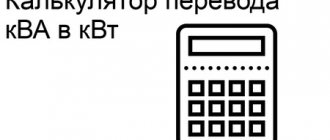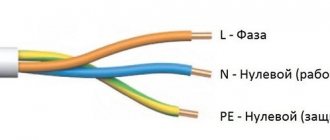Comparisons of adapters and USB cables
It's time to demonstrate the practical benefits of these devices with a bunch of numbers.
Apple iPad 2 A adapter
With one single tester, the Apple adapter delivers 1.57 amperes, while the voltage drops to 4.97 V:
Apple adapter: current 1.57 A.
In general, it releases current reluctantly, and can only reveal its full potential with devices of the same name.
Noname adapter 2.1 A
The Chinese four-porter, on the contrary, is democratic and works conscientiously with anything. And now I will demonstrate that the charging current (i.e. speed) depends no less, and sometimes even more, on the choice of USB cable.
Original high-quality Samsung cable from Galaxy Note 4, about a meter long:
Cable from Samsung Galaxy Note 4.
We connect the phone - the charge current is 1.74 amperes:
Samsung cable: current 1.74 A.
A non-original, but good-quality Hema cable two meters long - the current drops to 1.22 A:
Hema cable: 2 m, current 1.22 A.
Completely non-native, very Chinese, but damn convenient Muvit Retractable Micro USB, length when stretched is about 70 cm:
Muvit Retractable Cable.
With it, the current drops even more, to 1.11 A:
Muvit Retractable cable: current 1.11 A.
Equally Chinese, also very convenient, but a completely nameless super compact with a length of 20 cm. They cost a couple of euros per bunch on eBay, and the trick is that its ends are magnetized to each other:
Cable 20 cm.
And now a surprise - the charge current with it is exactly the same as with the original one, 1.74 A:
20 cm cable: current 1.74 A.
But the main surprise is ahead. The perfect and final Chinese noname, which arrived with some kind of cheap gadget - a Micro USB cable about half a meter long, seemingly completely ordinary. But appearances, as it turned out, are deceiving: the charge current with it drops to 220 mA, that is, almost eight times
!
Noname cable: current 0.22 A.
The phone will charge eight times longer through this wonderful product. So it goes.
Now the most exotic part. The latest in fashion, an adapter from Samsung Galaxy Note 4 (max. output current 2.1 A), decorated with the inscription Adaptive Fast Charging
, looks like a million other USB adapters, and at idle it produces the expected 5 volts.
Samsung adapter, voltage 5 V.
However, if you connect exactly the device for which it is intended, then it SUDDENLY begins to produce a voltage of 9 volts!
Samsung adapter, voltage 9 V.
The current is almost the same, so the battery should charge almost twice as fast. We can only hope that the adaptive charging circuit is not mistaken in choosing the voltage and will produce the normal five volts for other devices.
Apparently, Samsung also put a rather large capacitor in it, since, disconnected from the network, it still continues to power the tester for half a minute:
Residual charge in the adapter.
Possible errors when connecting directly
It’s easy to plug a flash drive into a Dexp, LG, Samsung TV if it has a USB input. But during this process the following errors may occur:
- When switching to an AV signal source, the file system of the drive is not displayed. There can be 3 errors: the TV does not support flash drive playback, the device is faulty, or the connector on the TV is broken.
- You can check the TV's ability to play flash drives using another similar device. Or by turning on your smartphone via a USB cable. If the phone files open, then the problem is in the drive.
- It is also easy to check whether the flash drive is broken. All you need to do is put it in your PC or laptop. If the computer sees the data correctly, then it is working. This means that the connector on the TV itself does not work.
- For initial repair of the connector, you should carefully clean it from dust with a soft brush. If nothing has changed, the input needs to be replaced.
- When opening the required file, the message “Error: incorrect/unsupported format” appears. To fix it, you need to re-record the movie in a different format. Most often, the technology supports the following options: wmv, mp4, avi, MPEG, vob, mkv. You can find out exactly what formats a TV plays in its data sheet or on the manufacturer’s official website. There you will need to enter the exact make and model of the equipment.
- You can convert a video to the desired format not only by dubbing. It is enough to use one of the applications for converting video recordings. For example, you can use Format Factory, Hamster Free Video Converter, Any Video Convertor and others.
- Not all files play or the movie gets stuck at some point. Most likely, the error indicates a poor-quality recording or a broken file. For diagnostics, it is enough to play a movie from a storage device on another device (PC, laptop).
All these errors can appear if you connect a flash drive to the TV through additional equipment. The correction methods will be the same as above.
Incorrect flash drive format
Besides the wrong video format, some flash cards have a different native file system format. And if it does not match the possible options for the TV, then he will not see the equipment.
You can change the file system to FAT32 for new TVs or to FAT16 for older versions of equipment:
- Launch the flash drive on your computer or laptop.
- Open the “My Computer” folder on your computer and find the removable disk icon.
- Right-click on it. Select “Format” from the list.
- Select the desired option in the window that opens under the “File system” item and select the “Fast” option.
- Start formatting, during which all data from the drive will be erased.
- Write the necessary information to the cleaned flash drive. It will already be in the selected file system.
Computer USB port voltage
There is a voltage of 5 volts at the extreme contacts of the computer’s USB port, which is used to power external devices. USB port current is limited to 500 mA for USB 2.0 and 900 mA for USB 3.0. Typically, this USB port's power is enough to power most mobile devices. When the power is not enough, a double connection is used: for additional power, the device is connected to an additional USB connector.
How many volts does the computer's USB output produce?
Voltage 5 Volts for all versions of USB By default, devices are guaranteed a current of up to 100 mA, and after coordination with the host controller up to 500 mA, for USB 3.0 900 mA
As the manufacturer says, this number is 5. It is worth noting that the current strength is different. It depends on the type of USB. If 2.0, then the current strength will be 0.1 A. If the other type is 3.0, then there is a different number.
USB 2.0 USB 3.0 - these are the two types of these connectors used today. First of all, these connectors have become popular because of their mechanical strength. The supply voltage for all processors in today's equipment is 5 volts. This is the voltage selected for these connectors. Previous standards of the second generation USB 2.0 provided a current value of up to 0.5 amperes. The later version of USB 3.0 allows load removal of up to one amp. Through this connector you can not only carry out digital communication with various devices, but also charge various household equipment powered by batteries.
You are confusing 500 mA and not 0.1 ampere. This is 0.5 ampere
You are confusing 500 mA and not 0.1 ampere. This is 0.5 ampere
Most USB outputs on a computer produce a voltage of about 5 volts, and as for the current, we can say that it is equal to 500 mA or 0.1 Ampere (for USB 2.0) is no longer provided, otherwise the device may simply burn out.
The current strength in USB in a computer is about 500 mAmps. The voltage is only 5 volts. But this is for USB 2.0, for USB 3.0 the current is different, it is 900 mA. This is done in order to transfer information to sources such as a flash drive, phone, etc. So that the devices do not burn out.
Approximately 5 volts and a current of about 500 mA.
The computer's USB output produces five volts. Now about the current strength, it is different. Everything depends on USB. For USB 2.0, the current is five hundred mA, which is 0.1 Ampere. For USB 3.0, the current is already nine hundred mA.
For USB, the standard voltage is Five Volts. But Amperes are different, it all depends on the type of USB; USB 2.0 has a current of about 100A, it can be increased to 500A, but USB 3.0 will have a current of 900A. But if you apply a voltage of 500A, the device may burn out on 2.0 USB.
It all depends on the connector of the computer or laptop. USB 2.0 connector current reaches five hundred mA. And already in USB 3.0 the current reaches nine hundred mA. Each manufacturer chooses what to install on their devices based on the technical parameters.
All USB outputs of the computer into which a flash card is inserted, a wire for transferring information to a hard disk, mobile phone, camera, player and other equipment, produces a voltage of about five volts.
Today it is difficult to imagine life without this uniquely convenient USB connector. The first versions of this port appeared in the mid-90s of the last century. This was version 1.0. It set the direction for the development of USB as a means of communication. As the output voltage was set at 5 V back then, it remained the same in the latest versions of USB - 2.0 and 3.0
It doesn’t matter what type of connector it is - standard classic or mini and micro, the voltage on USB is the same. But in the latest version of USB 3.0, the current strength has changed, since the data transfer speed has increased to 5GB
Now the current in the port is 900 mA, versus 500 in previous versions.
USB is a serial data transfer interface for medium- and low-speed peripheral devices. I searched the Internet and found that the USB output of the computer produces a voltage of 5 volts, here is a picture with additional information.
>How to avoid damage to the USB port -
general information
USB connectors for connecting gadgets
In recent years, there has been a noticeable tendency to unify the data/power connectors of different gadgets from different manufacturers (perhaps only Apple continues to go its own way). In order to minimize the size, mini-USB or micro-USB connectors are used, each having five contacts and the same pinout.
The pinout of connectors and cable connection options are shown in the table ▼
| Pin# | 1 VBUS | 2 D− | 3 D+ | 4 ID | 5 GND |
| Wire color | —————— | —————— | —————— | —————— None | —————— |
| Red | White | Green | Black | ||
| Data cable | +5V input | -Data | +Data | NC | GND |
| OTG cable _ | +5V output | -Data | +Data | connected→ GND | |
| Memory "DVR" | NC | NC | NC | +5V input | GND |
| "Garmin" | +5V input | -Data | +Data | 18 kΩ→ GND | |
| Memory "Motorola" | +5V input | NC | NC | 200 kΩ→ GND | |
| Charger "Glofish" | +5V input | NC | NC | connected→ GND | |
Two cables correspond to the main USB standard:
- “Data cable” - used for charging and information connection to a PC in “Slave” mode; in this cable pin4 is not connected to anything (NC - not connected).
#) In all cases that allow charging (not OTG), the data buses ( D− and D+ ) are used in two ways - within ~2 seconds after the external supply voltage appears on pin1, the gadget determines the type of charging port based on the potentials and properties of the data lines. The gadget needs to “know” the type of charging port to determine the maximum permissible current for a given charger (hereinafter referred to as the charger). After identifying the port, the gadget allows itself to consume current for operation/charging, and if the port turns out to be a signal port (such as SDP or CDP ), then it can also exchange data as a USB peripheral (Slave) device.
- “OTG cable” - connection pin4 (input “Ident”) to pin5 (GND) is usually made directly in the cable part of the connector and forces the gadget to operate in “Host” mode - power and service the connected peripherals (mouse, flash drive, external keyboard and etc.). This cable does not allow external power supply or charging of a gadget that has USB-OTG mode. The BCv1.2 standard allows for charging in Host mode a USB-OTG device that recognizes an ACA (not with this cable), but nothing is known about the existence of such devices in nature.
Taking advantage of the laxity of compliance with the standard, many gadget manufacturers indulge in some pranks using connector contacts without notifying users. This circumstance makes it difficult to replace the standard charger with a universal one in case of loss/breakage of the standard charger or when organizing an additional charging station. For example:
- “DVR memory” - there are many models of car video recorders, which can be powered in two ways: 1. When connected with a standard data cable, the recorder “comes to life”, but does not start recording, but offers long boring conversations (through the menu, using buttons) to explain to the registrar what is now required of him. 2. When connected with a special “DVR memory” cable (+5 V power is supplied to pin4), such a recorder immediately starts recording, which allows you to organize its automatic switching on in the car when the engine starts.
- “Garmin”, “Motorola charger” - pin4 is connected to pin5 (GND) through a resistor, the value of which sets the gadget’s operating/charging mode (see the article “Charging gadgets via USB”).
- “Glofish memory” (and Glofish’s successors) - pin4 is short-circuited to pin5 (GND) to allow consumption of more than 0.5 A (see topic on the 4PDA forum).
Unfortunately, there is no easily accessible information on such tricks in relation to specific models of gadgets - manufacturers are either being cunning to protect their business, or are embarrassed by their perversions. There are only scattered and not very clear mentions on the forums. We can only hope that the user community will mobilize and create a database.
Custom characteristics of chargers (chargers)
Voltage
Chargers with USB connectors for connecting the load are rated at Uout=5 V and usually actually correspond to the USB specification - Uout=4.75÷5.25 V. (Although there are exceptions).
Specialized automotive (ACD) and network chargers (NCD), even those rated at 5 V, may have a slightly higher voltage. For example, tablets based on Rockchip RK3066 that have an OZ8555 charge controller require Uout = 5.6÷5.7 V from the charger, which is implemented in standard chargers. Such chargers usually have a built-in output cable with a specialized (non-USB) connector for connecting to the gadget.
A slight excess of voltage over the standard (up to 5.3÷5.4 V) is also useful for powerful gadgets powered via a USB connector, to compensate for the voltage drop on the power cable. And gadget manufacturers are implementing this - the standard power supply for the Freelander PX1/PX2 tablet (with a built-in cable and microUSB connector) is calculated to produce Uout = 5.3 V (with a rating of 5 V).
On the issue of the maximum permissible voltage of the charger. Modern gadgets include a charge controller that controls the mode of current consumption from the charger (during charging and during operation) using a PWM converter. That is, bringing the charger voltage to the battery voltage (3.3÷4.2 V) is done without excessive heat generation and other troubles. Typically, the maximum permissible supply voltages for such controllers are: operating - 5.5 V, limiting (overvoltage protection - OVP) - 6.0÷6.5 V; that is, any gadget can safely work with a charger that has an open circuit voltage of up to 5.5 V (and will not burn out at 6 V). Some controllers remain operational up to 6.5 V.
Current
All chargers are rated by the manufacturer for current, the value of which is necessarily written on the charger label (sometimes they are rated by power, for 5 V - ~5 W/A). But this figure does not mean at all that such a current will be received by a specific (namely your) gadget. This is rather a statement that no gadget can receive more than the specified current from this charger. And for Chinese memory devices this figure is also overestimated by 30–50 percent. The nomination is made based on the maximum capabilities of semiconductor converters, but insufficient heat removal and poor quality of inductors and capacitors often do not allow these capabilities to be realized in long-term mode (more than three minutes).
The solution is simple - any gadget can use a charger with a current rating 2–5 times greater than the current it needs. In this situation, the gadget’s hands are simply not tied (the charger voltage does not decrease and there is no external current limitation) and it will take exactly as much as it currently needs (as much as the gadget’s built-in charge controller allows). Typically, when the battery is half-discharged, the maximum current for a given gadget is consumed; as it approaches full charge, the current gradually decreases.
Different gadgets behave differently when combining charging and work. Some have one common value for the maximum current consumption - when only charging, the entire current flows into the battery, and when the screen is turned on, the charging current itself is reduced by the fraction consumed by the screen. For other gadgets, the charging and operating currents are controlled separately - when the screen is turned on, the charging current does not change, but the consumption current increases by the share consumed by the screen. In this case, the total consumption cannot exceed a certain “absolute” maximum for a given gadget, for example, a value hardcoded into the gadget or allowed by the type of identified charging port used.
Troubles encountered
Low-power gadgets that consume up to 0.5A (simple phones, video recorders, navigators) usually do not cause trouble. Unless there is an obvious malfunction - the gadget itself or the connecting cable. With powerful gadgets the situation is more complicated (when trying to work with non-standard memory). There are many complaints like “it doesn’t charge”, “it charges slowly”. Among all the possible reasons, there are options:
- The charger does not match the required current . When a gadget is connected, the charger enters a current limiting mode at a level insufficient for this gadget and reduces the output voltage. For example, a gadget requires 0.9 A. A certain charger is nominated for 1.0 A, but in reality it can produce no more than 0.7 A - low quality charger, deception in the nomination. The memory needs to be replaced.
- The charger does not match the required voltage . Gadget manufacturers are not very strict about ensuring that the voltage required by the gadget meets the standard value (typically 5.0 V). And in standard chargers they “cheat” by setting the charger to an inflated 5.2÷5.4 V, but nominating them to 5.0 V. As a result, gadgets refuse to work with “honest” foreign chargers. It is necessary to replace the charger (only due to their impersonality it is not clear which one to choose) or adjust the output voltage of the existing charger (opening is required).
- Unusable power cable (see article “USB cables and power cables”) . To fully charge a lithium battery, the voltage on it must be raised to a level of 4.2 V (models with a level of 4.3 V have appeared). In addition, on the key of the charge controller built into the gadget, when the charging current passes, 0.3÷0.7 V may drop. That is, for normal charging, a voltage of at least 4.5÷4.9 V must be provided at the input power connector of the gadget. Connecting cables (especially if data- cable, and even a Chinese one) may have a power line resistance of 0.3÷0.8 Ω, which at a current of 1.5 A “eats” another 0.45÷1.2 V. As a result, there is not enough charger voltage for charging with such a current. Charging takes a long time (and when the screen is on, up to “never”). It is necessary to replace the cable with another one with less resistance (with thicker power cores).
- Incorrect charger type coding . When using a combined data/power connector such as micro-USB or mini-USB in a gadget, it is required to be able to determine the type of port to which it is connected. This is necessary so that the gadget can connect both to a standard USB port of a computer without overloading it (for data exchange), and to a powerful memory capable of powering/charging a powerful gadget. When a gadget is connected (when external voltage appears on its power buses), its charge controller determines the type of port (its load capacity) based on the state of the data lines and allows itself to consume current only within the capabilities of the identified port type. If the type of port of even a fairly powerful charger is not recognized by the gadget, its controller will not allow itself to take more than 500mA (which corresponds to the load capacity of a standard computer USB port). Thus, the gadget, of course, will not charge if it itself consumes 1.5 A. Its discharge will simply slow down. The characteristics of port types are described in the article “Types of charging ports” .
#) Unfortunately, historically there have been several not very compatible port type encoding systems, and what encoding a particular gadget uses is not indicated in its documentation. There are only vague and ambiguous hints: “Storage for Samsung”, “Storage for iPad”, but it is not clear which universal memory is suitable for them. And there is nothing to say about representatives of the powerful flow of Chinese industrial products. (It would be nice to create a database of attributes for all powerful gadgets and present them in presentations of new models on forums).
The same confusion exists with universal memory devices. Chargers have already appeared with different inscriptions (“Samsung” and “Apple” for example) and encodings on different USB-AF connectors, but some have received reviews: “The connector with the inscription Apple charges the Samsung Galaxy Note 2 faster than the second one with the inscription Samsung” . For some, all USB connectors are paralleled, that is, they have the same encoding, regardless of the labels.
Changing the output voltage of the memory
Network storage devices (SZU)
Main article - “Network storage devices”
Typical circuit of the low-voltage part of a high-quality network charger ▼
Here HL is the feedback optocoupler LED, DA is a parallel stabilizer, actually used in comparator mode. The complete circuit aims to set the output voltage Uout such that the voltage at the output of the RU/RL divider is equal to the internal reference voltage Uref of the DA regulator. For stabilizers of the TL431 family, Uref = 2.5 V, for the TL V 431 family – Uref = 1.25 V. The Uref value can actually be measured with a digital voltmeter with turned on and loaded, through a 50÷100 kΩ resistor (to ensure the stability of the circuit during measurement).
#) Carefully! Primary side under high voltage.
To increase Uout by ~10%, it is necessary to change the parameters of the RU/RL divider so that the voltage at its output (the connection point between RU and RL) is equal to Uref not at 5.0 V at the output of the charger, but at ~5.5 V. The simplest way is This can be achieved by adding a shunt resistor RL-Ш. Its value should be:
For Uref=2.5 V: RL-Ш=5*RL;
For Uref=1.25 V: RL-Ш=7.5*RL;
(The RL value in a particular charger can be determined by its marking or actually measured with a digital ohmmeter with turned off and disconnected ).
To reduce Uout, the easiest way is to bypass RU.
#) For poking around in the internals of the charger, it would be nice to have a collapsible (not glued) case.
Automotive memory (ASU)
Main article - “Automotive memory”
In automotive chargers, step-down (Buck, StepDown) PWM converters are usually used. Typical output part of the circuit ▼
Here: SW is the output of the built-in power switch of the converter; CBS - voltage booster capacity, used only for converters with an N-MOS (or NPN) power switch; VD 1 - clamping (fixing) diode, used only for simple (non-synchronous) converters; CCOR – feedback correction capacitance (may not be used); RU and RL are the initial feedback divider, which sets the output voltage; RL-Ш is a correction resistor added to increase the output voltage.
The complete circuit seeks to set the output voltage Uout such that the voltage at the output of the RU/RL divider is equal to the internal reference voltage UFB of the regulator.
The UFB value can be taken from the data-sheet of the converter used or actually measured with a digital voltmeter with turned on and loaded, through a 50÷100 kΩ resistor (to ensure the stability of the circuit during measurement).
To increase Uout by ~10%, it is necessary to change the parameters of the RU/RL divider so that the voltage at its output (the connection point between RU and RL) is equal to UFB not at 5.0 V at the output of the charger, but at ~5.5 V. The simplest way is This can be achieved by adding a shunt resistor RL-Ш. Its value should be:
For UFB=1.23 V: RL-Ш=7.5*RL - for converters MC34063, LM2576, LM2596, ACT4070;
For UFB=0.925 V: RL-Ш=8.2*RL - for converters CX8505, RT8272, AP6503, MP2307;
For UFB=0.80 V: RL-Ш=8.4*RL - for converters AX4102, XL4005.
(The RL value can be determined by its marking or actually measured with a digital ohmmeter with turned off and disconnected ).
To reduce Uout, the easiest way is to bypass RU.
USB 2.0
The widely adopted USB 2.0 standard was introduced in November 1996.
As with the USB 1.0 and USB 1.1 specifications, the USB 2.0 specification uses a cable consisting of two pairs of wires to connect peripheral devices: one twisted pair of wires for receiving and transmitting data, and the other for powering the peripheral device.
The supply voltage via the USB bus is 5 V at a current of up to 500 mA. This, of course, is not enough for high-power peripherals such as printers. Therefore, they are equipped with their own power supplies, which are connected directly to an electrical outlet. USB cables are oriented, that is, they have physically different ends “to the device” (Type B) and “to the host” (Type A). It is possible to implement a USB device without a cable, with a “to-host” tip built into the housing.
Computers and laptops manufactured after 2003 typically have USB 2.0 ports.
USB 2.0 devices support three operating modes:
- Low-speed, 10—1500 Kbps (keyboards, mice, joysticks, gamepads)
- Full-speed, 0.5—12 Mbit/s (audio, video devices)
- High-speed, 25—480 Mbit/s (video devices, storage devices)
Connector types
There are several versions of USB connectors, and each has its own purpose.
- type-A - keyboards, flash drives, mice, etc.
- type-B - office equipment (printers, scanners), etc.
- mini type-B - card readers, modems, digital cameras, etc.
- micro type-B - has been the most common in recent years. Most smartphones used this type of connection until Type-C appeared. Still remains quite relevant.
- type-C is the most current and promising connector, completely symmetrical and double-sided. Appeared simultaneously with the USB 3.1 standard and is relevant for later versions of USB standards.
USB powered - how does it work?
After reading many sources, I found the same information everywhere: USB 2 port. However, some things cast doubt on this. First of all, about useful things. If you select the “USB Root Hub” properties in the device manager, I don’t remember how it is in Russian, look at all devices, then the second tab “Power” will display information about the connected device: how many milliamps it requires. The value is taken from the filling of the connected device, this is not the actual current consumption at the moment: - some flash drives require mA Kingston, Transcend, and some mA Toshiba. Moreover, it has been experimentally proven that a Toshiba flash drive works on any USB 1 extension cable.
How many volts does the computer's USB output produce? What is the voltage on the usb output
Moreover, the current is limited to mA. Nothing can be changed. This voltage is standard and is used in computers and for other purposes. It is rigidly stabilized by internal circuits in the power supply. Outputs from several connectors at once can be parallelized. This is done to increase the maximum permissible current, for example, for connecting external 2.5" hard drives. In modern laptop models, the current supplied is up to mA per port and higher. Only the USB connectors themselves have differences in connection form and, accordingly, the voltage is located on different pins of the connectors. Here is the pinout of some types:. The voltage supplied through the USB connector is about five volts.
Content:
- 1 Why connect a flash drive to TV
- 2 General methods for connecting a USB storage device
- 3 Direct connection via USB connector on TV
- 4 Possible errors when connecting directly 4.1 Incorrect flash drive format
- 8.1 Conclusion
Basic information
The USB cable consists of 4 copper conductors - 2 power conductors and 2 data conductors in twisted pair, and a grounded braid (screen).
USB cables have physically different ends “to the device” and “to the host”. It is possible to implement a USB device without a cable, with a tip “to the host” built into the housing. It is also possible to permanently integrate the cable into a device (for example, a USB keyboard, Web camera, USB mouse), although the standard prohibits this for full and high speed devices.
The USB bus is strictly oriented, i.e. it has the concept of “main device” (host, also known as a USB controller, usually built into the south bridge chip on the motherboard) and “peripheral devices”.
Devices can receive +5 V power from the bus, but may also require an external power supply. A standby mode is also supported for devices and splitters upon command from the bus, removing the main power while maintaining standby power and turning it on upon command from the bus.
USB supports hot plugging and unplugging of devices. This is possible due to the increase in the length of the grounding contact conductor in relation to the signal ones. When a USB connector is connected, the grounding contacts are closed first, the potentials of the bodies of the two devices become equal and further connection of the signal conductors does not lead to overvoltages, even if the devices are powered from different phases of a three-phase power network.
At the logical level, a USB device supports data transfer and reception transactions. Each packet of each transaction contains the number of the endpoint on the device. When a device is connected, drivers in the OS kernel read a list of endpoints from the device and create control data structures to communicate with each endpoint on the device. The collection of endpoints and data structures in the OS kernel is called a pipe.
Endpoints, and therefore channels, belong to one of 4 classes:
1) flow (bulk),
2) manager (control),
3) isochronous (isoch),
4) interruption.
Low-speed devices, such as a mouse, cannot have isochronous and streaming channels.
The control channel is designed to exchange short question-answer packets with the device. Any device has control channel 0, which allows the OS software to read brief information about the device, including manufacturer and model codes used to select a driver, and a list of other endpoints.
The interrupt channel allows you to deliver short packets in both directions, without receiving a response/confirmation, but with a guarantee of delivery time - the packet will be delivered no later than in N milliseconds. For example, used in input devices (keyboards, mice or joysticks).
An isochronous channel allows you to deliver packets without a guarantee of delivery and without replies/acknowledgments, but with a guaranteed delivery speed of N packets per bus period (1 KHz for low and full speed, 8 KHz for high speed). Used to transmit audio and video information.
The streaming channel guarantees the delivery of each packet, supports automatic suspension of data transmission due to device reluctance (buffer overflow or underrun), but does not guarantee delivery speed and delay. Used, for example, in printers and scanners.
The bus time is divided into periods; at the beginning of the period, the controller transmits a “beginning of period” packet to the entire bus. Then, during the period, interrupt packets are transmitted, then isochronous ones in the required quantity; for the remaining time in the period, control packets are transmitted, and lastly, stream packets.
The active side of the bus is always the controller; the transmission of a data packet from the device to the controller is implemented as a short question from the controller and a long response from the device containing data. The packet movement schedule for each bus period is created jointly by the controller hardware and driver software; for this, many controllers use Direct Memory Access (DMA) - a mode of data exchange between devices or between the device and the main memory, without the participation of the Central Processor ( CPU). As a result, the transfer speed is increased since data is not sent back and forth to the CPU.
The packet size for an endpoint is a constant built into the device's endpoint table and cannot be changed. It is selected by the device developer from among those supported by the USB standard.
Tester comparison: current
Now let's compare the current readings. In the previous photo you can see that model No. 1 itself consumes about 10 mA. If we swap them, the first model does not detect the current consumed by the second at all (apparently, it is less than 10 mA):
Current consumed by model No. 2.
We will take this into account when comparing their readings.
So, we connect the load, which is a Samsung Galaxy Note 4 phone, to a power source (adapter from Apple iPad, maximum output current 2 A):
Indications vary slightly. The most curious thing is that if you swap the testers, the current drops noticeably:
Current measurement with both testers, Apple iPod adapter.
At the same time, the readings of model No. 1 are consistently lower. However, the difference is not so great.
Another interesting experiment: we replace the power supply with a Chinese “4-in-1”, the maximum output current is 2.1 A. The current increases:
Current measurement with both testers, noname adapter 2.1 A.
This time the readings are very close, and if we take into account the current consumed by the tester on the right, they are generally identical. The test can be considered passed.
Sunday, September 30, 2012
Powered by USB port.
:
why for a 150 ohm light bulb, ten was mentioned above.
10 Ohms - to protect the port from short circuits, but not necessarily 10 Ohms, more is possible, but less is not advisable. If the circuit that is powered by USB needs more current, then the resistance needs to be lower, in this case 10 Ohms is the best option. An LED (light bulb) does not need a lot of current and is even harmful; a high current can cause it to burn out, so set it to 150 ohms, but again, it’s not necessary to set it to more, maybe less, but it’s better not to set it to less than 100 ohms if the light glows normally.
A slightly blurred value is “150 Ohms”. What kind of LED was used, its consumption parameters?
I don’t know the exact name of this LED (the markings are not visible on it), the resistance was selected experimentally.
Can you tell me: I need to power the sensor. The passport says +5V and the current consumption is no more than 120 mA. Is it really possible to do this from USB?
It's suitable for voltage, and it's also suitable for current. Most likely this sensor can be powered from USB. For an accurate conclusion, it would be nice to know what kind of sensor this is?
Sensor LIR 158A. Production SKBIS (St. Petersburg)
The circuit from the documentation https://www.rom.by/files/lir-158_tu.pdf contains a voltage stabilizer (D6) with capacitors (C11, C15). If +5V power is supplied directly to these capacitors, then measures must be taken to limit the current when connecting the sensor to the power source.
The simplest USB charger costs about 40 rubles. Why risk your computer if the price is 40 rubles?
The article is about practically nothing. Judging by the absence of most of the necessary commas, the author is no more than 30 years old and has not yet played enough with toys. If you really want to connect an LED to your computer, buy an industrial LED lamp with a USB plug. Indeed, why risk your computer if you can buy a simple 220 V charger with a USB output (5 V, 1 A) for 150 rubles (current price) and experiment with it? Before connecting something homemade to the USB output of your computer, first go to the store and look at the price of a new motherboard.
An article for conscious people, there is a resistor for power supply - there is no better protection, with an industrial LED lamp you also risk your computer, there is a fuse in the USB port, no one forces you to plug an LED with a resistor into the computer port, plug it into the charger for your health! Judging by the comment above, its author is an elderly humanist who, without understanding technology, came up with a problem and found a “scapegoat” in the author of this article.
Types of charging ports
Again, detailed information can be found in the article Types of charging ports. Here I will give a summary diagram of the voltages on the USB contacts, indicating the values of the resistors that allow certain voltages to be obtained. Where a resistance of 200 Ohms is indicated, you need to install a jumper, the resistance of which should not exceed those same 200 Ohms.
So, if you want to convert a regular charger into a USB charger for your phone:
- make sure the device produces about 5 volts DC voltage
- find out if this charger is capable of delivering a current of at least 500 mA
- make the necessary changes to the connection of the USB-AF socket or USB-mini/micro plug
Related materials:
All
Electronics gadgets
Charge controllers
OZ8555/o2micro
(Used in tablets based on RK3066 – Hyundai Hold X700, Window N101/YUANDAO N101; PIPO M1, PIPO Max-M8 pro, PIPO Smart-S2; CUBE U9GT3)
Contains a DC/DC converter for charging the battery and powering the gadget. Requires an external power supply voltage of 5.5÷5.9 V (at least 5.4 V at the input to the gadget) and is used in gadgets with a separate (non-USB) charging connector.
I didn’t find a data-sheet on the OZ8555, but it seems that its threshold for protection against insufficient supply voltage UVLO (Under Voltage Lock Out) is 5.1÷5.3 V instead of the usual 3.9÷4.5 V for 5-volt gadgets. This property would completely explain Incorrect operation from a “foreign” charger delivering less than 5.4 V.
BQ24190/TI
Uin-min - 3.9 V ; Iin – 1.5/3 A
BQ24190 determines the type of charging port in accordance with the BG v 1.2 , with D– and D+ shorted, it defines the port as DCP and allows itself to consume a current of more than 0.5 A .
Mini-USB pinout
Mini-A and Mini-B connectors appeared on the market in 2000, using the USB 2.0 standard. Today they are little used due to the emergence of more advanced modifications. They have been replaced by microconnectors and Type C USB models. The mini connectors use 4 shielded wires and an ID function. 2 wires are used for power: supply +5 V and ground GND. 2 wires for receiving and sending differential data signals, designated D+ and D-pin. Data+ and Data- signals are transmitted over twisted pair cable. D+ and D- always work together, they are not separate simplex compounds.
USB connectors use 2 types of cables:
- shielded, 28 AWG twisted, 28 AWG or 20 AWG untwisted;
- unshielded, 28 AWG untwisted, 28 AWG or 20 AWG untwisted.
The cable length depends on the power:
- 28 - 0.81 m;
- 26 - 1.31 m;
- 24 - 2.08 m;
- 22 - 3.33 m;
- 20 - 5 m.
Many manufacturers of digital equipment develop and equip their products with connectors of a different configuration. This may cause difficulty charging your mobile phone or other devices.
Watch this video on YouTube
Connection via laptop or PC
A desktop computer or laptop is connected to the TV using an HDMI cable or tulips. They connect the equipment to watch films on the big screen. The flash drive also acts as a storage device – a signal source. But it is rarely used, because you can stream movies directly from the Internet. In this case, the TV screen simply duplicates everything that happens on the PC.
The advantage of this playback method is the ability to broadcast in Full HD quality. And no delays in film playback.
Conclusion
It is up to the user to decide which method to choose for reading information from a flash drive on TVs from LG, Samsung, Toshiba and other models. It all depends on the available equipment. When choosing, you can follow the following tips:
- If there is a USB connector on the TV itself, it is better to choose this connection method.
- You can turn on a flash drive through a media player, DVD or set-top box. If any of the devices is already connected to the TV, you can use it.
And remember that before recording a movie or TV series on a flash drive, you should format it via a PC or laptop and set the desired file system format. This will remove a large number of errors that appear after connecting devices.
Why is it better not to charge from a USB computer?
Without thinking about the consequences, users of mobile gadgets: smartphones and tablets, thoughtlessly connect to USB connectors to charge batteries. You can think and hope that those who make charging cables have thought of everything for the users and there shouldn’t be any problems here, but this is not the case.
Firstly, according to the specification for the USB interface, it is not at all intended to distribute energy to various consumers, such as smartphones and tablets. Power is provided to support the interface circuits of printers and other standard, it should be emphasized - REGULAR external peripheral devices. Smartphones and tablets definitely do not belong to such devices, but users often do not suspect this.
Secondly, the power consumption of smartphones and tablets varies greatly between when they are in sleep or shutdown mode and when they are online. In this case, the consumption currents vary greatly, by orders of magnitude in comparison with the minimum and maximum loads on the external power source.
Thirdly, so-called chargers are used to recharge mobile gadgets; they are also simply called “chargers”. But there are others - power supplies that provide maximum load current not only for recharging the internal batteries of smartphones and tablets, but also for powering all circuits of the device in operating mode. In this case, the charging process takes place and the device is powered, that is, the consumption currents are summed up.
Fourthly, taking into account the circumstances set out in the previous paragraphs, you should think about what kind of load current is applied to the USB interface connector by external devices connected to the computer. It’s rare that a computer manufacturer, much less a laptop, will provide a load reserve on the assumption that the laptop will be used as a “sow”, connecting devices for charging and power supply.
The maximum permissible current for USB 2.0 (white) connectors is 500 mA, for USB 3.0 (blue) up to 900 mA. And chargers for smartphones and tablets produce a current of more than 1 ampere. Consequently, your gadget will experience a lack of current when charging, and the computer or laptop connector will wear out. Question: How long?
Why connect a flash drive to TV?
To play all of the above you need a computer or TV. The second option is often preferred for the following reasons:
- The diagonal of a TV screen is much larger than that of a PC.
- The image quality, clarity and detail is good enough to see all the details of the film.
- You can broadcast 3D films if your TV supports three-dimensional images.
- The sound of a TV is often much better than that of a computer or laptop.
All this allows you to completely immerse yourself in the world of cinema and watch your favorite movie, TV series, cartoon on the big screen, with good sound and clarity. And most importantly, there is no advertising on the flash drive. And the quality of the display is not affected by the reliability of the Internet connection.
What voltage is supplied through the USB connector?
5 (five) volts. Moreover, the current is limited to 500mA. Nothing can be changed. This voltage is standard and is used in computers and for other purposes. It is rigidly stabilized by circuits (internal) in the power supply. Outputs from several connectors at once can be parallelized. This is done to increase the maximum permissible current, for example, for connecting external 2.5" hard drives.
The standard is five volts, and the current supplied by the bus is 500 mA.
In modern laptop models, the output current is up to 1000 mA per port and higher. Those USB ports that output 5 W are called quot;Powered USBquot;.
Very interesting information about important parameters here.
A voltage of 5 volts is output to any of the USB connectors on any computer.
Only the USB connectors themselves have differences in connection (shape) and, accordingly, the voltage is located on different pins of the connectors. Here is the pinout of some types:
The voltage supplied through the USB connector is about five volts. Using this connector you can charge your mobile phone, but you cannot use it for all kinds of testing of various equipment.
In theory, when a device connected via USB to a computer is recognized, exactly the voltage needed will be supplied to charge it. The connected device itself informs the relevant services and computer nodes of the necessary parameters for power supply, charging, data transfer, and so on.
The idea is 5 volts, but there are 3 and 4 volts or more
The voltage at the USB connector is 5 volts. Often 5 volts from the so-called duty channel. I understand that you need a pinout for the connector. Here she is:
Based on the diagram, you need pins 1 and 4. You will remove power from them. By the way, I still wouldn’t recommend heating the mug. The USB output is not that powerful. You can also burn it.
And further. Since you're asking, I suspect you've never encountered this. My advice to you, don’t go there out of sin...
The standard voltage supplied from the power supply in a computer is 5 volts. Therefore, this voltage always flows through the USB connector.
Sometimes, in order to increase the maximum permissible current, the outputs from several connectors are paralleled. For example, they do this to connect an external 2.5" hard drive.
You can also connect a voltage converter to the USB output, which will allow you to obtain higher values that are necessary to use more powerful devices.
A regular USB connector has 4 contacts, the voltage goes through the outermost ones. Some users even manage to connect an air ionizer to their computer in this way.
Often a thin wide connector is visually represented under the USB connector. Uninformed people believe that this name has the same connector and, when buying, they wonder why it doesn’t fit. In fact, the name is the same, but the connectors differ in size, individual parts, and data transfer speed capabilities. The voltage for the USB connector is approximately 5 Volts.
+5V power is supplied from the computer USB connector.
Of course, they can be used for an LED lamp or for charging a phone, but nothing more, for example, if you connect a car kettle, the system board may also burn out.
I recommend not looking for these same contacts and using equipment with factory connectors.
Links
Mobilpower Blog – Charging Problems
Forum "4PDA" - Charger for communicators with mini/microUSB, what is necessary and what is sufficient
Article on “Rones.su” – Charging gadgets via USB
Forum “USB.org” – Battery Charging v1.2 Spec and Adopters Agreement
"Maximintegrated" – The Basics of USB Battery Charging
Tags: kargal, USB, Gadget, Charger, Mobile, Pinout (Wirout)
Discussion: 51 comments
- Eugene:
March 16, 2022 at 08:42 pmHello. I came across an interesting device from the Middle Kingdom produced by the Jansite company. https://aliexpress.ru/item/33024194114.html Well, more precisely, I purchased it. This is a mirror video recorder with two cameras. It is supplied from the factory with two types of power supplies. One regular from the cigarette lighter supplies power to the mirror via mini-USB. On the first pin there is a plus on the 5th pin there is a minus. The second power supply is smart . It has two +12 volt sources at its input. One is direct from the car battery and the other is from ACC. On the ACC, +12 volts appears only when the key is in the lock and turned to the normal position. There is usually power in the cigarette lighter when there is also power in the ACC. In most cars. With a regular power supply, the mirror works fine and the moment you pull out the key it reports a loss of power, stops recording and goes off. At the same time, it has its own small autonomous battery and if the shock sensor is triggered, it starts recording for a few seconds and turns off again.
When connected to a smart power supply, the operating algorithm is stated to be slightly different. At the moment of voltage loss at the ACC input, the mirror should go into slow shooting mode and turn off the screen. In addition, when a smart power supply is connected, several additional menu items should appear in the menu just to control the modes that work with the smart power supply. Well, naturally, at the moment voltage appears at the ACC input, the mirror should switch back to normal shooting mode and turn on the screen.
I have a mirror with a regular power supply. And I was puzzled to build a smart power supply with my own hands. I couldn’t find a diagram or simply an algorithm for the operation of a smart power supply on the network. But I found out that the power supply is quite standard and is used with similar mirrors and some DVRs. From my research on this topic, I found out that pins 2 and 3 of the mini-USB connector on the mirror are not connected. This can be seen in the photograph of the printed circuit board from a similar mirror. Pins 1 and 4 are connected to different places on the mirror PCB but both are active. And if pin 1 is supplied with +5 volts from a conventional power supply (now I’m not very sure what exactly 5 is after reading your articles tomorrow I will measure more accurately), then what is supplied to the 4th pin is somewhat unclear to me. But I am sure that something must be supplied, otherwise how will the mirror understand that it is connected to a smart power supply. Maybe you have come across similar constructions or just tell me how it is more logical for me to act in search of a solution to this situation. Otherwise I’m almost ready to surrender to the mercy of the cunning Chinese and buy their branded smart power supply.
Answer
- Andrey:
April 22, 2022 at 11:34 am
Good afternoon. Xiaomi laptop stopped charging, USB c. I don’t know much, but armed with a tester, I checked the input voltage at the charging port itself, it jumps from 2 to 6 volts. Only 0.15V reaches the battery. Another port that is not for charging on the same pins shows a stable 5.4 volts and does not jump. So the question is, is it the port itself or something inside? Thanks in advance.
Answer
Rones:
April 22, 2022 at 11:45 am
Disconnect the battery from the charging circuit and see if the “behavior” of the charging voltage changes. In general, this task is still for the service department. I can give you the contacts of my friend the master - he will advise you for a fee. By working together, you will diagnose the malfunction, and if everything goes well, fix the problem.
Answer
Andrey:
April 22, 2022 at 11:53 am
Turned it off, still jumps. About 20 minutes ago I checked it was stable, then it started jumping again, the red diode blinked once and that was it. Yes, I understand that it’s better to go to the service, but I’m in Vietnam now, it’s difficult for me to contact them. I would like to find out what’s wrong and just point a finger at the service center and change it)) In general, what is the probability that it’s just a port (I hope that replacing the port is easy enough)?
Answer
Rones:
April 22, 2022 at 12:15 pm
Replacing the port socket itself is relatively simple. But I very much doubt that the problem is in the nest. I'm guessing something is draining the voltage in the charging circuit. A specialist will tell you more specifically. I can't reach him yet. By the way, applying voltage to a port that is not intended for charging is a bad habit. In the case of a 2.0 or 3.0 port, you would burn it.
Answer
Andrey:
April 22, 2022 at 12:23 pm
There are two identical ports next to each other, I think, even by mistake without looking, everyone has inserted a charger there at least once, it would be fun if they were on, yes) If it’s not difficult, yes, ask a specialist what the problem might be, so that I can at least I roughly knew whether it could be treated or not. Otherwise, if I bring it to the service center, they will say, according to the classics, well, the board needs to be changed completely)
Answer
Rones:
April 22, 2022 at 06:07 pm
Unfortunately, the technician cannot remotely diagnose such a malfunction - there are too many possible causes.
Answer
April 22, 2022 at 11:23 am
Good afternoon. I don’t know if it’s on topic or not, but it seems like it is. Xiaomi laptop stopped charging. When charging is connected, the current at the charging port itself inside the laptop jumps from 2 to 5 volts. The battery only gets 0.15V. I insert it into another port (not for charging), the same plus pins show a stable 5.4 volts. So the question is, is it the port itself that is acting up, or something inside? P.S. I don’t really understand, and where I live the services are not very good. So, I decided to equip myself with a tester and measure it myself and tell the service what exactly needs to be changed.
Answer
- Rones:
April 22, 2022 at 11:35
Please be more specific about your laptop model so that I can understand what version of the port you are talking about.
Answer
Andrey:
April 22, 2022 at 11:37 am
Xiaomi notebook pro 15'6 i8.
Answer
March 18, 2022 at 00:35
Good afternoon. Tell me, is it possible to programmatically control the power supplied from the phone via OTG, for example, issue a variable PWM on the power bus?
Answer
- Rones:
March 18, 2022 at 01:46
I am not aware of such methods. And the USB 2.0 standard does not provide for such control.
Answer
March 16, 2022 at 00:14
Hello. I am planning to make an adapter for the charger of the Digma FreeDrive 550 DUAL INCAR recorder, so that when I need to sometimes remove it and take it home, I will not disconnect it from the connector on the recorder itself. The recorder turns on and starts recording automatically when the supply voltage appears. Those. according to the memory scheme <>. It became clear that the 1st contact is definitely not needed. But how should the recorder be recognized as a storage medium when connected to a PC, if the plate indicates that the 2nd and 3rd Data contacts are not used?
Answer
- Rones:
March 16, 2022 at 06:33
To connect the recorder to a PC, use a regular Data cable - its micro plug uses pins 1, 2, 3 and 5.
Answer
Valery:
March 16, 2022 at 12:41 pm
Thank you for your reply. And if you make a common adapter cord for connecting both to the charger in the car and to the PC when necessary, so that you don’t have to plug it into the connector directly on the recorder body every time. Then solder all 5 contacts, should it work?
Answer
Rones:
March 16, 2022 at 12:53 pm
The difficulty in creating a universal cord is that when connecting the recorder to a PC, the plus should only be on pin 1, and when using the recorder in a car, the plus should only be on pin 4 of the micro USB. In principle, you can install a switch on the cord.
Answer
April 28, 2022 at 01:56 pm
To save the recorder connector, the easiest way is to add a short extension cable ( full 5-wire ) Male/Female of the same type as in the recorder and disconnect the recorder at the main cable/extension connector. (The male connector of the main cable usually does not deteriorate, and the extension cord must be replaced if necessary, which is easy and inexpensive). The extension cable must be complete - connections to the PC and in the car may use different power contacts (1st or 4th, see “DVR charger”).
Answer
January 15, 2022 at 00:10
Hello.
I have a 0.6mm diameter cable, two wires, about 6-8 meters long, laid in my wall from the shield. I decided to hang the tablet on the wall and use this cable for charging. But judging by the ampere application, when the screen is on, the charge current jumps from 600 to 200mA, the average is 250-300. However, the tablet does not charge, even with the screen turned off. I tried all the charges, the result is the same. By the way, at the end of the cable at the USB connector on the tablet side, I made a date + and - jumper, before this the tablet did not detect charging at all. Next, I measured the resistance by closing the circuit from one side of the tablet - it turned out to be about 3.5-4 ohms, this is both wires back and forth if you close and measure on the other side. Quite a lot, apparently because of this the voltage drops. I measured the voltage under load in the shield (there is a twist there) - 4.7V, while without load at the end of the tablet it was 5.15V. I can’t measure it under load on the tablet. And now, actually, the question is - if I understand physics correctly, then to increase the current I need to increase the voltage on the power supply, volts to 6-6.5, so that minus losses it reaches 5.2, -5.4 V, do you think such a trick will work?
Thank you for your help!
Answer
- Rones:
January 15, 2022 at 00:46
Yes, to compensate for the loss of voltage in the cable, it is necessary to increase the voltage of the charger. There is an article on this topic:
Answer
April 28, 2022 at 01:43 pm
Gennady : “then to increase the current, I need to increase the voltage on the power supply, volts to 6-6.5.” At the end of charging, the device being charged stops consuming current and the voltage applied to it will be the full “6-6.5 volts.” This is dangerous for the device - voltage up to 5.5V is universally safe. So the problem should be solved by replacing the cable with a thicker one with less resistance. Another option is to raise the voltage, but at the point where the device is connected, install a 5.1-5.5V series stabilizer that can withstand the maximum charging current of the device.
Answer
May 31, 2022 at 08:03 pm
Thanks a lot! Otherwise I couldn’t understand why the tablet wasn’t charging during operation and through which port it’s best to charge it.
Answer
- Rones:
May 31, 2022 at 08:06 pm
Please.
Answer
May 17, 2022 at 00:17
Good day. Thank you very much for the site.
Have you found any information on the operating principle/identification of QuickCharge 2.0-3.0?
And what if a device that supports such charging is stupidly given 9 or 12 volts per USB port? What do you think the reaction will be?
I tried applying 4.9 to 6 volts to the Sony Xperia X phone. The current consumption in amperes does not change. I'm afraid to apply more than 6 volts. )
Answer
- Rones:
May 17, 2022 at 09:23
I have not encountered or experimented with this matter in practice.
Answer
← Previous comments
Answers from experts
Alexander Korzun:
In general, the standard requires at least 100 milliamps. And so it depends on the conscience of the manufacturer, but no more than 1 ampere.
Z.Y. Comrades, don't talk nonsense! what 3-5? what 15? What are you about? Go to school, and on the way look at the USB connector, in particular the contact area. At 15 amps it will melt.
I cited a source from the wiki, pay attention to the line: the maximum current consumed by a peripheral device is 500 mA. But again, I repeat, a good manufacturer has up to 1 A
But again, I repeat, a good manufacturer has up to 1 A.
Anton Karachkin:
10
Sanya:
0.5 A like
Kukuev Kukuy:
usually 3-5, with a gig up to 15 on one pair of connectors for the expansion bar/front panel. (USB-3x mothers, not to be confused with USB 3.0)
hezret:
250ma very often
Andrey Shinkarenko:
up to 1 ampere
Andrey Osipov:
USB2 - 0.5 AUSB3 - 0.9 A
But! A port is a port, there can be only 1-2 of them on the motherboard, and USB hubs are already connected to them (right there, on the motherboard) expanding the number of USB connections, and from them you can get only 100 milliamps for USB2.
Nickname:
5 volts and 500 milliamps = 2.5 watts is not enough, chargers produce approximately 5 watts or more Volts - voltage Amperes - current Watts - Power
Munka:
5v
Vova Yezhov:
0.5 ampere or 500 milliampere .. the voltage is not important here, the current strength is small
Morpheus:
In addition to voltage, current also affects charging
Garrrick:
5th century It's just that the charging current may be higher
76-98 ltd:
A PC is not designed to charge a phone battery! Just plug in the electric kettle there!
ELEktrocool:
Depending on the speed, the power supply produces a 5v ampere, but basically everything should work if the settings are set in the BIOS
gribstas:
Was, always is - 5 V! For USB2 - maximum 500 mA - current!
Ixtiyor Zikrillayev:
v zaryadke 4.5 volt v pk 5voltesli vstavit telefon v rejim polot to on zaryaditsya v 3 raza bistree
Oleg Vinnik:
It's not a matter of voltage, but of charging current. If you want to charge faster, charge via USB 3.0
How many volts comes out of a phone charger?
Modern devices for charging phones
, smartphones and tablets, there are two main parameters that you should pay attention to.
The first is the output voltage, usually 5.0-5.3V ( volts
), the second is the output current, the values of which can vary within a fairly wide range: from 0.5A (ampere) and up to 3A.
Interesting materials:
How to set up the carbon dioxide supply on a semi-automatic machine? How to set up a connected microphone to a laptop? How to set up a signature in Mozilla? How to set up a signature in Mozilla Thunderbird? How to set up a signature in Mozilla mail? How to set up a signature in Thunderbird? How to set up a signature in Thunderbird? How to set up subscriptions on YouTube? How to set the keyboard backlight on a laptop? How to adjust the backlight on a laptop?
Disadvantages of USB 2.0
Although the maximum data transfer rate of USB 2.0 is 480 Mbps (60 MB/s), in real life it is unrealistic to achieve such speeds (~33.5 MB/s in practice). This is due to the large delays of the USB bus between the data transfer request and the actual start of the transfer. For example, FireWire, although it has a lower peak throughput of 400 Mbps, which is 80 Mbps (10 MB/s) less than USB 2.0, actually allows for greater data transfer throughput to hard drives and other storage devices. In this regard, various mobile drives have long been limited by the insufficient practical bandwidth of USB 2.0.
Answers from experts
Alexander:
It may be different for different people.
The point is what???ps and keep this in mind. There is such a thing as “cable loss” as an example. I have two cables. One of the smartphones charges from a charger or computer for some time to 100%. The other sits on the charger all night and charges by 50-60 percent.
XXL:
If via usb2.0, then 5V and 0.5A, if via usb3.0, then 5V and 1A.
Just:
usb 2.0 - 500 mA, usb 3.0 - 900 mA.
Sounds of the rain:
How lucky... it depends on the cable, on the phone model... An ammeter will help you and a “Charging Cable” with a round adapter (like an old Nokia one) so that you can break the circuit of the charging cable and measure the actual current. I usually used a needle.
GT:
As a standard, a USB port gives out half an Ampere, but there are exceptions, look at all the port parameters in the device manager. You can write 15 A on the charger, but that won’t do it for them.
MODEROK - PIDOROK:
From the laptop there is 5 Volt 0.5 Ampere. Therefore, the tablet takes longer to charge, about 4 times, because for normal charging it needs a charger that provides a charging current of 2A, this is what is written on the back cover of the tablet. If the standard charger does not charge the tablet, it is most likely faulty. You need to try charging another device from it, and then it will become clear.
Superspeed, Gen or how to understand USB standard markings
As soon as USB 3.1 appeared in the standard types, the usual digital markings changed and became very confusing. The completely understandable and simple USB 3.0 automatically turned into USB 3.1 Gen 1 and was labeled SuperSpeed. And USB 3.1 itself began to be called USB 3.1 Gen 2 labeled SuperSpeed +.
But this has already lost its relevance with the release of the USB 3.2 standard. It is called USB 3.2 Gen 2×2 and is labeled SuperSpeed ++. As a result, the labeling of all previous standards is changing again. Now USB 3.0, also known as USB 3.1 Gen 1, is retroactively turning into USB 3.2 Gen 1 with the same SuperSpeed labeling. And USB 3.1, which became USB 3.1 Gen 2, also rose to USB 3.2 Gen 2. At the same time, structurally all the standards remained the same - only the names changed. If you are already confused by all these numbers and markings, the table below will help clarify the current names.
To put it even more briefly, you can now identify USB standards like this:
USB 3.0 is USB 3.2 Gen 1, aka Superspeed USB 3.1 is USB 3.2 Gen 2, aka Superspeed+ USB 3.2 is USB 3.2 Gen 2×2, aka Superspeed++
-Quote book
Six years ago, Johan Hubers built a full-scale replica of Noah's Ark. Dutch carpenter.
Saving the diary to your computer using the export function on Liveinternet –.
How to remove a user from your Friends List It happens that a friend turns out to be not a friend. So.
In Crimea there are gambling aviation games of the Russian Military Space Forces. Appearance in the sky over the peninsula.
-Video
Incredible girl dance. 12/23/2014 —> Views: 1949 (45) Talking cats 03/21/2009 —> Views: 1007 (26)
-Links
-Music
-Photo album
Feodosia 20:11 10.10.2012 Photos: 18
-Always at hand
—
Radio on the blog
-Categories
- Computer, phone (5897)
- Cooking recipes (5796)
- Miscellaneous (907)
- Poems (845)
- Library (703)
- Internet (653)
- link (603)
- Videos (394)
- FEATURE films (386)
- Documentaries (84)
- 1000 tips for car enthusiasts (365)
- Sayings, feelings, thoughts (355)
- Useful for yourself (330)
- Animals and birds (288)
- Crosswords, riddles (277)
- Music (239)
- DIY (176)
- Medicine (163)
- Games (158)
- Photo album (152)
- Photoshop (149)
- Jokes (147)
- To help a beginner (135)
- Photos (131)
- Congratulatory (128)
- Coffee, chocolate, tea (126)
- Nature (113)
- Humor (105)
- Orthodoxy (100)
- Underwater world (97)
- Wishes (96)
- Flash drives (84)
- Cartoon (81)
- Educational cartoons (14)
- Generators (71)
- Diets (67)
- Horoscope (56)
- Animations (49)
- FAQ (45)
- Frames (44)
- Jokes (37)
- Playcasts (36)
- Schemes (32)
- Postcards (24)
- Fashion. Everything for women (23)
- Puzzles (21)
- Translators (16)
- Crimea (15)
- TV and Radio (15)
- Fonts (14)
- Pictures (14)
- Picture frames (11)
- Codes (11)
- Epigraphs (8)
- Politics (5)
- Administration (3)
-Tags
-Search by diary
-Interests
-Friends
-Communities
Model No. 2
Model No. 2 is more advanced and already cost about five euros (also including shipping). It has an LCD display with a pleasant white backlight, displaying four parameters at once: voltage, current, charging time (hours:minutes) and charge:
Model No. 2.
The time counter increases only during charging.
Characteristics
- Input voltage: 3.5…9 V
- Current: 0…3.3 A
- Time: 00:00…99:59
- Charge: 0…99.999 Ah
- Voltage resolution: 10 mV
- Current resolution: 10 mA
- Charge resolution: 1 mAh
- Voltage error: ≤ 1%
- Current error: ≤ 0.4%
- Maximum voltage drop: 200mV
This tester is capable of maintaining time and charge values even when the power is turned off. They are reset to zero using a special button:
Time and charge reset button.