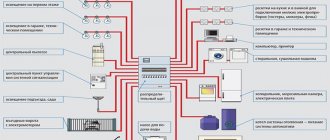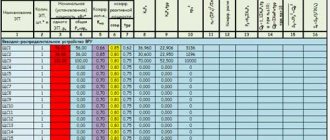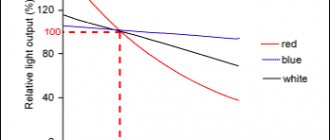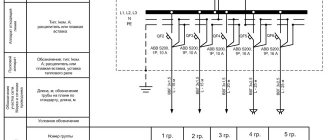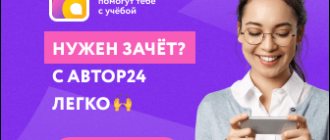Today it is impossible to imagine any household or industrial facilities without lighting devices. They create comfortable conditions for spending time or working if they are positioned correctly and the lamps create a sufficient luminous flux.
To determine the sufficiency and feasibility of installing certain lighting devices, lighting calculations are performed. Calculations can be made either manually using formulas or automatically using software for calculation and design of lighting, which greatly simplifies and speeds up the process at the design stage.
Dialux program
Screenshot of the Dialux program
This is one of the most popular software used by both beginners and professional lighting designers.
The advantage of this program for calculating artificial lighting is the presence of a Russified version, relative ease of use and the availability of a free version. It was first released back in 1994, and since then the utility has undergone many improvements and innovations. This made it possible to take into account all international standards and a large number of indoor and outdoor lighting devices from different manufacturers.
It should be noted that the Dialux program has quite a wide range of functionality, which can get confusing for an inexperienced designer. Therefore, to perform calculations, an assistant is provided in the menu, which greatly simplifies getting to know and working with Dialux when designing lighting.
It includes the following calculation areas:
- Calculation of work processes of various lighting devices - LED lamps, incandescent lamps, fluorescent lamps, etc.
- Designing electric lighting in rooms, taking into account their size, the presence of furniture, equipment and other interior elements.
- Planning the lighting of open areas in courtyards, streets, squares, parks, etc., taking into account the direction of the reflector and climatic conditions.
- Construction of three-dimensional models, diagrams, generation of reports, collection of data into tables. You can generate a report on both the level of illumination and the power consumption for interior lighting.
The Dialux program allows you to take into account a fairly wide range of factors that influence the result of lighting modeling - from shadows cast by objects to the type of lamps, taking into account the manufacturer. For beginners, there is a simplified version of Dialux – Light, which makes working in the program easier and clearer.
You can find this program at the link: https://www.dial.de/en/home/
Why is the battery electrocuted?
The human body is susceptible to the influence of electricity. Therefore, upon contact with conductive elements, unpleasant sensations arise. Low current voltage up to 20 Volts is difficult to determine by touch. High voltage causes itching and burns the surface of the skin on contact. Currents greater than 120 Volts have a painful effect on the body. If, when touching the radiators, an electric discharge causes a painful reaction, then the cause of the occurrence is identified and eliminated.
Problems inside your apartment
When arranging a home, a person complements it with all kinds of modern household appliances that increase comfort. These include: electric water heaters, microwave ovens, office equipment. And electrical wiring is not always designed to connect such equipment. In addition, by improving the interior of the apartment, the owners complement the decor using various products with synthetic components: laminate, carpet and upholstered furniture.
Such innovations not only add comfort to housing, but can also cause current to appear on the surface of the batteries. These include:
- static discharge that occurs when there is an abundance of synthetic materials;
- incorrect connection of the house electrical wiring at the input;
- malfunction of household appliances;
- wiring damage;
- using communication pipes as grounding when connecting electrical equipment.
To identify the cause, the following activities are carried out:
First of all, find out whether the current is static. After the discharge is disturbed, you must touch the radiator again. If the battery no longer shocks, this means that the problem is due to the presence of static voltage associated with a large number of synthetic products in the room.
If the unpleasant sensation recurs, other possible causes are diagnosed. For this:
- check the presence of “ground” and the correct connection at the entrance to the apartment;
- inspect household appliances for possible exposed connections or heating elements;
- check the contacts, and if possible, measure the resistance of the apartment wiring (cables of different phases should not “short” or be burnt);
- identify possible connections of the ground wire to the water supply or heating pipes of the apartment.
If any of the shortcomings are detected, it is eliminated, because A small voltage leak can increase and subsequently cause a short circuit.
Neighbors' involvement
Heating and water pipe risers are conductors of electricity. If neighbors used communications to ground electrical household heating devices, then the entire entrance will suffer from this. It is very difficult to identify such a connection and, often, you have to put up with this problem without solving it.
In addition, unscrupulous residents may live next to you and use illegal connection methods to bypass the meter. Such a connection among neighbors can cause electric shock to the batteries
To eliminate “stray” effects, electricians recommend installing a residual current device (RCD) at the entrance to the apartment. But the experience of installing such devices suggests that their use in old five-story buildings does not give a positive result, but, on the contrary, adds problems to residents due to the constant power outage to the apartment.
Power supply: ES/EM
Screenshot from the “Power Supply” program
This program allows you to calculate lighting taking into account the power of lamps, fixtures and other equipment to obtain the desired level of illumination on any surface.
A distinctive feature of this utility is its convenient and intuitive interface; you can figure it out without taking courses, but you still have to spend time getting to grips with the available tools. It can be downloaded for free, which makes the program quite attractive for beginners.
Since the software is developed, you can not only design the installation of lighting anywhere, but also draw power supply diagrams, illuminance maps for street lighting, etc. Such diagrams are convenient to use in equipment passports, in finished projects and when preparing other technical documentation for artificial lighting devices.
Link to website: https://kompas.ru/kompas-3d/application/construction/es-em/
Remplanner - Design Mania's choice
Remplanner.ru is the only Russian Planner that is designed for repairs. It allows users to independently make full-fledged working drawings for renovating their apartment.
The most important difference between this planner and others is the design and presentation of the project in the form of working drawings, as in a classic design project. All information about the project is divided into 16 sheets
For example, a sheet of sockets indicates all the necessary information on sockets and outputs required for workers - the number of sockets, their location (with dimensions), the type of sockets (regular or moisture-resistant), what equipment the socket is intended for.
The installation plan for walls and partitions indicates the location of newly erected walls, wall material, dimensions of doorways, etc.
Program features:
- 3d visualization;
- printing an album of drawings as a pdf file;
- calculation of estimates and scope of work for teams;
- approximate calculation of rough materials for repairs;
- the ability to simultaneously work with several layout options.
Ulysses
Ulysse program
This program also allows you to calculate lighting systems. Widely used for lighting calculations for various objects. It also provides the user with a rather interesting set of tools for calculating street lighting and other lighting parameters. A good advantage of this program is the ability to take into account natural light and its influence on the result as a whole along the perimeter of the room or area.
This software product is presented by Schreder; today it has already undergone many improvements and boasts fairly accurate calculations.
Using VrayMtlOverride
This method also involves the use of self-luminous material. It’s worth noting right away that this method allows you to achieve better quality artificial lighting. This is especially good for the interior, as it allows you to achieve good lighting for objects with a small area, and the number of visible defects is minimal. These can be eliminated completely by using settings to improve GI quality. The method assumes the following settings:
- In the first material slot we set a value with a multiplier of 15 for VrayLightMtl. This slot is responsible for the brightness of the self-luminous material;
- We put the same material in the second slot. And we select the value 15-20. It is responsible for the intensity of lighting.
The result of such actions is shown in the photo below.
Initial parameters
When comparing this method with the first one in Windows Picture and Fax Viewer, you will notice that there are no artifacts in the latter case.
NanoCAD Electro
NanoCAD Electro program
A multifunctional program that, in addition to lighting calculations, also includes a number of other useful functions in the field of electrical power engineering - calculation of current loads, calculation of short circuit currents, voltage drops, etc. It also allows you to model buildings and structures within a single concept.
This software is available in both paid and free versions. A distinctive advantage of the program is the presence of its own graphics core, the results of which can be imported into easy-to-share files that are compatible with popular graphics editors.
This software is available in both paid and free versions. A distinctive advantage of the program is the presence of its own graphics core, the results of which can be imported into easy-to-share files that are compatible with popular graphics editors.
The functionality of the program includes:
- Lighting design of objects with the construction of visual models;
- Calculation of electrical parameters of networks or consumers;
- Determination of protection settings;
- Positioning of equipment in space, distribution of cable lines among channels.
You can download the program here: https://www.nanocad.ru/products/nanocadelectro/
Europic 9
Europic 9 program
This program for designing interior lighting was released under the patronage of GE Lighting. Today, users are presented with the ninth version of the utility, so all lighting standards in it comply with current regulatory documents. Europic has a convenient function for modeling three-dimensional objects using a set of ready-made blanks for LED lamps, lamps, spotlights and other lighting equipment.
This software provides the following features:
- Calculation of illumination in relation to any plane, point or observer;
- Calculation of illumination using curves of complex shapes (cylinder, ellipse, etc.).
- Determine shadows or potential for glare from fluorescent, infrared or LED lighting.
- Integration of new types of lighting equipment into the existing program base.
All reports in Europic can be collected in a form convenient for processing and further use. It comes free of charge, subject to signing a license agreement.
Creating complex models
If you are interested in more complex programs for calculating and modeling lighting, then we recommend using one of the ones listed below.
Dialux. The undoubted leader among programs for lighting calculations, as well as the design of indoor and outdoor lighting systems. This software product is suitable not only for home electricians, but also for professionals in the field of modeling and installation of lighting systems (including interior designers). Among the main functions of Dialux I would like to highlight:
- Calculation of artificial and natural light.
- Design of rooms, outdoor areas, industrial premises, roads, sports grounds (even stadiums), etc.
- Taking into account many factors influencing design work (shape and arrangement of furniture, weather conditions, color and texture of interior decoration, geometry and much more).
- Based on the initial data and the selection of suitable lighting equipment, various graphs, tables, 3D models and even videos are built.
- Ability to work with any files in .dwg and .dxf formats.
CalcuLuX
CalcuLuX program
A highly focused lighting calculation program developed by Philips. Allows you to assemble a model of a future object in a special three-dimensional constructor. Due to its narrow specialization exclusively in lighting, the utility provides a wide selection of effects and options for the impact of structural elements on the luminous flux (glares, obstacles, scattering, etc.). In terms of equipment, much emphasis is placed on Philips products.
The functional arsenal includes the ability to set both the horizontal or vertical position of the lamp, as well as its orientation in space. Moreover, for each lighting fixture individually using the mouse, which significantly speeds up the process of working in the program. Also in the program you will find a number of ready-made templates for various objects.
You can download CalcuLuX from the link: https://www.lighting.philips.cz/podpora/podpora-vyrobku/calculux
Custom software for designing stairs
Tools have been created specifically for calculations and modeling of private structures that are easy to use and provide enough information to carry out the work. Such staircase design programs in Russian are not too difficult to use. Anyone who is familiar with graphic editors can master the principles of operation.
Specialized design programs
Specialized software includes those programs that are designed specifically for designing stairs:
Names of various staircase design elements
StairCon
A program for designing stairs, which allows you to quickly prepare a layout, draw up documentation for monitoring the work and estimate. The finished flight of stairs can be viewed in 3D and edited at any time. To create a model, you need to set only a few parameters, the rest will be calculated automatically by the program. The tool allows you to upload results to other programs, for example AutoCad, both in whole and in detail.
Compass Staircase
Compass Staircase or Compass is used to create detailed structures and non-standard flights of stairs with winder steps. It has a large library of parts and the ability to combine them. The program allows you to prepare drawings at a scale of 1:1. The speed of drawing a layout practically does not depend on its complexity.
"Stairs" for AutoCad
A specialized application for AutoCad offers 25 basic models. The collection reduces the time it takes to complete custom projects. Contains corner models, spiral, curved models and straight stairs.
Wagemeyer GmbH
A convenient and simple program for designing stairs, with detailed elaboration of elements. Allows you to display an image for a 3D presentation. Provides a complete cost estimate for the project.
SEMA
The program is used both for working with templates and with custom-made projects.
Specialized and engineering software is licensed and not distributed free of charge. The video shows the process of building a ladder in the SEMA program.
Formula of light
Formula of Light
This is a highly focused program for designing lighting effects, which allows you to simulate the operation of lighting equipment in any premises. Compared to complex multifunctional construction sets, it is easy to use - you can perform all operations without undergoing training or any courses.
To do this, you just need to enter the appropriate data in the fields of the program:
- Dimensions of the room (length, width, height and working plane);
- Type of lamp and lamp installed in it (LED lighting, gas discharge, etc.);
- The degree of reflection of the ceiling covering;
- Lighting standards and norms.
To perform calculations, click the “Calculate” button.
Light-in-Night
Light-in-Night
This is a program for mobile devices, it allows you to design outdoor lighting directly on your smartphone. It is distributed in free form, anyone can download this application. Functionally, the software is made in the form of a designer, where you can specify an object template (street, stadium, park) and place lamps in installation locations. Based on the simulation results, you will receive a three-dimensional image with data on the level of illumination at various points.
You can download here: https://play.google.com/store/apps/details?id=ru.galad.lin
Lighting calculations
Lighting calculation
It is a mobile application with quite extensive functionality for calculating lighting parameters. Allows you to determine the total flux, brightness, level of illumination on the floor, convert units of measurement, and convert electrical quantities. Despite its mobility, this program is an excellent help for designers who are constantly at a construction site or site where there is no access to a PC. This is free software, but you will have to put up with advertising to use it.
Application link: https://play.google.com/store/apps/details?id=it.Ettore.calcoliilluminotecnici
Online calculator from Light Technologies
Online calculator from lighting technologies
This version of the program is suitable for simple lighting design - it does not require installation on a laptop or computer, so you can immediately start calculations. But, at the same time, its functionality is minimal; the software takes into account the smallest number of parameters and provides only the main characteristics of the future object. Located on the next page:
https://www.ltcompany.com/ru/solutions/illumination-calculator/
Creating complex models
If you are interested in more complex programs for calculating and modeling lighting, then we recommend using one of the ones listed below.
Dialux. The undoubted leader among programs for lighting calculations, as well as the design of indoor and outdoor lighting systems. This software product is suitable not only for home electricians, but also for professionals in the field of modeling and installation of lighting systems (including interior designers). Among the main functions of Dialux I would like to highlight:
Online calculator “Calculation of lighting”
Calculator for illumination calculation
A convenient and easy-to-use calculator, it has a user-friendly interface that even a novice designer or an inexperienced user without special electrical engineering education can easily understand. Does not require installation on an electronic device - to use you just need to go to the website page:
You can also use our mobile application - https://play.google.com/store/apps/details?id=ru.asutpp.ru.zametki.elektrika or at https://www.amazon.com/gp/product/ B085QJWPPW, where you can also find this calculator.