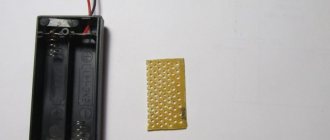Rating: 4.3/5 — 35 votes
- What are the reasons for low signal level?
- What frequencies does 4G operate on?
- Antenna with built-in 2G/3G/4G modem (Megafon, Yota, MTS, Beeline, TELE2)
- Antennas with built-in router and modem
- Connecting an antenna and router via coaxial cable
- 4G LTE signal amplifier based on an external antenna and a factory-made router
- Boosting 4G signal using a repeater
- Recommendations when choosing an Internet signal amplifier
- Comparison of options for strengthening 4G signal in a country house
- conclusions
3G and 4G modems are ubiquitous today. Every second user has them. And this is no coincidence, because their convenience and technical characteristics suit many. However, many users constantly complain about poor connection quality. And only one question arises: “How to strengthen the 4G signal and increase the Internet speed via a modem?”
What frequencies does 4G operate on?
Frequency distribution of cellular communication channels in Russia for 2022
To connect the Internet outside the city, both 3G and 4G standards are used. And if you can receive a 4G signal, then it’s better to stick with it, as it will provide high-speed Internet. Why is this so? We read about LTE.
Table of frequency bands and cellular standards
As of 2022, the 4G standard operates in 6 frequency ranges: 450, 800, 900, 1800, 2100 and 2600 MHz. The higher the frequency, the shorter the cell's range. Therefore, in densely populated regional cities, where the largest concentration of base stations is, the frequency of 2600 MHz is mainly used. And for subscribers more distant from the tower, low frequencies are used - 1800 and 800 MHz. It says here: how to measure the signal level and frequency with a smartphone.
This is how all operators work, except Tele2. This provider does not have a frequency resource of 1800 MHz, it compensates for this by using a frequency of 450 MHz. Special equipment under the Skylink brand is used here, and low frequencies make it possible to increase the range of the cell to 20 km and ensure the best signal penetration into buildings.
Types of Internet signal amplifiers:
Types of modems
All modems used to organize access to the Internet through base stations of cellular operators have a USB interface for connection and are generally similar in appearance. However, they can be divided into types according to the following properties:
- Versatility. The ability to support SIM cards from any provider, usually devices with this function have their own full-fledged interface for settings and are defined in the system as a connection via a physical adapter.
- Availability of WiFi module. A very useful feature that allows you to provide a wireless Internet access point without unnecessary steps.
- Frequency of the received signal. The modem can be either narrowband or sensitive to all bands, up to 4G.
- The presence of a connector for an external antenna. Useful when the device is supposed to be used at a point with a weakened value of the useful signal. Using passive amplifiers of various configurations, you can significantly increase the data transfer rate.
Antenna with built-in 2G/3G/4G modem (Megafon, Yota, MTS, Beeline, TELE2)
This solution was one of the first to appear on the market, in the early 2010s, just in the era of the development of wireless 3G and satellite Internet.
Allows you to boost the 2G/3G/4G signal of all mobile operators: MTS, Beeline, Tele2, Megafon, Yota.
Antenna with built-in modem with disassembled housing
Antenna with built-in modem - rear view
Pros:
- fast internet;
- low price of equipment (5-7 thousand rubles);
- connection via flexible cable.
Minuses:
- USB cable length limitation to 10 m.
- with a thin cable more than 4 meters long, the router “loses” the modem, requiring a system reboot. In addition, unscrupulous sellers are trying to sell outdated modem models lying around.
- the formation of condensation inside the box leads to its failure.
Computer programs
To check the 3G/4G signal level on your computer, you need to use the following applications:
- My Huawei Terminal;
- HLS;
- MDMA;
- WlanExprtUMTS.
Install a new program after removing the old 3G application. Then they find out the COM port number of the modem. It is found through START – Computer – Properties – Device Manager – COM port number. After that, by rotating the antenna, the best signal reception is achieved. Launch the program, enter the port number, and enable the “Connect” function. The monitor will display the network status and signal strength.
Each of the programs has its own disadvantages and advantages. The consumer chooses the most suitable option for him.
4G is the current Internet communication standard today. However, on the horizon of technological progress, the prospect of introducing a more powerful standard – 5G – has appeared. Its developers claim the speed of future signal transmission is 10 times faster - 10 Gbit/sec.
Antennas with a built-in router and modem (MTS, Beeline, Megafon, TELE2, Yota)
This is an improved version of the previous kit. By placing the router and modem in the antenna housing, we were able to get rid of the USB cable and replace it with twisted pair cable. The device is powered using POE technology. The cost on the Mitinsky radio market is 13,000-15,000 rubles and more. The router most often used is Zyxel Keenetic 4G.
Antenna with built-in modem and router - option 1
Antenna with built-in modem and router - option 2
Pros:
- permissible cable length from the antenna is up to 100 meters;
- supports all communication standards;
- twisted pair is thin and flexible, it is easy to bring into the house.
Minuses:
- heavy weight;
- Due to the fact that all home routers and modems must be used at temperatures from 0 to 40 degrees, overcooling or overheating of the structure in outdoor conditions leads to breakdowns. It is unlikely to survive more than 1 winter, and in summer, in the sun, inside the antenna housing the temperature can rise to 60-70 degrees Celsius and the chipsets will overheat.
Handy items
The simplest option for amplifying the signal is to use ordinary copper wire, which needs to be wound around the end of the modem in four turns. Why do they wrap it around the end? Because there is a built-in internal signal receiver.
This kind of external antenna for a 3G modem really increases the speed and quality of the resulting binary code. However, it also has its disadvantages. In order for everything to work as it should, you must carefully select the number of turns, the thickness of the wire and the length of the free end. All these parameters are different for each modem and location. For example, there are cases when one unnecessary turn can only worsen the quality of the received signal.
Another way to strengthen the 3G modem, suggested by people, is to use a colander or a saucepan. Such experimenters can create entire systems from kitchen utensils, various metal screens and satellite dishes. It is easier to pick up a signal using a pan than through a wire, but it will take much more time.
Connecting an antenna and router via coaxial cable
Zyxel Keenetic 4G router with adapters for coaxial cable
MIMO 2x2 antenna
In this solution, the modem and router are located indoors and connected to the antenna with a coaxial cable. The cost of the sets is from 12,000 to 14,000 rubles.
For this money you will receive:
- reliable and weather-independent equipment;
- high-speed Internet subject to the following installation conditions - minimum cable length and precise orientation of the antenna to the operator tower.
Minuses:
- The diameter of the cable connector is 2 cm, which requires drilling large holes in the walls. The cable itself is thick and inflexible, which makes it difficult to install it inconspicuously in a room, and its maximum length is limited to 15 meters. The longer the cable, the greater the signal attenuation and the lower the Internet speed.
Bottom line
What conclusion can be drawn from all of the above? The best type of Internet connection is cable. It is more reliable, stable, faster and provides greater opportunities. But there’s just one problem: you can’t take it to the country or on a trip.
On the road or on vacation, mobile Internet is a good option. However, not everyone can afford wide-screen communicators and smartphones to conveniently view any pages of the World Wide Web. Therefore, as an alternative to cable Internet and mobile, communication through special modems was invented.
They are good where there is no cable Internet, but there is a desire to view web resources on a normal screen. This 3G modem, reviews of which most often indicate insufficient power, also has its own disadvantages.
It would seem that you take a modem and go wherever you want - there will be access to the Internet everywhere. It turned out that this is not entirely true. When you are in or near a city, where network coverage is stable and stable, you practically do not notice its problems, which is what users note. But as soon as you move several tens of kilometers from the source base, all its disadvantages immediately appear, the main one being a weak and intermittent communication signal. Therefore, many craftsmen themselves have come up with and advise others to save the situation with a homemade device known as an external 3G antenna for a USB modem, giving preference to it because of its low cost and better quality than purchased antennas.
4G LTE signal amplifier based on an external antenna and a factory-made router
Today, this is the most high-tech solution for providing a country house with high-speed Internet, it works with all possible frequencies 450,800,900,1800,2600 MHz.
Mikrotik SXT LTE KIT and Mikrotik LHG LTE kit
Mikrotik SXT LTE KIT
Mikrotik LHG LTE kit
Pros:
- works on LTE FDD bands 1 (2100MHz) / 2 (1900MHz) / 3 (1800MHz) / 7 (2600MHz) / 8 (900 MHz) / 20 (800MHz) / 31 (450MHz);
- works on LTE TDD bands 38 (2600MHz) / 40 (2300MHz) / 41n (2500MHz) / 42 (3500MHz) / 43 (3700MHz);
- operating temperature from -40 to +60 degrees;
- antenna gain Mikrotik SXT LTE KIT - 9 and 10.5 dBi
- antenna gain Mikrotik LGH LTE KIT - 17 and 21 dBi
- supports MIMO 2x2 technology, which gives maximum speed in the Internet channel;
- powered by POE technology from a flexible cable (twisted pair) with a maximum length of 100 meters;
- you can assign the operation of the device to a specific base station on any frequency and channel;
- This is the only device on the market equipped with two SIM card slots, which allows you to reserve the Internet with an additional cellular channel.
Among the minuses, we can note the inconvenience of changing the SIM card; if the device is installed on a mast, you will have to climb there or lower everything to the ground.
Graph of antenna gain versus frequency - Mikrotik SXT LTE KIT
Graph of antenna gain versus frequency - Mikrotik LHG LTE kit
It is recommended to purchase a Wi-Fi router in the kit, and the best addition to the kit will be seamless Wi-Fi roaming in your country house.
Principle of operation
A high-quality and uninterrupted signal is important for every user to gain access to the Internet. In addition, there is a need for the ability to receive and amplify several different signals at once, such as standard 3 or 4g, as well as a GSM signal for communication using a mobile phone. Antennas are designed to receive signals in various frequency ranges and improve their quality. In addition, their operating principle also lies in the inadmissibility of long-term interruptions in data receipt, which greatly affects the quality of work on the network.
The big advantage of the device is the possibility of uninterrupted data transfer. For example, if the quality of the 4g signal has temporarily decreased, the device automatically switches the modem to 3g or even 2g so that the signal does not disappear completely. However, in connection with this principle of operation, certain disadvantages also appear in the form of the fact that the amplifier is also capable of catching various interference that is directed from different directions.
Some features that affect the operation of 3g, 4g panel antennas:
Capture occurs only when there is direct visibility of the source in the place where its service area is limited by the range of signal capture
In the case of the 3g standard, this distance does not exceed 30 kilometers; The device can greatly improve signal reception, but its high-quality operation requires high qualifications, since it is necessary to accurately indicate the direction in a limited range; For the amplifier to operate correctly, it is important to have an understanding of where exactly the tower is located; Smooth terrain is important, without high barriers and drops; In order to use the irradiator, it is necessary to use a plate with dimensions corresponding to the required gain.
Note! Antenna gain is measured in dBi, which means isotropic decibel. Connection to the modem is carried out using a USB port
Connection to the modem is carried out using a USB port.
Strengthening the 4G signal at the dacha using a repeater
This method is only suitable for strengthening the cellular signal. Companies offering to boost the 4G signal to improve Internet connection speed are incompetent and make empty promises.
Repeater is a device for compensating signal losses in cable routes. Like any active device, the repeater creates additional noise in the circuit, thereby reducing the data transfer rate. However, it can only operate on one channel and does not support MIMO technology. Thus, solutions based on active amplifiers (repeaters) are expensive, but absolutely useless.
Our recommendations when choosing an Internet signal amplifier
- Since outside the city in most cases only LTE 800 and LTE 1800 work, be careful when purchasing an antenna. A device designed for frequency 2600 will operate only in urban areas.
- Any kit is mounted at the maximum possible height. For example, the antenna is installed on a mast (4-6 meters) and on the roof of a building. Because the fewer obstacles in the path of the signal from the tower to the receiving antenna, the better and faster the Internet. To illustrate, the following example: an antenna installed at window level gives a connection speed of up to 5 Mbit/s, raised to the roof will give 10 Mbit/s, and installed on a 6-meter pipe rack will give 20-30 Mbit/s. Even a low-power antenna at a height will provide the same connection speed as a powerful one, but mounted at window level.
- Try to point the antenna at the operator's base station as accurately as possible. This plays an even bigger role than the gain of the device. Narrow-directional antennas have the largest gain, so deviation of such an antenna from the tower by 2-3 degrees will reduce the gain by tens of times.
- Important
. Internet speed does not depend on how strong the signal is, but on how little interference there is (signal-to-noise ratio).
Comparison of options for strengthening 4G signal in a country house
| Consumer property | Outdoor antenna with remote modem/router | Outdoor antenna with integrated modem/router | Boosting 3G/4G using a repeater |
| Support 2x2 MIMO (High Speed Internet) | Yes | Yes | No |
| Increasing speed in the outgoing channel (Uplink) | Yes | Yes | Yes |
| Increasing speed in the incoming channel (Downlink) | Yes | Yes | No |
| Possibility to enhance voice communication | No | No | Yes |
| Set gain | 0 – 17 dB | 9 – 21 dB | 60 – 80 dB |
| Possibility of wireless Internet distribution* | Not really | Not really | Yes |
| The need to purchase a separate SIM card | Yes | Yes | No |
| Ability to receive very weak street signals | Yes | Yes | Yes |
| The need for “isolation” between antennas | No | No | Yes |
| The need to measure the signal frequency | Not really | Not really | Yes |
| Self-installation | Yes | Yes | No |
* - to support the mode, you need to connect a Wi-Fi access point; we recommend immediately doing seamless Wi-Fi roaming.
How to determine network quality?
The signal quality can be measured by an ordinary mobile phone running Android OS. To do this, go to the service menu using the combination of numbers entered on the main call screen. Depending on the phone model, the code may differ; the following combinations are usually suitable: *#32489#, *#*#7262626#*#*, *#*#4636#*#*.
An information window will open where you can look at the parameters of the incoming signal for each network type. Without delving into the details of frequency analysis, you need to find the RSCP line for 3G networks and RSRP for 4G networks and write down a numerical indicator for yourself in this line.
Signal quality rating scale:
- The optimal value for RSRP and RSCP indicators is a value greater than -65 dB;
- -65 dB and -79 dB – signal quality is good;
- -80 dB and -90 dB – satisfactory;
- -100 dB and up to – 110 – bad;
- Less than – 110 – the signal may be interrupted or absent.
conclusions
To increase the speed of your Internet connection, the best option is an external antenna with an integrated LTE router OR connecting the antenna to the router via a coaxial cable. In this case, choose the thickest cable, with a characteristic impedance of 50 Ohms. Don't buy cheaper TV cable. It will NOT fit! The antenna should be installed at the highest possible height.
Do you need to boost your cellular and internet signal on your Android or Apple smartphone? Expand the coverage area of the Wi-Fi network +7(499)577-04-94 – our company number. Call us. We will provide comprehensive information, help you choose quality equipment and install it on time.
Comments
Software tweaks and hardware improvements
Unfortunately, today there is no program with which you could really improve the quality of the received signal on your phone. There are special applications that allow you to control the quality of communication, that is, they directly transmit data to the user about the level of received Internet. With their help, you can choose a place with the best level of communication. Some programs may automatically switch to the station with the best speed. This is where the capabilities of such software methods are exhausted.
As for hardware, these include the following devices, which have the ability to improve the signal through better capture, without interfering with system and software settings:
- Repeaters;
- Antennas;
- Reflectors;
- Routers.
Note! Their operating principle is to influence received electromagnetic waves
The positive side of hardware boosting is the ability to increase Internet speed for all devices connected to your home network.