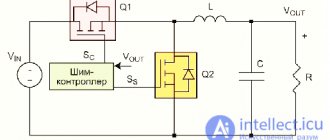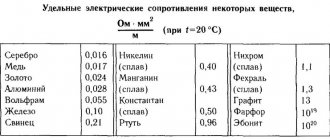Portable batteries are used everywhere today. Since we are still far from micronuclear energy sources, the problem of battery wear worries many. This is especially true for owners of smartphones and other devices that use batteries. It is useful to know how to check a AA battery or phone battery for performance.
Deformation
If the battery begins to deform, or rust or corrosion appears on the contacts, it needs to be replaced urgently. It is dangerous to use: there is a risk of damaging the phone and its components.
The first signs of deformation are difficult to detect. If the smartphone has a non-removable battery, then when it swells, the body of the device will most likely be damaged. If the battery is removable, then you can remove it from the gadget and conduct a short test. Place the battery on a smooth surface. If it wobbles, then the surface of the battery is uneven and it’s time to change it. Tips to prevent batteries from swelling are in this manual.
Loss of Capacity
Physically the battery looks good, but it gradually loses its capacity as it is used. For example, Li-ion, due to the peculiarities of its internal structure, loses about 20% of its capacity after 500 charge and discharge cycles. Complete instructions for determining the actual battery capacity are on our website.
To understand whether you need to change the power source, you should monitor the battery life of your smartphone. If the device is idle and loses a few percent or suddenly turns off, although the charge indicator showed about 20-40 percent, then you need to calibrate the battery. If the proposed instructions do not bring results, we recommend replacing the battery with a new one.
How to check your phone battery?
For the second case, there are special diagnostic programs. Dial *#*#4636#*#* and go to Battery information , after which all the information will be displayed on the device screen.
If this combination of numbers does not work for some reason, you can always find a program of similar functionality on Google Play, for example, AccuBattery or Battery from the developer MacroPinch.
The latter program takes up little space, shows the battery charge as a percentage and allows you to see which applications are consuming energy and how much. To find out the battery status, just launch the application.
There is an alternative: 3C Battery Monitor Widget. Although this application takes up a little more space than the previous one, they are similar in functionality. To view the battery status, you can also simply turn on the program.
We pay a lot of attention to the problem of fast discharge of Android. Tips for saving battery power are collected here, and here are the rules for charging your smartphone. Follow them to extend the life of your battery.
Jul 2, 2022 How to do it right
The phone becomes useless when the charge level approaches 0% . No matter how much you take care of your mobile device, no matter how much you take care of it, the battery steadily ages over the course of two or three years, wears out and loses most of its capacity, discharging faster each time.
It is not easy for Android users of any version to know when exactly the battery needs to be replaced. Maybe the cells will still serve for some time?
This guide will help you accurately determine the battery condition of your Android smartphone without contacting a service center or workshop.
Review of popular models
Let's look at some models of automotive multimeters.
F716
Manufacturer: Caltek Industrial. Designed to perform the following measurements:
- current, voltage and resistance in the mode of a conventional multimeter;
- checking the presence and parameters of fuel injection pulses (nozzles, injectors);
- checking lambda probes;
- control of the battery charging system;
- measurement of battery leakage current;
- grounding quality control;
- availability of an RS-232 bus for connecting to a laptop.
In principle, these functions, with the exception of measuring injection parameters and connecting to a computer, can be implemented on a regular multimeter.
Mastech MS6231
Purpose:
- measuring parameters in the mode of a conventional multimeter;
- temperature measurement ranging from minus 20 to plus 1000 degrees Celsius;
- crankshaft speed measurement;
- measuring the crankshaft advance angle (contact ignition);
- auto power off;
- retention of measurement results, maximum value.
The most useful function is auto power off; it will prevent the battery from discharging when work is completed. The engine speed is shown on the car's tachometer; contact ignition systems are used only on Zhiguli cars.
MS8211
It features an original shape. Among the very useful functions of this multimeter, in addition to a powerful flashlight (which is sometimes very useful), is the ability to non-contactly monitor the voltage (current) in a conductor without damaging the insulation. Experienced auto electricians know how often it is necessary to pierce a needle or make a micro-cut to check the voltage in a particular conductor.
Using the special probe of this multimeter, you can check the circuit without damaging the insulation. Non-contact voltage monitoring can also be done for a household AC 380 Volt network (with the appropriate position of the mode switch). The automultimeter also has a “control” (a light for dialing).
Video - review of such a multimeter:
The following are offered as special automotive measurements:
- checking for short circuits and open circuits;
- ignition system test;
- generator control;
- control of injector pulse parameters.
A very original and useful device.
UNI-T UT105
In addition to the usual functions of a multimeter, it measures engine speed. For “dummies”, the display shows which connectors to connect the probes to in a given measurement mode. Very original, but nothing more.
Video - UT105 car multimeter in operation (function overview)
Fluke 88V
The American manufacturer equips the multimeter with additional probes, alligator clips, a tip for high-voltage wires, and a temperature sensor. In general, the measuring instrument can be classified as professional.
In addition to the usual ones, the multimeter measures the parameters of injector pulses, including duty cycle, crankshaft rotation speed. There is a megohmmeter up to 40 MOhm, very useful for monitoring high-voltage wires, spark plugs
The bells and whistles include a quasi-analog scale on a digital display and automatic setting of the measurement limit. Not a bad device.
Trisco DA-400
Almost an ordinary multimeter with additional functions of “continuity”, temperature measurement, a non-contact probe for high-voltage wires, measuring the ignition angle (this is a big plus), measuring direct current up to 15 Amps (not 10, as in most - and this is a plus).
The manufacturer claims shock resistance when dropped from a height of 1.5 meters (this is a double plus). At a low cost, such a device is almost ideal, both in the practice of an auto electrician and for a car enthusiast. One problem is that it is quite difficult to find it on the radio and car markets.
A way to check the battery on Android visually
Any user can independently check the battery on Android and determine its “health”. General problems can be detected with the naked eye. First of all, find out whether the back cover of the phone can be removed to access the internal components.
If the battery is removable.
Contacts
Turn off the device, open the lid and look for corrosion on the metal contacts of the battery (green or white spots). This will be the first sign of serious battery degradation.
"Hump"
If there is a bulge (“hump”) on the body, then further operation is prohibited. The battery does not lie flat on the table and is easily untwisted. With such deformations, there is a risk of shell rupture, chemical leakage, and even fire.
Multimeter
A multimeter only helps to further verify the wear of the battery, and often it is simply unnecessary to use it in this procedure. Use it to measure the battery voltage at the contacts after full charging. The specifications usually correspond to 3.7V (check in the instructions for the phone). Deviations from this value from 0.8V to 1V or even more are evidence of aging. But keep in mind that you cannot directly measure battery wear with a multimeter (the tool will simply show the voltage).
If the battery is not removable.
Non-demountable design
Expensive phones, as well as most recent models, do not allow the user to remove the battery from the case. But you can still get an idea of the critical conditions of the battery.
Deformations
The increasing size of the “hump” will put pressure on other components of the phone. It displaces the back cover (gaps and backlash are noticeable) and even the display (the touchscreen works worse, color and backlight distortions appear, the screen may ultimately crack).
Heat
A worn-out battery becomes noticeably hot. The phone does not charge and just sits there with no load on the processor, but is hot to the touch.
Bottom line: if there is corrosion on the battery contacts, the appearance of a “hump” on its body and overheating, the old battery must be disposed of and replaced with a new one .
Purpose and features
The DT-832 multimeter is a digital device designed for measuring various electrical quantities.
It is produced by Digital Multimeter. Country of assembly: China. The undeniable advantage of this device is its functionality and small size. Among the shortcomings of the device are the lack of an independent power button, a stand, and insufficiently high-quality probes included. You can measure with a multimeter:
- constant and alternating voltage;
- resistance;
- pn junctions;
- D.C;
- wiring integrity;
- transistor gain.
In addition, the device has a built-in U-shaped generator with a signal amplitude of 5 V and a diode testing function. Device features:
- presence of overload protection for all measuring ranges;
- automatic determination of the polarity of a constant signal;
- automatic zero correction based on analog-to-digital double conversion.
Structurally, the device is a rectangular body with rounded corners made of durable plastic. Its length and width are 126 and 70 mm, respectively, and its thickness is only 28 mm. The weight when fully assembled does not exceed 150 grams. The device is available in black with white lettering indicating the possible position of the switch. The tester has a liquid crystal screen, three sockets for connecting test leads and a biscuit-type mode switch. At the back of the device there is a compartment with a closing lid to accommodate the battery. To operate the multimeter, a KRONA type battery with a voltage of nine volts is required.
In addition to the tester, the kit includes a power supply, two test leads and user instructions for the DT-832 digital multimeter. The device comes in two versions: boxed version or OEM. The second is thick cellophane, into which only the device itself is placed.
The meter is intended for use in any conditions: field, household, laboratory. When used as intended, it is not a source of danger, but only qualified personnel with measurement approvals and the necessary knowledge can work with it.
How to check if the battery capacity has decreased on Android?
Lithium batteries degrade with each discharge cycle - this is a normal aging process. But there are additional factors that aggravate wear and tear. Did you leave your phone in the sun or talk on it for a long time in the cold? During the trip, it ran out of charge, and there was no outlet nearby? All this increases the likelihood of battery swelling.
Charge Loss Rate
The easiest way to check whether an Android battery has lost its capacity is to monitor how quickly it discharges. If, without much load or software glitches, it “melts” from 100% to 0% in a few hours, then the battery is most likely dead.
Bottom line: not a single smartphone in the world in good condition loses more than 2% per hour in standby mode. Most of them are discharged by a maximum of 6% for the whole night .
Power battery
This is not just an application, but a whole complex for diagnosing and caring for the battery. It has everything: a set of tests to evaluate and improve battery performance, built-in saving modes and a memory cleaning service.
- accurate determination of the remaining battery life;
- assessment of power consumption by applications installed on the phone;
- the ability to remove unnecessary programs and garbage that affects battery consumption;
- memory optimization functionality that improves device speed;
- hardware and software identifier;
- counters of the remaining time for calls, games, listening to audio and video content;
- assessment of the battery condition: its wear, temperature, capacity, voltage;
- the ability to create an energy-saving mode taking into account the user’s personal preferences.
Many functions in "Power Battery" can be used in automatic mode. When they are activated, the application automatically disables energy-consuming programs, puts the phone into saving mode and clears the memory of unnecessary garbage. The program has its own community where its users communicate. It has a lot of functionality and provides it absolutely free.
More about Huawei: Call forwarding in Huawei and Honor smartphones
Compatibility: Android.
More accurate battery check on Android
Google has built a battery monitoring utility into its mobile platform. In most versions of the shells, it is hidden from prying eyes.
Built-in utility
On some phones, its statistics with temperature and wear can be seen through the service menu (for example, the well-known code in the dialer *#*#4636#*#* for Android). But if the code does not work, or you need comparative and more detailed information, then it is better to download a third-party application .
Check the battery on Android using the following programs:
• AccuBattery (Digibites) • Battery Life (AndroidAppTools) • Battery Calibration (Dalton Brothers Apps) • Power Battery (LIONMOBI) • DU Battery Saver (mark Jayson) • Kaspersky Battery Life (Kaspersky Lab) • Battery Care (Firefly apps) • or any others upon request on Google Play “battery life care”
Is Root necessary?
If you need advanced statistics and battery testing, then these applications will help, but will require Root rights. But even during normal use, they will clearly show the degree of wear and the actual characteristics of the battery.
Bottom line: almost always the reason for rapid discharge is installed programs due to background activity, errors, viruses or incorrect settings - just using the application you can find out what exactly was the source of the problem and clarify the state of the battery itself in Android. But remember that only after visual inspection and testing is its exact degree of wear determined.
If you are sure that you are faced with battery wear, then look at detailed instructions on how to replace the battery yourself using the example of specific Android phone models.
Similar comments:
- Why won’t they increase the battery in a laptop to 20,000 mAh, since even a smartphone has 5,000 mAh?Aug 15, 2019
- Payment via Samsung Pay massively drains smartphonesJan 18, 2019
- What kind of battery is used in Xiaomi Redmi Note 4Nov 20, 2018
- iPod from iPhone is the best thing you could do with your old iPhone (instructions)Sep 05, 2019
- 10 Ways to Increase iPod Battery Life and Solve Battery ProblemsJul 25, 2018
Over time, especially with intensive use or frequent full discharge, the battery on an Android phone loses its capacity, and when replacing the battery with a new one, you can often get less capacity than the factory battery, even if the same numbers are indicated on the sticker. In all these and many other cases, it may be useful to find out the real capacity of the Android battery, which is what this instruction will discuss. May also be useful: Why does the battery drain quickly on Android and what to do?, How to turn on the battery percentage on Android.
Unfortunately, there are no built-in functions for assessing the current battery capacity on Android: some manufacturers have built-in applications or sections in the settings for assessing the “health” of the battery, but it is not always possible to draw the right conclusions from them. There is also no system information about the actual capacity that could be used in Android. However, data on energy consumption at each moment of time (this information is provided to the system) and information about the remaining charge allow third-party applications to analyze and calculate the capacity of the installed battery close to the actual one.
Types of batteries
Portable batteries differ both in operating principle and in appearance. Main types of batteries:
All cylindrical types of charge storage devices have an operating voltage of 1.2 to 1.6 volts. The voltage of Kron type elements is 9 V, and flat 4.5 V. The performance of the element depends on the load to which it is connected.
In low-power devices, a decrease in battery voltage does not affect performance for a long time, but in powerful devices, such as cameras or electric motors, even a slight drop in voltage will cause equipment failure.
Batteries also differ in the type of internal filling. The following types are distinguished:
- “Salt”, “dry” - carbon-zinc. This type of battery is the cheapest, but it discharges the fastest and does not work well in cold conditions and with powerful loads;
- HeavyDuty - zinc chloride, similar to the previous type, have a slightly larger capacity;
- “Alkaline”, alkaline - work better at low temperatures and hold a charge at high current, but discharge quickly;
- With the use of mercury - high-capacity, they are difficult to quickly discharge, however, due to the danger of mercury, they have fallen out of use;
- Using silver - they discharge slowly and work well with a powerful load, but are expensive;
- Lithium - have the highest capacity and the smallest weight among similar ones. Long shelf life. High price.
Also, all batteries are divided into two types: primary, that is, galvanic cells and secondary, that is, rechargeable or rechargeable. The former are usually cheaper, but must be disposed of after use. The latter often have a lower capacity, are more expensive, but can be recharged with a charger.
Getting current Android battery capacity in the AccuBattery app
There are several applications available on the Play Store for analyzing battery capacity, but the most popular and accurate (on the Internet you can find comparisons of the results obtained in the program and using hardware capacity meters) is AccuBattery, available for free (there is also a Pro version, but for our purpose it not required).
You can download AccuBattery from the official Play Store: https://play.google.com/store/apps/details?id=com.digibites.accubattery. After installing and launching AccuBattery, information about the battery capacity at the moment cannot be immediately obtained: this is due to the way the application is “forced” to count it and adjust it before the numbers become close to actual ones. General procedure in the context of the topic under consideration:
- After launching the application and several welcome screens with information about its capabilities, on the “Charging” tab, check whether the application has correctly determined the “Design Capacity” (aka “name capacity”) of your battery. If not, click Set Design Capacity and set the correct number.
- You can find out the capacity of the factory battery from the phone's characteristics on the Internet or using another third-party application: AIDA64 very accurately displays the rated capacity for smartphones of popular brands (AccuBattery may be wrong in this aspect).
- After the first launch, the “Calculated capacity” item (exactly what interests us) will be empty. Our task is to be patient and use the phone. What should be taken into account is discussed below, after the steps under consideration.
- After the first charging of your Android phone, in the “Calculated capacity” item, data on the capacity in mAh (mAh), calculated at the current time, will appear. In the future, as tracking continues, this data will be adjusted and become more accurate.
- Also, as you use it (not from the first day), the “Battery Capacity” graph at the bottom of the “Health” tab in AccuBattery will begin to fill.
That's pretty much it: if you want more accurate data about your Android phone's battery capacity, let the app collect the information for a week or two. The following nuances should be taken into account:
- Once you install the app, it defaults to prompting you to stop charging when the charge reaches 80% (this can have a positive effect on your overall battery life).
- At the same time, most users try not to completely discharge the battery, as they know that this harms Li-Ion/Li-Pol batteries.
- The first two points (charging not completely and after only a partial discharge) lead to the fact that the calculated capacity data is less accurate.
How to deal with this is up to you. I recommend charging your phone to 100% and discharging it to 20-30% for a week; the data will be relatively accurate and the process will be gentle on the battery.
Nova battery tester
With this app you can test the battery capacity on both your phone and tablet. The program contains several testing modes: fast, standard and long mode. The most realistic indicators are provided by standard and long testing.
When you connect for the first time, the utility requires an Internet connection to enter data about the current consumption of your device and other characteristics downloaded by the application from its own online database.
The program is free, Russified, and has a simple and intuitive interface. There is nothing superfluous in it, it does not hang and copes with the task assigned to it perfectly.
Compatibility: Android.
additional information
Finally, some additional information that may be useful:
- When you change a battery in a workshop or purchase it (especially from comrades from the Middle Kingdom) and install it yourself, the words “original” and pleasant numbers like “4000 mAh” are often far from the truth.
- Many sites similar to the one you're on now offer instructions on "How to calibrate your Android battery," which amount to a full charge (sometimes with some nuances) and then a complete drain of the battery and messages that this will allow the phone " estimate” and more accurately show the percentage of charge or increase capacity. The first, with some reservations, is to some extent true: a complete charge/discharge cycle performed from time to time (once every three months) allows a special chip on the battery to subsequently transmit more accurate charge percentage numbers, which, in turn, shows you the phone. However: even if you decide to do this, and see the advice that this cycle should be performed several times in a row on a new phone or a new battery, I strongly recommend not to listen. The second is completely false today, unless your phone has a NiMh/NiCd battery installed (theoretically this is possible, but only on very old devices, I have not seen such in recent years).
- If your phone suddenly turns off or instantly discharges after reaching a certain percentage of charge (50%-30%), this usually does not indicate problems with calibration, as described in the previous paragraph, but is related to the first point (in the case of a relatively new battery) or or with severe wear/damage to the battery.
- If you are interested in understanding the truth and fiction on the topic of modern batteries and the features of their operation, and you are also prepared for the fact that it will not be in Russian (but very understandable for beginners), there is no better resource than https://batteryuniversity.com/ learn/ probably won't be found.
- In a well-known Chinese online store, you can search for phone battery meter and find inexpensive hardware battery capacity meters.
Useful articles
When the battery charge level approaches zero, the phone turns off. Newly purchased devices have new batteries. With moderate use of the phone, the charge may last for 1-2 days. Unfortunately, over time, a smartphone battery wears out and loses its capacity. With each new charging cycle, the battery degrades.
In this case, many users decide that their battery is completely outdated and needs to be replaced. But this is not always true. Let's figure out how to independently determine the state of your phone's battery.
Fourth step
Let's do a more detailed test by disconnecting all components connected to it from the motherboard and try to find out if there is a problem with any of them. To do this, disconnect all connectors (RAM, video card), except for the central processor and power. After that, turn on the power supply and speaker to the network and press the computer's power button.
If the motherboard is healthy, you should hear one short and one long beep from the speaker, which indicates a faulty RAM and indirectly indicates that everything is fine with the board. If the speaker is silent, then the motherboard is faulty. In this case, it will have to be replaced.
Next, we connect the RAM modules and listen to the speaker again. If the RAM is good, you will hear one long and two short beeps. This indicates that the problem may be with the video card.
We repeat the procedure, only this time, connecting the video card and monitor. If everything is fine, you will hear one beep in the speaker and see the BIOS splash screen on the monitor. If not, the problem is with the video card. However, there may be no signal, and the video card will also be working properly.
Visual battery check (removable)
There are problems that even an inexperienced user can detect. One glance at a worn-out battery is enough to understand that it has become unusable.
Contacts
Pay attention to the contacts. First, open the phone cover and check for corrosion on the metal contacts of the batteries. They look like green or white spots. The appearance of such a deposit is the first sign of battery wear.
"Hump"
Then check to see if there is a bulge or so-called “hump” on the body. If this “growth” occurs, stop using the phone immediately. This deformation risks leaking battery chemicals. There is also a risk of fire.
Multimeter
To completely dispel doubts, use a multimeter. Maximize your battery charge. Then measure the battery voltage. The standard indicators are 3.7 volts (but best of all, check the passport data of your smartphone). If the obtained values deviate from the norm by 0.8-1 volts or more, this indicates battery wear.
Using a Multimeter
This useful household tool allows you to take the necessary measurements without experience working with electronics. To do this you need to do the following:
- remove the battery from the phone;
- set the range on the device from 10 to 20 V;
- touch the red probe to “+”, the black probe to the negative “−”;
- check that the readings on the display coincide with those indicated on the battery case.
If the voltage is at 3.7 V or lower, the battery will need to be charged. After which a re-check is made, and if this indicator remains unchanged, it means that the battery is unsuitable for use.
Visual inspection of non-removable battery
In recent years, manufacturers have been making monolithic designs in their smartphones. That is, you cannot take out the battery and check its condition. However, there are other methods to check the performance of the battery.
Deformation
If there is a “hump” on the battery under the cover, then it will put pressure on other elements of the smartphone. What external signs are inherent in the appearance of a bulge:
- displacing the back cover;
- visible gaps;
- backlashes;
- Deterioration of screen performance (distortion of colors, dimness of the backlight, cracks on the display).
Heating
A worn-out battery tends to heat up quickly and strongly. Even when at rest, the phone will feel hot to the touch.
Checking battery capacity
When are you most likely to buy a new phone?
With each charging cycle, the smartphone battery wears out. But besides this, there are other reasons that accelerate battery degradation. For example, they left the phone in the sun, used the smartphone for a long time in the cold, and so on. All this has a detrimental effect on the condition of the battery.
Discharge rate
The simplest option for checking the battery. Monitor how quickly the battery drains. If after several hours of normal work (without solving resource-intensive tasks) the smartphone battery drops to 0 percent, then this means one thing - the battery has become unusable.
A normally functioning phone does not lose more than 2 percent of its charge per hour (in rest mode). The maximum rate of charge loss in a quiet state is 6% per night.
Battery hd pro
This app not only evaluates your battery health but also has a ton of other related features. It shows how much time you have left for making phone calls, watching videos and surfing the Internet before the battery runs out of power. The program analyzes all this data in real time, based on the battery charge level.
- calibration, tests;
- assessment of the battery condition, its heating, voltage;
- indicators of the remaining time until the end of the charge in active and sleep modes.
The duration of calibration in “Battery HD Pro” is 1–1.5 hours. Interface – Russian/English. The advantages of the application are accuracy, many user settings, absolutely free functionality. The paid version of the utility differs from the free one only in the absence of advertising. Otherwise they are identical.
Compatibility: Android, iOS.
Software method
Google has developed a special utility that monitors battery status. Most versions of OS shells hide the application from the user.
There are also many programs that allow you to check the condition of your battery without resorting to instrumental intervention.
How to check using the utility
List of current programs:
- Battery Care;
- AccuBattery;
- Battery Life;
- Battery Calibration;
- Power Battery;
- DU Battery Saver;
- Kaspersky Battery Life.
You can search for similar programs yourself in the Google store. Enter “battery life care” in the search bar and the system will display a list of suitable applications.
Battery life
The program for measuring the maximum battery capacity tests the system and makes calculations as a percentage from 0 to 100. The utility provides a detailed report on the battery condition:
- charge level;
- temperature;
- capacity;
- the number of cycles.
The application also shows the level of energy consumption of various gadgets, games and other programs installed on the phone. It has several preset modes to save battery and a number of functions that allow you to adjust settings to increase battery life. The advantages of “Battery Life” are accuracy of measurements, minimal load on the system, fast recharging.
Compatibility: Android, iOS.
Checking the battery on iPhone
What do you prefer: live communication or your favorite messenger?
Apple took care of its customers and provided this opportunity. The user does not need to download anything - the utility is already built into the smartphone (works in iOS 11.3 and higher). To see the battery status, go to settings, and then to “Battery” and “Battery status”. There you will see detailed statistics displaying battery information.
Author, specialist in the field of IT and new technologies.
Received higher education in fundamental computer science and information technology at Moscow State University named after M.V. Lomonosov. After that, he became an expert in a well-known online publication. After a while, I decided to try writing articles on my own. He runs a popular blog on YouTube and shares interesting information from the world of technology.
Sources used:
- https://android.mobile-review.com/articles/32833/
- https://androidlime.ru/battery-check
- https://neovolt.ru/blog/122_how-to-check-battery-wear-on-android
- https://remontka.pro/battery-capacity-android/
- https://proumnyjdom.ru/poleznye-stati/lajfhak-kak-proverit-batareju-smartfona-na-iznoshennost.html
SHARE Facebook
- tweet
Previous articleWhy does my Android phone get hot? Is this harmful for the phone?
Next articleHow to enable developer mode on Android