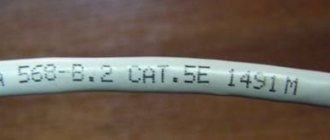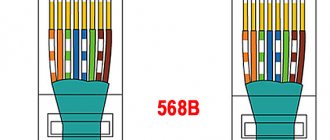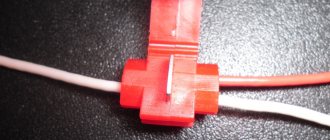Laying a local network, like connecting to the Internet, requires not only special network equipment, but also the presence of another small but extremely important detail - the appropriate cable, which will be used to switch individual devices.
This cable, accordingly, is called a “patch cord” or “patch cord” and consists of the cable itself and two standard connectors. And since sometimes there is a need to install them yourself, we decided to talk in more detail about how to crimp an RJ-45 connector and connect it to equipment.
Cable
A twisted pair consists of several pairs of copper conductors insulated from each other. Usually there are 8 pieces (or 4 pairs), less often - 4 (2 pairs). The color scheme is strictly standardized for all types of twisted pair cables. There is a limitation for this cable - when connecting, the distance cannot exceed 100 meters between two nodes. To increase this parameter, you need to review the network topology and distribute nodes differently or use special network hubs.
Twisted pair has several varieties:
- UTP. The most common. It consists of simple pairs of conductors in a plastic braid.
- F/UTP. All conductors are surrounded by one foil screen common to all.
- STP. In this form, each individual pair has its own protected braid and a common mesh screen.
- S/FTP. It has a copper screen, as well as each individual pair in its own foil winding.
General information
Very often there is a need to wire a home network of devices with Internet access. Solving the problem is very simple, since you need to purchase a router, configure it and connect all devices to it. In this case, cable crimping is necessary. There are two ways out of this situation: seek help from a specialist or perform the crimping yourself. Crimping a network cable is inexpensive, but in some cases it can be unprofitable, since you need to adjust and wait for a specialist to arrive.
In some cases, for convenience, you need to use your home network, since it is not very convenient to run with a flash drive from one computer to another and download your favorite show or movie. To do this, you need to know how to properly crimp a twisted pair with 8 cores.
Types of twisted pair
Twisted pair is a special cable consisting of a certain number of copper wires in a sheath, and they are twisted together in a certain way. The wires are twisted in a certain way in order to eliminate their influence on each other. Twisted pair cable is used for data transmission. The network cable is connected to devices through special connectors using connectors.
An Ethernet cable can be with or without protection. The protective sheath is made of aluminum foil or sheath (braid). Protection can be of two types: general and pairwise. General protection applies to the entire cable, and pairwise protection only to each pair. The network cable can be divided into several types:
- UTP.
- FTP.
- STP.
- S/FTP.
- S/STP.
- SF/UTP.
Types of network cables marked UTP (unshielded) or FTP (common foil shield) can be used indoors. If you need to lay communications outdoors, you should use an SF/UTP cable. If the Internet wire is laid together with an electrical cable, it is necessary to use STP or S/STP, which provides protection for each pair and a double screen (length more than 100 m). The S/FTP cable (each pair and the cable itself is shielded) is designed for use in environments with high noise levels.
Each core of an Ethernet cable can consist of one (single-core) or many (multi-core) conductors. Single-core wires bend poorly, but have improved characteristics that affect the signal transmission distance. They crimp better, are fixed and practically do not bend. A network cable, the cores of which consist of one conductor, is used to connect Internet outlets.
Twisted pair wires, the wires of which contain many conductors, bend well, but have high attenuation during signal transmission. It is difficult to crimp it because you can cut through the insulation. It is difficult to insert into the connector and is used in cases where flexibility is important (from an Internet outlet to a personal computer).
Category and containment
The twisted pair category is very important. To connect to the Internet or conduct communications for a computer network, you should use a category of at least CAT5. In exceptional cases, CAT6 and CAT6a are suitable. Category designations are embossed on the shell. There are a total of 7 types of categories for twisted pair:
- I - 1 pair (bandwidth 0.1 MHz): used in telephone communications.
- II - 2 (1 MHz): networks with data transfer rates up to 4 Mbit/s.
- III - 4 (16 MHz): 10 and 100 Mbit/s.
- IV - 4 (20 MHz): up to 16 Mbit/s.
- V - 4 (100 MHz): 100 Mbit/s (2 pairs are used).
- Ve - 4 (125 MHz): 100 Mbit/s (2 pairs) and 1 Gbit/s (4 pairs).
- VI - 4 (250 MHz): from 1 to 10 Gbit/s.
- VII - 4 (600 MHz): shielded up to 10 Gbit/s.
This will be interesting to you VVG cable: decoding of the abbreviation and types of markings
Twisted pair also differs in the shape and color of the sheath. The common type of power cord is gray sheath. The orange (bright red) color of the sheath indicates that the power cord does not support combustion. The latter type of wire makes sense to use in areas prone to fire. In addition, twisted pairs are flat and round. They do not differ in technical characteristics.
The Ethernet cable consists of 2 (4 wires) or 4 (wires) pairs. At speeds up to 100 Mbit/s, 2 pairs can be used. If the data transfer rate is in the range from 100 Mbps to 1 Gbps (1000 Mbps), then all 8 wires (pairs) should be used. When designing your home network or connecting to the Internet, you should take these features into account. It is better to stretch 4 pairs at once, since if the information transmission speed increases above 100 Mbit/s, you will have to re-tighten the cable.
twisted pair connector
To create reliable connections, connectors from the RJ series are used. This short abbreviation stands for Registered Jack. This translates to "registered connector". It was first created by Bell in 1975 with the goal of bringing the connectors used to a common denominator.
The entire series of these connectors is in one way or another related to connecting to networks. For example, a four-wire RJ9 is used to connect the handset to the device.
Used as a twisted-pair connector, RJ-45, by the way, is divided into two types - standard RJ-45 and RJ-45S. The first is used to create local networks, and the second is used to connect modems.
In fact, the term RJ-45, which has taken root in Russia, is called so erroneously because it is similar in appearance to RJ-45S, which uses four wires. However, the name is firmly attached to the local network connector, so this abbreviation will also be used in this article.
Appearance
The housing of the RJ-45 twisted pair connector is made of transparent plastic. Less common is a shielded version with a special metal shell. The new connector has eight legs inside, which are in a “charged” state. When crimping, they are pressed against the wires, “biting” into them and forming a reliable fastening and connection.
Crimping techniques
Each twisted pair cable has four colors. The pair has a conductor filled with a solid color and mixed with white. The palette is as follows - white-orange and orange, white-green and green, white-blue and blue, white-brown and brown.
Depending on the device connection parameters, different color options are used. That is, at one end of the cable there should be one pattern, at the other - another, or the same one, as will be shown below.
For example, when connecting a computer and a hub, the following color markings must be observed:
- White-orange - white-orange.
- Orange is orange.
- White-green - white-green.
- Blue - blue.
- White-blue - white-blue.
- Green is green.
- White-brown - white-brown.
- Brown - brown.
That is, color to color. And if you need to connect two computers or hubs, a special color scheme is used, which is commonly called “cross”:
As you can see, many colors have only slightly changed their location. The brown and blue pairs remained in their places, but the orange and green pairs changed.
By the way, many modern devices have learned to determine the placement of pairs automatically, which is undoubtedly convenient when creating large networks.
Crimping a network cable directly and crossover for printing on a b/w printer
1.When connecting Computer-Hub/Switch (card-hub/switch), the following crimping scheme is used:
One side crimp | Crimping on the other side | ||
1: White-orange 2: Orange 3: White-green 4: Blue 5: White-blue 6: Green 7: White-brown 8: Brown | 1: White-orange 2: Orange 3: White-green 4: Blue 5: White-blue 6: Green 7: White-brown 8: Brown | ||
When connecting two computers crossover (card-to-card), the following crimping scheme is used:
One side crimp | Crimping on the other side | ||
1: White-orange 2: Orange 3: White-green 4: Blue 5: White-blue 6: Green 7: White-brown 8: Brown | 1: White-green 2: Green 3: White-orange 4: Blue 5: White-blue 6: Orange 7: White-brown 8: Brown | ||
Pass-through connector
Sometimes during the operation of a local network, the surface of the cable may be damaged and it needs to be repaired in some way. For this purpose, there is a female-to-female RJ-45 twisted pair connector. It is a plastic case with two connectors, similar to those located on the system unit or laptop. To repair a damaged cable, you will need to crimp it at both ends according to the described color schemes. Then connect them to the female-to-female RJ-45 twisted pair connector. Quite a convenient and simple way to quickly restore a network without replacing the entire cable. By the way, there is a second name for this twisted pair connector - joyner. In fact, this is just a component that connects two similar types of connectors.
Twisted Pair Crimping Tool
To build local networks, special devices and tools are used. In particular, a crimper is used to work with a twisted pair cable connector. In common parlance it may also be referred to simply as “crimping” or “crimping.”
This tool looks like pliers. One end of them is fixed. The second one consists of handles for performing force. Between them there may be several seats for connectors, depending on the design. Also included is sometimes a special blade for cutting and stripping wires.
After crimping the cable, it becomes necessary to quickly check whether the wires are positioned correctly. There is a special type of tool for this - special testers that allow you to find out in real time about the presence of a contact.
Crimping process
To connect the network connection you will need: a twisted pair cable connector cat. 5e or any other, the cable itself is of the required length and a crimper.
Depending on the purpose of the connection, you must first choose a color scheme. Then you need to take care to remove the insulation. To do this, there is a special place on the “crimp” for this procedure in the form of a hole. The cable is inserted into it, clamped and rotated in a circle. Only couples should remain. Now they need to be manually unwoven on each side and assembled in accordance with the color scheme.
Using a knife on the tool, you need to trim off the excess wires, down to about one centimeter. Now it's time for the connector. It is most convenient to hold it with the latch facing up. You need to insert the pairs into special grooves until they stop. At this point, you should make sure that the color scheme matches the required one.
When everything is ready, the wires are in the connector and placed correctly, it is time to make the crimp. To do this, it is installed in the seat of the crimper and the handles are compressed with force. In this case, the copper contacts will cut into the wires and form a reliable connection.
This procedure must be carried out at both ends of the cable.
Step-by-step pinout instructions
Inside the connector there are gold-plated knife contacts, which, when crimped, cut through the insulation of the wires, coming into contact with the conductive core. The task of making a patch cord yourself is to create a correct and reliable connection between the wiring and elements of the RJ45 connectors. Forming the desired contact is done in several ways. The choice of connection scheme depends on the system throughput and the characteristics of the incoming devices.
The task is to create a reliable connection between the wires.
However, in all cases, to perform the correct pinout of current-carrying lines, perform the following actions:
- Prepare the cable by releasing its ends from the braid by 2-3 cm and unraveling the twisted wires.
- Align the conductors, leaving no more than 1 cm.
- Arrange all the wiring in the required sequence according to the diagram used.
- Holding the assembled wires with your fingers, guide them along the connector grooves until they stop. The connector contact blades must be located above the core insulation.
- Re-check the layout of the data lines according to the pinout.
- Carefully insert the connector into the hole in the crimper and clamp it.
- Check the received connection. If there is no contact with one of the wires, press it with the flat of a screwdriver.
- They control the quality of the “unsoldering” of the UTP cable. To do this, use a multimeter, which will determine the absence of a signal due to incorrect connection or poor connection.
What to do if you don’t have a special tool at hand?
It is not profitable to buy an expensive crimper just for one or two crimps. But in situations where you urgently need to connect the cable, there is a way out. To do this you will need a simple screwdriver.
As with the crimper, you first need to decide on a color scheme and also use a knife to strip the cable. By analogy, wires are inserted into a connector.
Now you need to use a screwdriver to press firmly and, most importantly, gently on the contacts. As a result, they should be slightly recessed relative to the body. The last thing to carefully press in is the plastic cable clamp. This method may not work the first time. In addition, the contacts may not be pressed completely, but if there is no other way out, then you will have to practice until you successfully crimp.
It is worth noting that the industry does not stand still, and there are already twisted pair connectors on the market that do not require special tools. They look like a regular connector with two drop-down panels. Below them are sockets into which the wires are inserted. Once snapped into place, the connector will automatically crimp. A fun and easy way to create a network without tools. The only thing you need to do is manually remove the braid.
Existing varieties
Standard is standard, but there are still variations. First, it’s worth revealing a common myth - 8p8c and RJ45 are not the same thing. Although in stores they are still mistakenly called the RJ45 5e 8p8c connector (5e means bandwidth up to 1000 MB). Visually they are similar and 8p8c is also capable of crimping four twisted pairs, but its throughput is limited to 10 Mb/s, which is typical for the Internet standard.
But today we use the Fast Internet standard and the average temperature in the hospital is about 80 mb/s, so the article number 8p8c today only means the ability to crimp 4 twisted pairs. Also, the ethernet RJ45 connector will be used for Gigabit Internet, since the number of twisted pairs there will also remain within four, but instead of 5e, they will use 6e or more.
Knives
To buy the right connector you need to know what type of cable will be connected. Different knives are used for different types - straight and offset. The latter is used for cables with single cores. Straight knives are good for crimping inlaid wires. Incorrectly selected knives will not clamp twisted pairs well, causing contact and, accordingly, data transfer speed to suffer.
Sputtering
Also, if you look at the RJ45s offered today, you will notice that their prices can vary significantly. In addition to the original and incomprehensibly stamped clips, gold plating on the knives and contact pads plays a big role in pricing. The thicker it is, the initially better the transmission speed. Over time, the coating becomes thinner and the connector changes. True, for the average user this is irrelevant; the service life is calculated in decades.
Shielding
In conditions of external interference, electromagnetic fields and electric currents, shielded cables must be used. Shielded clips are provided for them, and they do not cost much more. Conventional connectors are often used, but additionally protected by rubberized “covers”. In other cases, the inside of the clip is wrapped in foil.