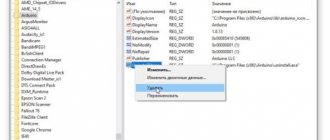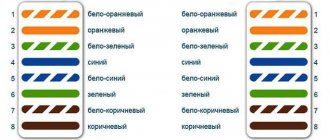Today’s topic is about distributing the Internet through a socket (220V) over an electrical network using Homeplug AV technology and PowerLine adapters that work with it. It will be of interest to those who are too lazy to figure out all the intricacies of setting up a Wi-Fi router or running cables across the entire apartment. But at the same time, he really wants to connect the Internet to more than one computer in the apartment - a laptop, TV or smartphone/tablet. And I want to make you happy - there is such an opportunity! And to bring our idea to life, we will use the usual electrical wiring throughout your home - Internet and WiFi transmission will be where there is a 220 V electrical outlet.
About HomePlug AV technology and PowerLine adapters
A special device of the HomePlug standard - the so-called PowerLine adapter (I used a set from Tenda) allows you to connect the Internet through a 220 Volt outlet. Or rather, several such devices - one for each computer. It looks like a small box with a plug - like a mobile phone charger - and has an RJ-45 twisted-pair network connector.
The network operation scheme is outrageously simple. You buy several HomePlug adapters - as many as you need to attach computers. Insert a patch cord into one of them, connecting it to a router configured for the Internet provider. And you plug it into an outlet - hence the name of the technology (“PowerLine” means “electrical wiring”).
In the next room, you insert exactly the same PowerLine adapter and connect it with the same twisted pair cable to another computer - that’s it, the Internet is connected through a 220 V socket. The remaining parameters of the local network (IP, gateway, etc., etc.) are configured in exactly the same way as if you were pulling a network cable in the standard way.
Why doesn't everyone use it?
Let's try to assess the current situation adequately. After all, what could be simpler - the provider connects optics to a single house switch, and then issues each user their own PowerLine adapter. As a result - no wires, everything is clean, fast, and works. But what really happens?
- Price. Still, such adapters are a little more expensive than ordinary Chinese routers.
- Wiring. It is more profitable for the provider to be responsible for his twisted pair cable to your apartment than to rely on the electrical wiring in our houses (especially if we are talking about something old, with 10 layers laid and balls of electrical tape).
- Matter of habit. Now twisted pair cables have been installed in almost all apartments in large cities. Previously, they used telephone lines. The transition to PowerLine technology is a new addition to existing processes for reliable operation.
I won't push the topic further. Everything is clear - PLC technology shows itself well. The Internet flies over the power grid. There are enough devices in stores. And the price segment for such toys is quite pleasant - within 3,000 rubles. You can find something suitable for yourself right now. That's it for now, leave your comments below!
How to transmit the Internet through a 220V outlet?
The HomePlug standard, which underlies the described local network via PowerLine, is characterized by the conversion of data received through the Ethernet network port into a high-frequency signal, which is transmitted through a 220 Volt outlet to the electrical network. In another room, the same adapter, plugged into an outlet, no longer receives pure 220 volts, but a combined signal with transmitted data packets. All that remains is to recognize this high-frequency signal, convert it and output it to an Ethernet network port, from where it is sent to another PC, or via WiFi.
This type of connection is much more stable than when using a regular WiFi repeater, since the interference is minimal and the signal quality hardly drops.
Who might find this useful?
What are the differences between 3G and 4G networks: features, advantages and disadvantages
Internet over 220 volt wires is recommended for those consumers of IP television and other services for whom connection speed is very important. When laying additional cable networks, there is a loss of speed, therefore, when using this connection method, additional costs for laying wires are eliminated and the inconvenience that can be caused by this process is avoided.
Note! This transmitter will be very useful in those places where laying a local network is absolutely impossible or simply undesirable, and the Wi-Fi network does not provide sufficient quality of services provided by the provider.
Pros and cons of distributing the Internet through the electrical network
Despite the great convenience of such Internet wiring around the house, PowerLine technology has several disadvantages:
- The network only works within 1 meter and only in a single-phase electrical network, although only 2 wires are enough for it (phase and zero)
- The supported range is about 300 meters, but depending on the distance the signal is received worse
- When operating powerful household appliances, interference may occur.
And the last condition, which goes without saying, is that the house must have a local network configured through a router.
Description of the PLC adapter using the example of TP-LINK TL-PA2010
Technical characteristics: HomePlug AV standard, maximum data transfer rate of 200 Mbps, has a compact design (almost the smallest size on the market), coverage range is 300 meters, does not require special configuration, energy-saving operating mode, there is a single button on the panel for establishes a 128-bit encryption algorithm, supports the IGMP protocol, optimized work with digital television (IPTV).
Note! The appearance is quite compact and visually attractive, has a white color, three green indicators are located on the front panel. It makes virtually no noise during operation.
PowerLine adapters with Wi-Fi support
But that's not all the advantages of HomePlug technology. For example, there are PowerLine adapters that support WiFi networks. That is, by inserting it into a 220 socket, you can connect the Internet through an electrical outlet not only via cable, but also wirelessly. This means you can connect to it from any device that supports WiFi, without purchasing separate equipment for relaying the wireless signal.
Therefore, I recommend not skimping and immediately purchasing several of these adapters with built-in WiFi - fortunately, the price is not much different from simple HomePlug cable adapters. Externally, they can be recognized by the presence of a characteristic antenna, although it may not be there - you need to look at the description on the box or in the instructions.
⇡#Practice
The process of organizing a PLC network is extremely simple. We plug the adapters into the sockets, hold down the button near the Ethernet port on one and then on the other device for a few seconds. That's it, the network is ready! This is a minimalist option. In fact, it is better to install the adapter management utility from the included disk. Using it, you can select the adapter or network to connect to. You can set a network name, specify a password, select a security policy, add trusted adapters, view diagnostic information, reset settings, update firmware and, most importantly, configure QoS.
| An example of an ideal connection | Worst connection example |
There are two ways to configure QoS. You can select the transmission mode that is best for web surfing and online gaming, audio and video transmission, or VoIP communication. The second option is much more complicated for the average user, but allows you to fine-tune QoS policies. The documentation does not say anywhere exactly how QoS settings affect the connection in the first case. It can be assumed that, for example, for online games, minimal delays would be more important than high data transfer rates. For audio and video streams, speed is more critical. It was experimentally found that with this setting the transmission speed is maximum. However, when VoIP mode was turned on, the speeds were similar, but in web surfing mode the connection speed turned out to be noticeably lower, and in all three cases there were still no delays observed.
It takes up to 10-15 seconds to establish a connection after connecting the adapters. QoS settings are applied almost instantly when changed. During testing, another interesting feature emerged. Within a few seconds after the start of data transmission, the speed gradually increases until it reaches “cruising” speed. After this, it is stably maintained and deviates downward or upward by a few megabits per second. I was also pleasantly surprised by the fact that turning on the vacuum cleaner (see above about interference) did not have any effect on the speed. But the fact that the adapters noticeably heat up during operation slightly spoiled the overall impression.
Disadvantages of transmitting the Internet through 220 Volt electrical outlets
Unfortunately, the method of relaying an Internet signal through a 220V electrical network has its drawbacks.
- Firstly, operating electrical appliances can create significant interference due to which the quality of communication and speed will decrease. The total bandwidth of a network built on HomePlug adapters is divided among all clients, which means that the more computers there are, the lower the speed and reliability.
- Secondly, the network range through sockets is limited to 200 meters and highly depends on the quality of the wiring. While most of us are quite happy with the footage, the wiring in old houses without renovation leaves much to be desired. But even if you live in a new house, it’s too early to rejoice.
In modern apartments, the power line often has a three-phase structure; in other words, there is not one, but three power networks operating in the apartment at once. In this case, to provide Internet access through an outlet, it is necessary to install a phase coupling device in the electrical panel, which is located on the staircase. But this problem can be completely solved by calling a specialist from the house management.
In simple terms, it is best to connect these devices to paired, parallel-connected sockets.
What is your opinion: is WiFi harmful?
Yes
22.89%
No
77.11%
Voted: 36061
Despite the disadvantages described, it is worth a try. Moreover, setting up Powerline through a 220 socket is very simple and will allow you to organize a local network over a very decent distance. If, when building a local network in a private home, you have to use several repeaters and antennas to stabilize the Wi-Fi signal, or drill through ceilings and pull tens of meters of cables, then for expansion you just need to buy an additional adapter.
The prospects for PowerLine technology are also very tempting, because in this way you can combine all household appliances into one smart system with a single control center on your computer.
Specifications
To get the Internet from an outlet, you should select equipment. To help the consumer, the table compares the two adapters:
| Positions | TP-Link | Xiaomi Wi-Fi Powerline pack |
| Wi-Fi standard | 802.11 b, a, g, n | 802.11 b, a, g, n |
| Wi-Fi frequency range | 2.4 GHz | 2.4 GHz |
| Wireless connection speed | Max. 300 Mbit/s | Max. 300 Mbit/s |
| Number of LAN ports | LAN ports: 2 | number of fixed antennas: 2 |
As can be seen from the table, the technical characteristics are similar, as is the cost of these devices, but if we compare the ratings, TP-Link has more positive reviews and a higher rating on the network.
TP-Link specifications
How to configure HomePlug PowerLine adapters through an outlet?
Let's see how to configure PowerLine adapters to distribute the Internet over the electrical network.
- We insert the first adapter into a 220 V electrical outlet
- We connect a network cable to its Ethernet port, and the other end to the router to the LAN port
- We insert subsequent adapters into other sockets in different rooms and connect them to computers on which Internet transmission needs to be configured.
After connecting the cables and inserting the devices into sockets, we find the “SYNC” or “PAIR” buttons on their cases.
We press the buttons on all adapters one by one, and they will automatically connect with each other and begin to exchange information. If the connection to each other is successful, on the case, in addition to other indicators, the LED in the form of a “house” should light up. Also, for proper operation, the “Power”, “Network” and “WiFi” indicators (if there is a wireless module) should be lit.
As I already said, all other settings necessary for the operation of machines on a local network are made in routers and the computers themselves. However, you need to take into account what IP addresses these adapters have by default in order to be able to get into their configuration panel. This data is most often indicated on a sticker on the adapter body.
Let me give you an example - the Tenda PowerLine adapters that I purchased have IP 192.168.0.254. Accordingly, the entire network should look like this - the router has an internal IP 192.168.0.1, and the rest of the computers have addresses like 192.168.0.XXX, where “XXX” is a number from 2 to 253. If you have a DHCP client running on your router, distributing IP addresses automatically, which means just change the router address to the above.
This also raises the issue of security - after all, by purchasing an adapter from the same company, any neighbor who is somehow connected to your electrical wiring will be able to use your Internet for free. But this is not a problem either - to ensure maximum protection, the kit includes a special utility on CD, with which you can control all devices connected to the outlets from one PC. Let's look at one of these programs from TP-Link.
After installation, in the main window we will see the MAC address of the adapter to which this computer is connected. Click on it and press the “Connect” button.
If the connection is successful, the message “Connected on High Speed” will appear and the entire network will be scanned, and the detected adapters will appear in the list below. Please note the empty password field (“Password”). Click on the line, click on the “Enter Password” button and manually set the unique key indicated on the sticker placed on the bottom of the adapter body.
We do the same with all devices from the list, after which we go to the “Privacy” tab - this is where security is configured. By default, the entire network is open, that is, a neighbor can easily wedge into it. But we can make it private. To do this, you need to set your unique name in the “Private Network Name” field to activate the DES encryption protocol. Next, click the “Set All Devices” button to add all the computers on the local area to it.
That's all - now whoever tries to break in with you will not succeed. That's all for today - try it, share your experience in the comments.
Theory: Communication via power lines
PLC (Power line communication) is a term used to describe several systems for the use of power lines (power lines), for the transmission of audio information, as well as data. This network can transmit audio signals and data. This is accomplished by superimposing an analog signal onto a standard current that changes in magnitude and direction over time. A current that has a frequency of 50 Hz.
The PLC includes BPL (Broadband over Power Lines, which is broadband transmission using power lines), which provides data transmission at a speed not exceeding 500 Mbit/s, and NPL (Narrowband over Power Lines, which is narrowband transmission over means of power lines, the data transmission speed is much lower than previous ones, that is, up to 1 Mbit/s.
Even during the birth of energy networks, the problem of transmitting information between energy nodes arose. For these purposes, telegraph and telephone lines were used, which were laid parallel to power lines. However, a little later, such construction began to be considered irrational, and in the United States the practice of transmitting such information directly using power line wires developed.
Note! The same information transmission system has become relevant for alternating current circuits.
Operating principle of transmitting and receiving devices
The operating principle of such devices is to transmit high-frequency signals through DC or AC power wires. In AC power lines, signals are most often transmitted at the moment the AC current crosses zero, i.e., when the power voltage is absent or minimal. The fact is that the level of interference at this moment is minimal. In this case, the signal we need is transmitted as if between a series of interference.
Transmission of a high-frequency signal over an alternating current network
A transformer is most often used to transfer a high-frequency signal to a power network. The receiving part usually consists of a communication transformer and a circuit on which the necessary high-frequency signals are isolated.
Method of transferring high-frequency signals to an alternating current network
In DC power circuits, a similar method of transmitting high-frequency signals is used, but the principle of generating such a signal is different: a powerful switch (transistor) with its transition briefly bypasses the network. There is a slight decrease in network voltage (Fig. 3).
Method for generating high-frequency signals in DC networks
A sensitive detector is installed on the receiving side, which detects these voltage dips in the line. Next, these signals are supplied to the input of an amplifier with an AGC function, after which the received signals are transmitted to a logic block, which can be implemented either on small-scale integration microcircuits or on a universal microcontroller or a specialized microcircuit that includes all of the above components. Recently, microcontrollers are increasingly used for such tasks due to their low price and great capabilities. Moreover, the use of programmable devices allows you to change the purpose of such devices by loading a new program into them - this is much simpler and cheaper than making a new electronic device with a dozen microcircuits...
Block diagram of a modern PLC modem
Microcontroller with integrated PLC/modem
Since in addition to the PLC modem, any smart device must have a microcontroller for data processing, Renesas Technology Corp. developed the M16C/6S controller (Fig. 5) with a built-in modem for IT800 power lines and, thus, provided an inexpensive solution for ASKUE, implemented on a single chip. The microcontroller has five 16-bit timers, 96 KB of flash memory and 24 KB of SRAM. It is suitable for applications that require a large protocol stack. The device is built on the powerful core of the M16C family. The M16C/6S can transmit data over power lines with a current frequency of 50 or 60 Hz.
Rice. 5. Block diagram of M16C/6S
Common standards. Standard X10
The most famous of the standards for transmitting commands over the power network is X10. This standard was developed a long time ago, in 1975 by the Scottish. Data is transmitted using a burst of pulses with a frequency of 120 kHz and a duration of 1 ms. They are synchronized with the moment the alternating current passes through zero. One bit of information is transmitted per zero crossing. The receiver waits for such a signal for 200 µs. The presence of a flash pulse in the window means a logical “one”, its absence means a logical “zero”. The bits are transmitted twice: the first time in direct form, the second time inverted. Typically, modules are implemented as separate devices, but now they are increasingly implemented not on the basis of different components, but using a microcontroller. This reduces the size of the receiver, allowing smart hardware to be built into even a light bulb socket or doorbell.
As mentioned earlier, a high-frequency signal cannot propagate beyond the transformer substation and phase. Therefore, to obtain communication in another phase, so-called active repeaters are used. But it must be taken into account that the receiver listens to the signal only at certain times. Therefore, they use either “smart” receivers with changed parameters
This communication standard has both pros and cons. Firstly, he developed it a long time ago, there were no microcontrollers then, and all circuitry was analog, using numerous components. Therefore, the communication protocol is very low-speed: no more than one bit is transmitted in one network period. The fact is that the bit is transmitted twice: in the first half-cycle it is transmitted in direct form, and in the second half-cycle - inversely. Secondly, some commands are sent in groups. This further increases the communication time.
Another significant disadvantage of this protocol is the lack of confirmation of command receipt by the device. That is, having sent a command, we cannot be sure of its guaranteed delivery to the recipient. This also does not promote the spread of this standard.
A little history
The idea of transmitting control signals over power wires is not new. Back in the 30s of the last century, bold experiments were carried out to transmit such signals through the wires of the city's power network. The results obtained were not very impressive, but we should not forget that in those days lamp technology reigned and the element base was not so diverse. In addition to all the technical problems, there were also organizational ones: there was no single standard - each developer did everything for himself: different frequencies and modulations were used. All this hindered the development of this communications industry.