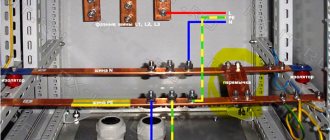It is difficult to imagine the life of a modern person without a computer. However, it is not always enough to simply insert the plug into the outlet for it to work. The lack of grounding causes particular trouble for users. Your speakers may generate noise because power supply interference is mixed into the signal, and the case may receive an electric shock if one part of the body touches a metal part of the PC, and the other touches a heating radiator or other grounded object. In this article we will learn what to do if there is no grounding in the outlet and how to ground the computer in this case.
Common mistakes when working with the electrical network
The quality of the grounding performed and the complete safety of using a computer or other household devices in the house will directly depend on how correctly this work is done.
Many craftsmen, if there is no PE cable in the electrical internal wiring, begin to lay additional power lines or incorrectly connect the wire they laid to the outlet or computer. Do not ground the computer in the following ways:
- The grounding wire is led from the computer not to the electrical panel, but to the heating radiator. At the first significant load, for example, when carrying out welding work, a computer and other equipment grounded in this way will fail.
- It is also prohibited to connect the grounding wire to the gas pipeline pipes. This leads to an explosion of the gas supply system, and the consequences of such an accident will be sad.
- Connecting the cable to the lightning rod. Such arrangement of the electrical system in the house will lead to damage to the computer during the first thunderstorm and damage to the house by lightning.
- It is prohibited to connect the ground loop to the neutral wire into a simple socket. This will lead to the fact that the phase with a voltage of 220 Volts will fall on the computer case. This is extremely dangerous for human life and health.
- Do not connect the cable to water pipes. In this case, the risk of electric shock and short circuit also increases due to significant loads on the electrical network in the house.
You can learn more about prohibited methods of grounding a computer in the electrical installation rules.
To ensure trouble-free operation of a PC and other electrical appliances in the house, you will need to create an individual grounding loop, which can be done even with minimal knowledge in the field of electrical installation.
How to properly ground a PC
Most owners are familiar with the principle of grounding a computer in an apartment or private house. But theory is not practice. Only a professional electrician with theoretical and practical experience in implementing such electrical installations will be able to select the optimal method for grounding the device. A specialist will determine which option is best suited for the grounding device of a particular equipment. A professional approach will increase the efficiency and duration of protection of the device in use for many years.
Correct grounding options for modern computer technology:
- The “pure zero” method. The access panel provides a direct connection to the fourth conductor of a three-phase wire.
- The metal structure of the building is used as a grounding conductor. Often installed in buildings with reinforced concrete hollow core panels.
- Option with the device of its own grounding loop.
There is no fundamental difference in the production of the chosen method for protecting a server, desktop PC or laptop. The main thing is that, as a result of grounding, the resistance between the “ground zero” and the grounding point (socket or PC case) does not exceed 4 - 10 Ohms. You can check the compliance of this indicator using a special device, for example F4103-M1.
Despite the advantages of professional grounding technologies, many users use “folk methods” of grounding, the result of which is not only ineffective, but also dangerous.
Don't miss: What is grounding? How to do and why you need grounding
It is strongly recommended to turn off the power when connecting and disconnecting interface cables!
A small potential difference, which will practically disappear when the devices are connected by common interface wires, can break through the input (and output) circuits of the signal lines if, at the moment of connecting the connector, the contacts of the common wire are connected later than the signal ones.
Parallel ports are most sensitive to interference caused by potential differences in the circuit grounds (cases) of devices. Serial ports have a wider dead zone (±3 V thresholds); local network interfaces, where there is usually galvanic isolation of signal circuits from circuit ground with a permissible insulation voltage of about 100 V, are even less sensitive.
The problem of grounding devices that are widely separated geographically is becoming more acute. If the power and grounding wiring is made with a two-wire cable (see Fig. 4), the potential difference caused by the voltage drop across the grounding wires will be especially noticeable. In some cases, it is practiced to lay a separate cable or busbar for the grounding circuit. However, wiring grounding with a separate cable is not always convenient and is often ineffective from the point of view of protection against interference, since this can form closed circuits with a wide coverage area - a kind of antenna. So it is advisable to distribute power to devices using a three-wire cable, one of the wires of which is used for protective grounding. In this case, a tree-like grounding diagram is obtained in a natural way. (Fig. 6), the protective wire in the root part of this tree is grounded or neutralized. It is advisable to power all devices electrically connected to each other from one phase of the network, although, from the point of view of power engineers, this requirement is often difficult to meet.
Fig.6. Wiring of power supply and grounding of computers from a three-phase 380 Volt network.
Additional problems in power distribution for computers are caused by the pronounced dynamic nonlinearity of the input circuit of transformerless power supplies. Traditional electrical networks are designed for a more or less linear load, in which the main power in the current spectrum falls on the first harmonic. In a three-phase network with a linear load evenly distributed across the phases, ideally, practically no current flows through the neutral wire, since the currents from the loads of all three phases compensate each other. Taking this property into account, in many four-wire cables the conductor cross-section for the neutral is significantly smaller than the cross-section of the phase conductors. With a nonlinear symmetrical phase load at a high level of the third harmonic of the current (which is typical for transformerless power supplies), mutual compensation of currents does not occur, and the effective value of the current in the neutral wire is even greater than in each of the phase wires. Thus, when connecting a large number of computers to traditional 4-wire, three-phase wiring, the neutral wire is overloaded. This overload leads to consequences of varying severity - from the “run-up” of alternating current interference on the neutral wire to the burnout of the neutral wire, which is never protected from overload - all circuit breakers are installed only in phase wires. To avoid overloading the neutral wire and in the case of power supply from a three-phase network, the power wiring to the sockets from the distribution board should again be carried out with a three-wire cable. Overloading of the neutral wire of the supply power cable can be avoided by installing an isolating three-phase transformer 380/220 V in the distribution board. The input voltage is supplied to this transformer in a delta circuit, and the output windings are connected in a star circuit.
Why ground computer equipment?
Such protective measures are advisory in nature. There is no specific document regulating the need for technological grounding of computer equipment.
The regulatory document with the most relevant materials substantiating the importance of carrying out such work is GOST R 50571.22 (Grounding of information processing equipment).
Important! Having examined the power cable through which the system unit is connected to the electrical network, you will notice three terminals: the terminals of two supply wires (the first is zero, the second is phase), and the third wire is ground. When manufacturing a computer, it is necessary to ground it
This design decision by engineers should motivate users to ground their PCs.
Proper grounding of computer equipment will allow:
- Eliminate the harmful effects of static electricity on the device. To do this, the user must protect the system unit from static. The potential for static electricity can reach several kW. Such a discharge can cause significant damage to the electronic components of a PC. The design of the system unit, in particular the internal arrangement of the power supply, is schematically designed to remove pulse surges in the network and static voltages. The removal is realized through special elements (diodes, suppressors, capacitors, etc.), which are located on the boards of the system unit. Electrically connecting all grounding points into one allows you to ground the device in two ways: ground the case or connect the power supply to a grounded outlet using a grounded wire.
- Prevent electric shock to the PC user. For example, a potential is created on the case and the following happens: a person simultaneously touches the heating device and the metal components of the PC case (unpainted). The 110 volt alternating voltage on the device body does not pose a mortal danger, but the user will still feel discomfort from the impact. If there is grounding, such a discharge will go into the ground through a conductor with insignificant resistance.
- Reduce exposure to electromagnetic radiation. Modern technologies for the production of various computer equipment are implemented in accordance with the rules of safety standards. One of the main requirements of such documentation is to reduce the level of electromagnetic radiation from devices. It is impossible to achieve a high-quality result by reducing the level of such exposure if the device is not grounded. Users who work frequently and for long periods of time with a PC may experience headaches and fatigue.
- Reduce the impact of external noise. Crosstalk is an additional voltage in a conductor that arises as a result of parasitic signals from different electromagnetic fields. In practice, this impact is especially clearly visible when a home network is built. Interference is one of the main causes of interference in the local network at home (background and noise from the PC audio system). It is especially important to eliminate such interference when devices are intended for use in an office. If all PCs on a network (home or office) are grounded, their performance will be much more efficient.
The removable side wall of the system unit must always be closed. A grounded, fully enclosed metal enclosure will serve as a protective shield, reducing the potential for negative exposure to the user.
All existing requirements on how to ground a computer are based solely on recommendations on the correct implementation of working with computer equipment.
Fonit microphone, what to do
When working at a computer, we often encounter a situation where the microphone begins to hum and crackle. This happens due to exposure to electromagnetic radiation from the power supply cable. To avoid such troubles, you should connect the computer with an individual cable or into a socket with high-quality grounding.
Extraneous noise, grinding and crackling in the microphone may appear due to the use of a low-quality audio cable that is not protected from electromagnetic radiation. If the braid is damaged or the cable is not shielded, excess noise in the microphone and speakers cannot be avoided. Such problems can be solved by using a high-quality audio cable or additional shielding of the wire that connects the microphone and the audio card in the computer.
All household appliances, mobile gadgets and other devices create strong magnetic fields that affect the microphone, which begins to crackle and make noise. It is not always possible to prevent this, even with high-quality grounding or the use of expensive shielded cables. As a preventive measure, it is recommended to install the computer as far as possible from powerful electrical appliances, and tablets, smartphones, mobile gadgets and chargers for them should not be stored in close proximity to the table.
By grounding your computer, you can completely solve problems with short circuits and the accumulation of static electricity. In new houses, all sockets initially have a high-quality grounding circuit. But owners of dachas and country cottages will need to lay a power cable to the electrical panel or install a special grounding system for a private home. This kind of work is not difficult, so each of us can handle it.
Few people even realize and understand the importance of grounding their computer, and especially the system unit and its power supply. Of course, the computer will work without grounding, but a lot depends on the individual characteristics of the network and the electronic layout of the boards of its device. Such a computer may “shock” when you touch the system unit, the sound at the output of the sound card may make noise, but most importantly, its service life will decrease.
Reasons for needing to ground your computer
Like any other household appliance with a metal case, the system unit needs grounding; this will help reduce the risk of injury from both electrical mains voltage and static voltage, which can even reach several thousand volts! Such high voltage, in addition to damaging humans, is primarily dangerous for electronic elements and processors located inside the system unit. The second reason is electromagnetic radiation, which affects the human body, causing headaches and fatigue, which becomes especially noticeable when you stay near the device for a long time. It is still recommended not to leave the system unit with an open side wall, as many people like to do. The case must be metal and grounded, in this form it will serve as a kind of screen that will protect the person nearby. The internal structure of the system unit, especially the power supply, is schematically designed to remove static voltage and pulsed network surges in the power supply, on the network card and USB connectors, to ground. For this purpose, the device boards contain special electronic elements: suppressors, diodes, varistors and capacitors. All grounding points in the computer are electrically connected into one, so you can ground either the case itself by screwing the grounding conductor to it with a bolted connection, or if there is a ground in the outlet, then simply by connecting the power supply using a grounding cord.
The benefits of grounding your computer
- Increases the stability of the computer and the resource of its elements.
- Eliminates interference from the computer and noise at the sound card output and microphone input. On an ungrounded computer, in even middle-class speakers or just headphones, you can hear quite loud squeaks and all sorts of interference, which is especially audible in low-volume audio, such as movies.
- Eliminates the possibility of electrical shock and static electricity. Between the case of an ungrounded computer and a heating radiator, for example. There is about 110 volts with quite a small current for a person.
- Reduces harm from electromagnetic radiation, thereby protecting your health and well-being
How to properly ground your computer
Some computer owners living in old high-rise buildings, in whose apartments there is no grounding conductor in the panel, get out of the situation by doing technical grounding or simply use metal heating pipes as a grounding conductor - this is strictly prohibited! In addition, you also cannot ground the computer to the lightning rod conductor, although it acts as an excellent grounding, but imagine what risk you will expose your computer to during a thunderstorm. It is prohibited to use any public or non-public communication pipes as a grounding conductor, be it water supply, gas pipeline, sewerage or water supply pipes. Such connections can lead to serious consequences, in addition to the fact that the computer may fail, there is also a high probability of electric shock. Traditional methods of “quick grounding” such as a buried bucket or metal corner will not serve as effective grounding, and over time they will completely lose contact with the ground. Professionally performed grounding, and only this will perform its function, must comply with certain requirements, for example, the resistance between the “ground zero” and your grounding point, socket or computer case should be no more than 4 - 10 ohms. To check the installed grounding, special devices are used, for example F4103-M1.
What grounding options can be used
- Grounding loop - 3 metal corners driven into the ground in the form of a triangle at a distance of 1-2 meters, connected by a metal strip by welding. And the same strip from them is led into a dry room where, using a bolted connection, a transition is made to a copper wire with a core thickness of 2.5 mm or more.
- The fourth wire of a three-phase cable. So to speak, pure zero or, in other words, grounding of the substation. This method, unlike connecting to zero (zeroing) “from 220”, is not subject to many troubles.
- The metal structure of a reinforced concrete building is a good option, but only in the case when the metal elements are driven into the ground.
- Plumbing is the most extreme option and not permitted by the instructions, but is widely used in everyday life. The danger here is that you are not the only one connected to it, and in the event of an emergency, the pipe may be under positive potential for a split second.
Grounding the system unit and computer equipment, as well as the uninterruptible power supply, is used to obtain the so-called electromagnetic compatibility (EMC) both from the device generated and from external interference. But the most important function of grounding is to protect people and equipment from high voltage. Depending on the goals, standards and capabilities, the most optimal protection option is used.
How to properly ground your computer
It is important to understand that the grounding procedure must first be carried out by a qualified specialist. Lack of practical skills and knowledge can lead to serious consequences associated with risk to life. Entrust the work to a professional!
Entrust the work to a professional!
Any modern computer is already ready for grounding. To supply current to the power supply, all modern desktop computers use a cable with three contacts.
Two contacts are responsible for connecting to phase and neutral, and the third is used to connect to the ground wire. However, you need to understand that just the presence of this cable does not automatically ground your computer.
ATTENTION! Whether your computer can be grounded depends on the type of electrical system in your home and the outlets you use. If your home uses an outdated two-wire electrical network, this means that there is no specialized cable in the network and all working grounding is done through the PEN wire. More modern homes use a three-wire electrical system with a separate grounding cable
More modern homes use a three-wire electrical system with a separate grounding cable
If your home uses an outdated two-wire electrical network, this means that there is no specialized cable in the network and all working grounding is done through the PEN wire. More modern homes use a three-wire electrical system with a separate grounding cable.
The solution to the problem with outdated two-wire networks may be to completely dismantle the old wiring and replace it with a more modern three-wire one, which is certainly expensive. An alternative solution to this problem would be to install a conductor from the electrical panel to your computer.
To do this you need:
- run a large-section copper cable to the distribution panel;
- clean the cable ends and connection points;
- secure the cable to the electrical panel housing at the location of the fuses;
- Connect the grounding cable to the contact of the socket you are using.
It is recommended to use the socket contact for grounding. Using a direct cable connection to a computer is not safe due to the possibility of breakage.
ATTENTION! Connecting aluminum and copper wires is strictly prohibited, as this can lead to a fire in the panel and poses a threat to life and health. To ground a computer in houses with a new three-phase electrical network, you can use several methods: To ground a computer in houses with a new three-phase electrical network, you can use several methods:
To ground a computer in houses with a new three-phase electrical network, you can use several methods:
- using a copper cable to connect to the fourth conductor on a three-phase cable;
- grounding when using a metal structure or house frame;
- creating your own individual ground loop.
It should be noted that the use of a metal house structure must be agreed upon with the management company before starting work. In turn, creating your own circuit is a technically difficult task, especially for residents of apartment buildings.
How to fix?
To remove the background when the microphone is working, you can try some options.
If you do not find any defects when inspecting the device, follow a few simple steps.
If after changing the settings the microphone is still humming, try other options.
How to ground a computer?
The problem with the appearance of background can be solved by grounding. As a rule, extraneous sounds when using microphones can often appear due to the fact that the equipment is connected to old wiring.
Grounding is a special procedure that has its own difficulties and features, which can only be performed by a specialist. To prevent the microphone from making noise, you can plug the PC into a grounded outlet or extension cord. This is a simple solution to the problem at home.
How to adjust the sound?
Musical equipment, like other equipment, needs special software and properly adjusted settings. With their help, the headset recognizes the equipment with which it interacts and performs all the necessary functions.
Not all modern users know how to properly handle the electronics they use, not to mention settings and other interventions. To make the equipment as simple as possible and understandable even for beginners, manufacturers have thought of many automatic modes in which the equipment independently adjusts its operation.
When using sound devices for the first time, you must make the necessary settings, only after that you can use the gadget to the maximum. Modern systems will not only help you choose the optimal parameters for the operation of devices, but will also help you fix problems automatically.
The algorithm of actions is quite simple.
How to properly power your computer
Not everyone knows why computers and other household appliances are grounded. This procedure is necessary to protect people from electric shock. Most often, problems with electricity occur in old apartments and private houses, where the quality of the wiring leaves much to be desired.
For safety reasons, it is recommended to ground electrical appliances that have a metal casing. If there is high-quality grounding, the electric current will flow through a special circuit or core without causing any harm to a person. Grounding will also be required in cases where there are frequent power surges in the house. Such an individual circuit and a power cable laid from the electrical panel will prevent failure of the computer and other electrical appliances during significant voltage drops in the network.
Electric shock can occur in the following cases:
- The computer case accumulates a static charge and when a large potential difference appears, a short circuit occurs. Under certain circumstances, a PC user can receive a slight electric shock, and the main danger of such static voltage is for electronic components, which can fail the first time a short circuit occurs.
- When powerful impulse noise appears in the electrical network, which not only leads to malfunctions in the PC, but can also completely burn the motherboard, processor, video subsystem or damage hard drives. Pulse noise occurs due to the operation of various electrical equipment. To prevent impulse noise and electrical equipment failures, high-quality grounding of electrical outlets and the entire network in the house should be performed.
- Serious electric shocks can occur as a result of contact of phase wires with the metal casing of computer equipment.
Determining the presence of such grounding is extremely simple. The outlet will have appropriate markings that confirm the presence of an additional wire and the complete safety of using electrical wiring.
About the importance of grounding
Protective grounding is necessary for several reasons, let's consider the most important of them:
As a rule, electrical devices with a metal casing are grounded
If the device malfunctions (breaks into the housing), the electric current will flow through the grounding conductor without causing harm to a person; Another factor influencing the importance of having grounding in an apartment or house is power surges. If there is a protective circuit, there is a high probability that in case of a sharp drop your household appliances will not be damaged; Grounding also protects a person from electromagnetic waves emitted by any electrical device and static voltage, which sometimes accumulates on the body
If we talk specifically about grounding the system unit, then its connection is also made using a plug through the side contact. This allows you to remove static stress from the case, which can affect the correct operation of the system. In addition, in this simple way you can remove the hum from the speakers, and when recording from a microphone, low-frequency interference will not leak into the sound path.
Protecting other household appliances
In addition to the system unit, the following household appliances are subject to mandatory grounding:
- Electric water heater. This device belongs to the category of electrical devices of increased danger due to direct contact with humans. In addition, the bathroom itself, due to high humidity, belongs to the same category. The slightest penetration of the heating element can end in failure, even death. Connection to the protective circuit ensures that current is drained along the path of least resistance, and in addition, it ensures that the circuit breaker trips when a phase contacts the device body;
- The washing machine, due to the presence of heating element, is also a source of increased danger. A broken heating element transmits an electric current through water to the body, touching which is fraught with consequences. The presence of moving parts and high humidity often lead to the fact that even a working machine pricks noticeably when you touch the body - this is a build-up of static voltage;
- All types of ovens (electric, microwave, induction) have high power. Due to its specificity, such equipment requires grounding, which is clearly indicated in the instructions. In addition to protecting against electric shock, this neutralizes the powerful electromagnetic radiation emanating from these devices.
Common mistakes when working with the electrical network
The quality of the grounding performed and the complete safety of using a computer or other household devices in the house will directly depend on how correctly this work is done. Many craftsmen, if there is no PE cable in the electrical internal wiring, begin to lay additional power lines or incorrectly connect the wire they laid to the outlet or computer.
Do not ground the computer in the following ways:
- The grounding wire is led from the computer not to the electrical panel, but to the heating radiator. At the first significant load, for example, when carrying out welding work, a computer and other equipment grounded in this way will fail.
- It is also prohibited to connect the grounding wire to the gas pipeline pipes. This leads to an explosion of the gas supply system, and the consequences of such an accident will be sad.
- Connecting the cable to the lightning rod. Such arrangement of the electrical system in the house will lead to damage to the computer during the first thunderstorm and damage to the house by lightning.
- It is prohibited to connect the ground loop to the neutral wire into a simple socket. This will lead to the fact that the phase with a voltage of 220 Volts will fall on the computer case. This is extremely dangerous for human life and health.
- Do not connect the cable to water pipes. In this case, the risk of electric shock and short circuit also increases due to significant loads on the electrical network in the house.
You can learn more about prohibited methods of grounding a computer in the electrical installation rules.
To ensure trouble-free operation of a PC and other electrical appliances in the house, you will need to create an individual grounding loop, which can be done even with minimal knowledge in the field of electrical installation.
Grounding a computer in a private house or country house
You can ground a computer in a private house or country house the same way as in an apartment, of course, if a three-phase network with a residential PEN is connected to the property. But most often in old houses and especially in dachas, electrification is carried out using a single-phase scheme. In this case, only one option is suitable for grounding the computer - installing a separate ground loop, to which you can connect not only the computer, but also all household appliances. For those who are not in the know, it should be said that there is nothing complicated in such work. They can be performed by a person with minimal knowledge of electrical engineering.
In addition, nowadays in specialized stores you can buy a ready-made set of parts for self-installation of the ground loop. If the task is only to ground one system unit and a set of peripheral devices, then there is no need to install a complex grounding loop. It is enough to simply drive a metal pin into the ground to a depth of 1.5 meters, use a clamp to securely fasten the grounding cable to its end and connect this conductor to the computer case or the grounding contact of the socket. How to lay such a cable is up to everyone to choose at their own discretion.
Method 1: Adjust the microphone gain
The appearance of background noise from the microphone does not always indicate the presence of hardware problems - the cause is often software errors or incorrectly set parameters. Therefore, first of all, you should check your Windows settings - it’s easier than looking for physical problems. The main cause of background noise is too much gain, which causes the equipment to malfunction because it is simply not designed to handle such volumes. This mainly applies to budget models, but does not bypass more expensive equipment.
- Go to the Start menu and launch the Settings app by clicking the gear icon.
Click on the first section named "System".
Use the left panel to go to Sound.
There are no necessary settings here yet, so you need to launch the “Sound Control Panel” by clicking on the line highlighted in the following screenshot.
In the window that appears, switch to the “Recording” tab.
Double-click the icon of the microphone you are using to go to its properties.
Open the "Levels" tab and lower the gain value, checking how this affects the performance of the device.
All changes are applied and tested immediately, even through the device's built-in listening tool or other applications. This is discussed in detail in a separate article, where you will find information on this topic.
Read more: Check your microphone in Windows 10
How to properly ground a PC
Most owners are familiar with the principle of grounding a computer in an apartment or private house. But theory is not practice. Only a professional electrician with theoretical and practical experience in implementing such electrical installations will be able to select the optimal method for grounding the device. A specialist will determine which option is best suited for the grounding device of a particular equipment. A professional approach will increase the efficiency and duration of protection of the device in use for many years.
Correct grounding options for modern computer technology:
- The “pure zero” method. The access panel provides a direct connection to the fourth conductor of a three-phase wire.
- The metal structure of the building is used as a grounding conductor. Often installed in buildings with reinforced concrete hollow core panels.
- Option with the device of its own grounding loop.
There is no fundamental difference in the production of the chosen method for protecting a server, desktop PC or laptop. The main thing is that, as a result of grounding, the resistance between the “ground zero” and the grounding point (socket or PC case) does not exceed 4 - 10 Ohms. You can check the compliance of this indicator using a special device, for example F4103-M1.
Despite the advantages of professional grounding technologies, many users use “folk methods” of grounding, the result of which is not only ineffective, but also dangerous.
Don't miss: How to cut (prick) mosaics. Glass mosaic on mesh
Grounding the computer. Why do you need to ground your computer?
On the computer case you will not find a special terminal or connector for connecting it to a grounding device. Manufacturers provide another way to ground the system unit and monitor - through the power plug. It has a special pin called a "ground" pin and is intended to be plugged into an outlet that has a ground pin. However, not all apartments have electrical wiring with a third wire connected to the building's ground loop.
Is it possible not to ground the computer? In principle, it is possible, and in most cases this will not affect its operation in any way. And if its body is made of plastic, then you will not have a chance to feel it for yourself.
However, this is fraught with the following consequences:
- On the metal parts of the computer, due to its design features, there is a certain potential relative to objects and devices in the apartment associated with the “earth”. Therefore, if a person touches the heating radiator and the computer case at the same time, it will result in a small electric shock.
- Pulse noise in the network, arising from the operation of some powerful electrical receivers, can cause malfunctions of computer equipment.
How not to ground your computer?
These methods are unacceptable for grounding a computer, as they do more harm than good:
- connection of the housing to the “zero” of the supply network. In the event of some emergency operation modes of the electrical wiring, which, unfortunately, sometimes happen, or in case of mistaken switching of wires in the panel (which can also happen), a “phase” will get onto the computer case.
- connection to a lightning rod, which will be deadly if struck by lightning;
- connection to a gas pipeline, which is unacceptable.
How should I ground my computer?
There are correct ways to solve this problem:
- direct connection to the fourth wire of a three-phase cable in the access panel;
- use for grounding metal structures of a building (applicable mainly in reinforced concrete houses);
- use of a heating system pipeline that is guaranteed to be grounded.
You can, of course, use your own ground loop to ground the computer by arranging it yourself. But this is very difficult to implement practically, especially within the city. Connection to the water supply system cannot be recommended, since part of it can be made of metal-plastic or polypropylene pipes.
You should also not use two or more options for grounding the computer. But it must be grounded.
Rate the quality of the article
Your opinion is important to us:
What will improve from grounding
The computer has become a multi-purpose tool. And one of its most popular functions was its multimedia capabilities and use for communication. For these purposes, it necessarily involves an audio controller. In this case, signal sources, which are usually analog, such as a microphone, are connected to the input circuits of the audio controller. The microphone is one of the weakest signal sources. And, accordingly, its amplifier turns out to be the most sensitive. The microphone has a fairly long connecting cable. And in the computer there are many electronic keys that create radio interference, from which more or less audible noise always arises. In this case, the microphone cable acts as a receiving antenna. Therefore, to obtain good signal-to-noise and signal-to-background ratios, it is necessary to ground the computer case.
The background and noise in a running computer audio system changes most noticeably if its case is grounded. In addition to a computer audio system, grounding is effective for wireless Internet operation. But this procedure must be performed correctly.
How to ground a system unit
As noted earlier, most apartments in our country do not have a grounding wire. Many people do without a protective circuit, hoping for the Russian “maybe.”
When planning a renovation (or before it), you can install grounding in the apartment yourself, especially since it is not as difficult as it seems at first glance. This way you can ground not only the system unit, but also other household appliances.
Grounding in a city apartment
Grounding the system unit (and not only) in an apartment is quite simple. On the landing there is an electrical panel with distribution to apartments. The metal body of the panel itself is securely connected to the ground by internal communications: this is one of the main requirements of SNiP when constructing a residential building. Now all that remains is to “reach” the shield, and you can do this as follows:
- You need to lay a cable (preferably stranded copper) from the place where the system unit is installed to the panel;
- The wire does not need to be stretched too much; it should have some slack and a small margin on both sides;
- In the electrical panel we find a place where many wires are screwed onto its body;
- Using a metal screw, screw your wire into the free space. It is advisable to clean the connection area with a file or coarse sandpaper for more reliable contact;
- If there is no hole of a suitable diameter, you can drill it yourself using a drill on a self-tapping screw.
After the wire is laid in the apartment, you can directly ground the system unit. There are several options available for this:
- Connect the cable directly to the system unit case using a fixing bolt or through a special connector marked GND (an adapter may be required);
- The computer can also be grounded through a socket and plug, each having three contacts. To do this, the grounding wire is connected to a separate contact that has a special designation.
The second method is technically more correct, which allows you to make the connection as accurately as possible.
Protective circuit in a private house
For grounding equipment in a private house, you will have to do it in a different way.
You need to prepare metal reinforcement: a piece of at least 2 meters long and a cross-section of more than 2 cm. If you decide to ground one system unit, one rod is enough. To connect a group of sockets and several powerful consumers, you will need three large rods and three meter-long segments. To set up a grounding loop, you will also need a welding machine, a powerful sledgehammer, as well as a copper cable of the required length for installation into the house.
The sequence of work on arranging the protective circuit is as follows:
- At a distance of 1–1.5 m from the foundation of the house, the first two-meter long metal pin is driven in. There should be a “tail” of 5–10 cm above the ground;
- The next two are driven in so as to form a triangle with sides of about one meter;
- Meter-long sections are welded to the protruding ends to create a closed loop;
- To connect the cable, a regular washer can be welded to one of the pins, and a bolt with a rigidly wound wire is screwed into it. This method requires protection from moisture and periodic checking for reliability of the connection;
- Another way to connect a cable to the ground loop is to weld a metal busbar to the fittings, which can be brought directly into the house. This method is more reliable and durable: the junction of copper and metal is less oxidized.
After the wire is brought into the house, proceed as in the previous case: connect one system unit, a separate outlet or a group of consumers that require protective grounding. In the latter case, the cable is routed throughout the house, and each outlet is connected to a separate wire.
How to organize grounding
In most cities of the post-Soviet space, two-wire wiring is still installed in apartments, houses and offices. It does not provide grounding. Therefore, all the above problems with the computer arise. In new buildings, according to modern requirements, three-wire wiring with a protective grounding conductor is laid. This means that all outlets must be grounded.
I think you have already seen whether it is necessary to ground your PC if your sockets in the apartment are not grounded and there is two-wire wiring in the walls?
In a private house, you can make your own ground electrode and separate the zero by switching to the TN-CS circuit. Or don't do it, then you will have a TT circuit.
The ground electrode is made independently as follows:
- Three metal pins about 2 meters long are driven into the ground so that they are located at the vertices of an imaginary triangle.
- A shallow trench is made between them and they are connected with a metal strip by welding.
- A bolt is welded to the metal strip and a copper wire with a cross-section of at least 4 square meters is connected to it. mm or a metal strip that is brought into the building. This is the main ground bus.
- Next, all equipment and sockets that need to be grounded are directly connected to it, avoiding loop connections.
We discussed in more detail the stages of organizing grounding in a private house in a separate article: https://samelectrik.ru/pravilnoe-zazemlenie-v-chastnom-dome.html.
Interesting! You can use ready-made sets of grounding electrodes; they are commercially available and manufactured by different companies.
It is more difficult for apartment residents to ground a PC. Ideally, you need to change the wiring to a three-wire one and wait for the electrical network of your home to be upgraded and a five-wire three-phase line with a PE conductor to be installed along a common riser. However, this will not solve the problem at the moment. There is an option to do your own grounding and switch to a TT scheme, but first you must discuss all the points with your management company. If she gives permission, then just move from words to actions.
What not to do
On the Internet, and even in person, you can hear 5 tips on how to ground a computer from would-be electricians:
- On the heating radiator, because it goes underground.
- To the fittings.
- To the neutral conductor, because the network is solidly grounded and this is “almost the same thing.”
- To the antenna wire braid.
- To the entrance electrical panel.
In the first two cases you will not get good contact with the ground. The heating pipes in most apartments have been replaced with plastic ones, and although water conducts current quite well, it will not fully perform its function as a conductor. Therefore, dangerous voltage may appear on the batteries at any time. The fittings cannot be grounded because they will also not provide good contact with the ground.
Connecting the computer case and other electrical appliances to the neutral wire is called grounding. The difference is that if you turn off the zero at the input or it burns out, the potential of the phase wire will appear on the housings of electrical appliances.
Grounding to the antenna wire or from the shield is also questionable. You cannot test the functionality of this method. Over many years of operation of the house, the ground electrode could simply rot, and the antenna wire could be grounded to the same electrical panel of the entrance to a multi-story building.
We looked at ways to ground the socket of your personal computer and printer. The best of them is, of course, the organization of a full-fledged grounding system or the transition to a three-wire power supply circuit. But for those who live in apartment buildings, this decision is difficult for obvious reasons. Let us repeat that under no circumstances should you ground the battery using the alternative methods that we have indicated.
Best answers
Card Master:
I zeroed it behind the street antenna. The background has disappeared from the microphone, and the static is leaving the system unit. In general, it is best to zero behind the shield (more precisely, to zero in the shield), in the same place as the washing machine, for example. There are no zeros for the battery, he will kill his neighbor, it will be your fault. And no one canceled the welders scratching for the battery. **************************************** ******************* I’m not authorized on this account, so it’s useless to poke into my world - I won’t answer. I zeroed the antenna in 2 minutes. You cut the street wire (the one that is common on the house), strip the “ground” on the wire, take another wire and lead it from the antenna to the system unit, there you hook it to the bolt from the power supply. All. And yes, try at your own peril and risk, I naturally do not bear responsibility for everything written.
A.K. (personally):
turn down the volume, put foam rubber, a fur ball, etc. on the microphone.
veronica vic:
Depends on what you want to burn: an outlet or a computer! :):):) Last year a guy burned the UPS by grounding it to the battery, as advised in the answers! All such devices are grounded through the third contact in a 3-wire network. The 3rd wire is grounded on the shield, and not on the battery!
Sergey Vereshchagin:
try connecting through a Pilot surge protector or something else, now you can’t remember all of them.
Loony:
“I grounded the computer through myself into the battery” - sometimes, after such “groundings,” a strong noise from a funeral march occurs.
And you can also burn your computer without any problems if one of the cunning neighbors decides to unwind the meter, or where the insulation is damaged. You need to ground either through a separate grounding device - this is problematic if you do not live on the first floor, or, if there is one, cling to the general house grounding. .
This time. And two - background, not because something is not grounded, but because the devices are of poor quality - including the signal cable, plus bad insulation in the power supply
Alternatively, reverse the plug in the socket.
electric:
Wire from the shield.
Rene Yar:
You can go into the radiator, but you can actually burn it - you never know who will pick something up there.
Andrey Shibanov:
make a ground connection to the brush somewhere.
Grounding a computer in an apartment
In old multi-storey buildings, power distribution to consumers is implemented according to the TN-C scheme, which does not provide a separate grounding conductor. In such a system, a single PEN wire acts as a protective and working ground. Electricity is supplied to apartment electrical panels using a cable with four cores: three phase conductors and one neutral. Zero grounding is carried out at the distribution substation. In the apartments, the wiring is laid with a two-wire wire and the sockets are not grounded.
How to ground a computer in an apartment located in such a house? It's quite simple! Of course, you can create an individual ground loop or dismantle the old wiring and replace it with a new three-wire one, but this is an expensive undertaking. The easiest way is to lay an additional conductor from the apartment electrical panel to the location of the computer. This is the most commonly used method of grounding not only a computer, but also any household appliance. The algorithm for performing work using this method will look like this:
- we lay a grounding cable (preferably stranded copper with a large cross-section) from the computer to the apartment distribution panel;
- in the electrical panel we find a place where many conductors are screwed to its metal body;
- using a self-tapping screw or bolt, secure the end of the grounding cable to the body of the electrical panel in a free space;
- the connection must be reliable, so the installation site and the end of the wire must be thoroughly cleaned;
- After all these operations, you can ground the computer in two ways: secure the grounding cable to the device body or connect it to a socket contact.
There are two ways to connect the ground wire to the system unit case: using a threaded connection located on the device chassis, or through a GND connector specially designed for this purpose. Grounding the computer through a socket with the ground connected to a special contact will be the most competent option, from a technical point of view. In any case, no matter which method you choose, your computer will be grounded in accordance with the requirements of the PUE.
What electrical safety standards are not met?
As you know, aluminum wires are used to lay electrical networks in our apartments. Extension cords are made of copper. When copper and aluminum are twisted, a galvanic couple is formed, the metal at the point of contact is actively oxidized and destroyed, the resistance increases, and therefore the heat generation increases, which can ultimately lead to burnout of the wiring and even a fire. The solution is as follows: when connecting wires, you must use special adapters. You can also use ordinary steel screws with nuts, and the ends of the wires are separated using a washer.